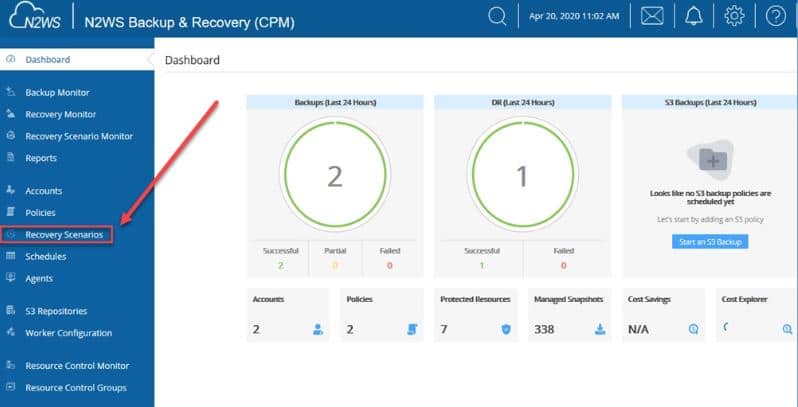Disasters are rare, but they do happen. At any time, you could be impacted by ransomware, natural disaster or a less dramatic event (but equally inconvenient) such as accidental deletion. However, for any one of these scenarios, you are likely to have multiple applications, consisting of different components, that need to be quickly restored.
That’s why staying proactive about your data security is key, and a good Disaster Recovery plan isn’t any good unless you test it.
If you are running workloads on AWS, it’s already crucial to have a Disaster Recovery plan that uses different regions or accounts (ideally both). You can take this a step further by layering in regular testing and defining the order in which AWS resources are recovered. N2WS Recovery Scenarios is designed to help you orchestrate, test, and recover AWS workloads.
In this blog post, Anthony Fiore (Sr. Partner Solutions Architect at AWS), explores this capability in more detail and walks you through the steps used to:
- Set up and configure a Recovery Scenario.
- Test a Recovery Scenario with a Dry Run.
- Execute a Recovery Scenario.
Read the blog to learn about N2WS Recovery Scenarios in more detail.