What Is DynamoDB Backup?
DynamoDB backup refers to the process of creating, storing, and managing data backups for DynamoDB tables. DynamoDB, Amazon Web Services’ (AWS) NoSQL database, is widely used for scalable, low-latency applications. To ensure data protection and recovery, having a robust backup and recovery strategy is essential.
While AWS offers native tools like on-demand backups and point-in-time recovery (PITR), these solutions have inherent limitations in scalability, cross-region recovery, and cost-efficiency. N2W addresses these gaps, providing a comprehensive, user-friendly solution for automating backups, optimizing storage, and ensuring disaster recovery readiness.
In this article:
- Understanding DynamoDB Backup Methods
- Tutorial: Using N2W for DynamoDB Backup
- 7 Best Practices for DynamoDB Backup and Restore
Understanding DynamoDB Backup Methods
There are several ways to back up data in DynamoDB.
1. On-Demand Backups
On-demand backups in DynamoDB allow users to instantly create full backups of their tables. These backups are useful for creating immutable data copies that can be retained until deletion. On-demand backups are particularly useful in scenarios such as scheduled backups, data archiving, or prior to service updates or migrations.
Users can create on-demand backups via the AWS management console or CLI. Once initiated, the system duplicates the specified tables without requiring any provisioned throughput or affecting table performance. On-demand backups are charged based on the size of the table and are stored in a separate storage space.
On-demand backups have the most limitations out of all the possible DynamoDB backup options. Given that it isn’t automated, it’s very prone to human error and comes with many minuses such as:
- On-demand backups in AWS require scripting and manual configuration. This opens the process up to errors and increased time management. You’ll also need to update backup procedures often, particularly if there are complex backup requirements.
- There is no streamlined service across resources, so EC2 backup procedures greatly differ from RDS, for example.
- No ability to manage backups for more than one account. No multi-account and cross-account backup (nor cross-region) leaves users open to vulnerabilities (i.e. hacking into an AWS account)
- No granular option – you must restore the entire table.
- No automatic recovery capability
2. AWS Backup Integration
DynamoDB integrates with AWS Backup, which enables users to automate and manage backups across various AWS services. AWS Backup provides features like backup plan creation, backup policies, and cross-service backups with centralized monitoring capabilities. In addition, it provides configurable backup schedules and retention policies.
However, note the following significant limitations when using AWS Backup.
- Non-existent one-click restore. Restore operations must be done programmatically and are therefore timely and complex – less than ideal for when your DynamoDB table is down and needs to be restored instantaneously.
- Multi-account backup is complex, leaving organizations vulnerable if their AWS account credentials are compromised through ransomware, human error or insider activity.
- Running tests and full recovery drills, including resource prioritization of DynamoDB is not supported in AWS Backup.
- Granular recovery options are not available — the entire table must be restored.
- Higher storage costs are incurred due to AWS Backup copying up the entire table. It’s not possible to backup incrementally.
3. Point-in-Time Recovery (PITR)
Point-in-time recovery (PITR) is a continuous backup feature that allows users to restore a DynamoDB table to any second in the preceding 35 days.
Users can activate PITR in the AWS management console. Unlike on-demand backups, PITR works continuously to track all changes to DynamoDB data. This feature is useful for stringent compliance requirements.
Due to its use of continuous backups rather than advanced snapshot technology, PITR has severe backup, recovery and retention limitations:
- After 35 days there is no recovery at all — cold storage for long retention periods is not possible.
- PITR restores create an entirely new table. This means applications must be manually updated to utilize the new table.
- Managing backups across multiple AWS accounts is very complex, making Disaster Recovery a manual, error-prone process
- Restore times can be very long, particularly for large and complex tables.
- Cross-region continuous backups for PITR are not supported
PITR is not cost effective, particularly for overhead backup payment for smaller tables.
4. Exporting Backups to Amazon S3
Exporting DynamoDB backups to Amazon S3 allows users to move backups of DynamoDB table data to Amazon S3 buckets. This is beneficial for scenarios involving data archiving, analytics, or compliance-driven retention. Users can initiate exports through the AWS management console, CLI, or SDKs, selecting the required backup for export. Once exported, the data is stored in a user-specified S3 bucket. Users must enable PITR on their DynamoDB table and select “Export to S3”.
Because the export feature relies on continuous backups and not advanced snapshot technology, PITR must be enabled on your DynamoDB table. Therefore similar limitations to PITR, listed above, apply including the ability to export data from any point only within the last 35 days.
- Leverage DynamoDB Streams for near real-time backup augmentation: This complements periodic backups by allowing you to replay recent updates in case of partial data loss, minimizing the gap between the last backup and the current state.
- Implement versioning for critical data with S3 exports: This provides an additional layer of protection by maintaining historical copies of exported backups, making it easier to recover from accidental overwrites or deletions.
- Automate pre-backup validations: Create Lambda functions or AWS Systems Manager Automation to validate table states before initiating backups. For example, ensure data consistency or confirm that throughput limits won't affect the backup process.
- Combine on-demand backups with PITR: Use a combination of both to maintain long-term historical records while enabling granular recovery for recent changes.
- Use AWS Backup Vault Lock for compliance: This feature ensures backups can't be altered or deleted during the retention period, meeting strict compliance requirements for industries like finance or healthcare.
5. N2W Backup for DynamoDB
N2W is a cloud native tool providing simple and flexible AWS resource management for instances, volumes and databases, including DynamoDB. Users can easily manage complex backup schedules and restore their databases (the entire table or even granular recovery) with the click of a button.
N2W backup for DynamoDB addresses all the significant limitations of backing up your database with AWS Backup, and importantly, it doesn’t cost extra—in fact it can actually reduce your costs compared to AWS-native tools, because it stores backups more efficiently and uses lower cost storage tiers.
Here’s how N2W compares to AWS-native options:
| Feature | AWS Backup | N2W |
| Incremental Backups | No | Yes |
| Cross-region | Manual | Automated |
| Cross-account | Manual | Automated |
| Full Recovery Testing & Drills | No | Yes |
| Centralized Monitoring & Alerts | Limited | Yes |
Tutorial: Using N2W for DynamoDB Backup
Creating and Automating DynamoDB Backups with N2W
N2W provides a user-friendly interface to create and manage backups for DynamoDB tables. The steps below outline how to set up and optimize DynamoDB backups using N2W.
Users must first create a backup policy which serves as the foundation for defining what and how data is backed up.
Step 1: Configure a Backup Policy
- Click Create New Policy and define the policy name and schedule (e.g., hourly, daily, or weekly backups).
- In the Targets section, select DynamoDB as the resource type.
In our example below, we’ve defined DynamoDB as a backup target and added it to our backup policy named ‘DynamoDB’ and have implemented monthly scheduled backups for this policy.
N2W offers great flexibility when it comes to scheduling. You can set up multiple schedules for a single policy and choose to run backups on a specific date and time in the future.
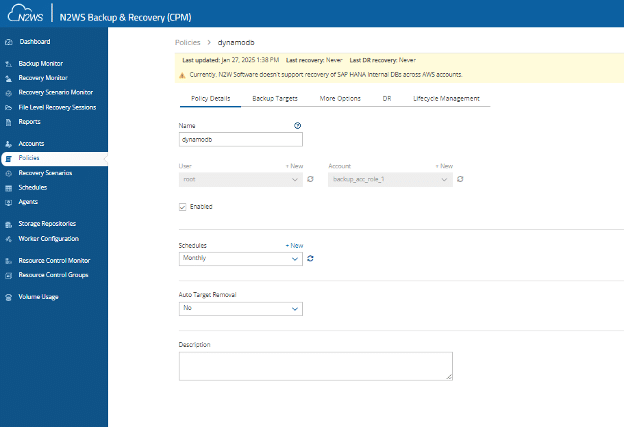
Note: N2W implements an efficient tagging system for DynamoDB resources for faster, simplified backup management.
Step 2: Cross-Region and Cross-Account Replication
N2W’s ridiculously easy DR (Disaster Recovery) options allow users to recover entire environments or specific resources from any region or AWS account near instantaneously. This simple and fast recovery process is what makes N2W stand out from native backup services.
Many customers combine both cross-account and cross-region DR, utilizing N2W’s flexibility and layered security.
Steps to enable DR on a DynamoDB resource:
- Enable cross-region or cross-account replication directly within the policy.
- Select the destination region or account and confirm permissions.
- Define DR frequency
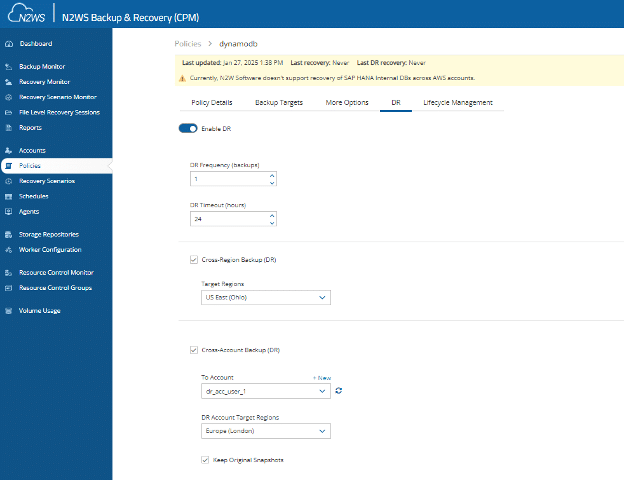
Step 3: Test Restore Procedures
The Recovery Scenarios capability in N2W is a stand out feature that provides customers with confidence, ensuring restore success if a disaster occurs. It streamlines scheduled drills, making testing effortless and providing quick and accurate compliance with regulatory requirements.
Using Recovery Scenarios, users can test and manage a sequence of recoveries for multiple backup targets within a single policy, all during one recovery session.
All input parameters (security groups, VPC, key pair, etc) can be tested by using the Dry Run capability.
To create a Recovery Scenario for your DynamoDB policy, Specify Recovery Scenario Details Assign and create a Recovery Scenarios scheduleVerify the Recovery Scenario input parameters
Below we’ve created a Recovery Scenario for our DynamoDB table. We’ve specified the destination account and region– we’ve opted for a weekly schedule to run our Recovery Scenarios.
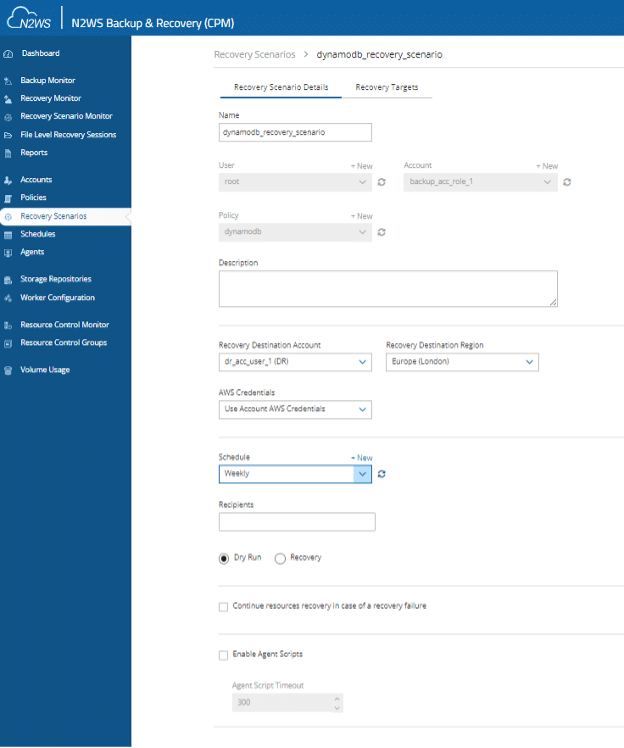
Step 4: Initiate an Instant Recovery
Once you have performed regular recovery drills and have received notification that they were a success, restoring when your servers are down is fast, easy and stress-free.
Steps to recover your DynamoDB table:
- Specify which account and which region to restore to.
- Hit recover. Monitor the restore process directly in the N2W console
In a matter of seconds or minutes, your DynamoDB table is recovered.
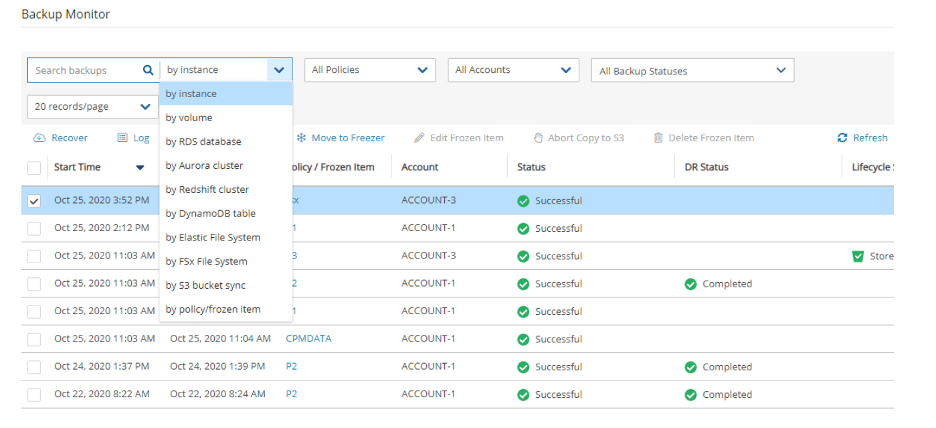
Users enjoy minimal RTO of their DynamoDB tables as restore, depending on the size of the DynamoDB table takes a few minutes typically.
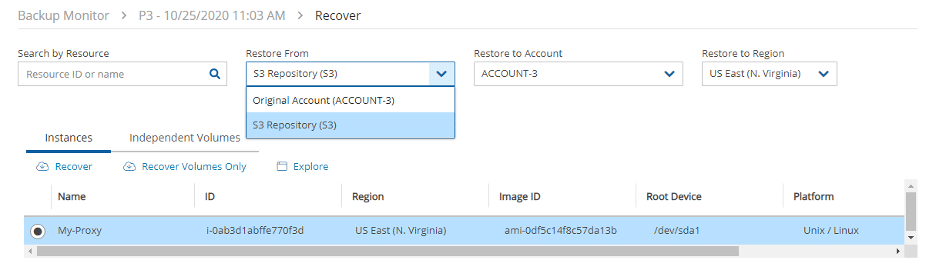
8 Best Practices for DynamoDB Backup and Restore
By implementing the following best practices, organizations can ensure the most effective backup and restore strategy for DynamoDB.
1. Automate Scheduled Backups
Scheduling regular backups is essential to ensure consistent data protection and minimize potential losses. With N2W Backup & Recovery, you can automate backup schedules at any frequency, ensuring that critical data is always protected.
Establish a backup policy that defines the frequency of backups, matching the organization’s recovery point objectives (RPO). Through automated scheduling, organizations can develop a consistent backup routine.
Use N2W to create automated schedules that align with business calendars, ensuring critical data is always protected. By setting appropriate retention periods, organizations can manage storage while ensuring high-volume, low-value data is periodically pruned.
2. Leverage Centralized Monitoring and Alerts
Monitoring backup and restore activities is crucial for identifying issues before they escalate into significant disruptions. N2W provides a centralized dashboard to monitor all backup jobs across accounts and regions. Automatic alerts notify administrators of backup successes, failures, or anomalies, enabling swift action.
Regular reviews of logs and execution reports can surface trends or issues in the backup process, enabling proactive maintenance, troubleshooting and compliance with regulatory requirements. With N2W, organizations can quickly address failures or performance issues, improving restore reliability and maintaining the efficiency of backup operations.
3. Secure Backups with Encryption
Ensure all backups are encrypted in transit and at rest using AWS Key Management Service (KMS). N2W fully supports KMS and integrates seamlessly with customer-managed keys for enhanced security.
N2W enables users to apply server-side encryption for all backups in transit and at rest. Encrypted backups prevent unauthorized access, ensuring sensitive data remains confidential and compliant with data protection standards such as GDPR and HIPAA.
Implement encryption across all storage tiers, including DynamoDB itself and associated backup storage locations like S3. This comprehensive encryption strategy guards against potential data breaches. Regular key rotations and stringent access controls further improve the security framework, ensuring data remains impervious to evolving security threats.
4. Test Restore Procedures Regularly
Regularly testing restore procedures ensures data integrity and operational readiness. N2W simplifies this process with one-click restore drill functionality and allows you to simulate a full environment recovery (with resource prioritization) without impacting live systems.
Conduct scheduled restore drills to validate that all data, configurations, and access permissions are correctly reinstated. This reduces the risks associated with procedural failings during critical recovery scenarios and ensures team readiness in real-world disasters.
These tests should cover various restore scenarios such as system failures, data corruption, or logical errors. Collect performance metrics and completion times to refine and optimize recovery processes continually. Receive notification that disaster recovery tests were successful. Use drill reports for audits and for rapid regulatory compliance. Testing regularly certifies backup integrity and aids in identifying gaps in the recovery workflow, allowing for timely corrective actions.
5. Optimize Backup Storage Costs
Leverage N2W detailed cost reports to help identify opportunities to reduce backup expenses.
Optimizing backup costs involves managing the expense of data protection strategies without compromising on security or availability. Regularly review backup storage usage to identify redundant backups that can be safely deleted or moved to more cost-effective storage options. AWS provides tools for cost analysis, helping users understand cost patterns.
Implement lifecycle policies that automate the transition of data to cheaper storage classes over time.
6. Enable Cross-Region Backups for Disaster Recovery
Configure automatic cross-region replication of DynamoDB tables to ensure data availability in the event of a regional failure. N2W makes cross-region replication straightforward with automated policies. In case of regional outages, you can recover data rapidly from a secondary region without manual intervention or complex scripting.
This strategy ensures that data can be quickly restored from unaffected regions, minimizing downtime and service disruption. Cross-region backups also support regulatory compliance and meet organizational disaster recovery objectives.
7. Enable Cross-Account Backups for Disaster Recovery
N2W ensures data loss is minimized when an AWS account is breached by allowing users to isolate their resources in a completely separate account and allowing for rapid retrieval in the event of a malicious attack.
8. Consider Performance During Backups and Restores
Large DynamoDB tables or those with multiple GSIs can face performance bottlenecks during backups.
The speed of backup and restore operations in DynamoDB depends on factors like table size, data throughput limits, and indexes. Larger tables require more time to back up or restore due to the volume of data being processed. Additionally, tables with multiple global secondary indexes (GSIs) may experience slower restores since indexes must be rebuilt alongside table data.
Data throughput limits also play a significant role, as backups consume read capacity units (RCUs) while restores use write capacity units (WCUs). If provisioned throughput is insufficient or throttling occurs, the process can slow down significantly. To optimize performance, N2W leverages incremental snapshots to minimize resource impact, ensuring backups don’t interfere with production workloads.
In conclusion
While AWS-native tools provide a basic foundation for DynamoDB backups, they often fall short when it comes to scalability, cost-efficiency, and cross-region disaster recovery. N2W Backup & Recovery bridges these gaps, offering a robust, automated solution for managing DynamoDB backups and restores.
By leveraging N2W, organizations can:
- Achieve granular, incremental backups
- Automate cross-region replication
- Optimize costs with lifecycle management
- Centralize monitoring and reporting
Protect your DynamoDB tables with confidence—try N2W today!
