How Does Amazon Web Services Price Its Services?
AWS employs a usage-based pricing model, ensuring customers only pay for the resources and services they use. Pricing varies depending on factors like the type of service (e.g., compute, storage, or database), the region where resources are deployed, and the volume of usage.
For example, services such as Amazon EC2 charge per hour or second of usage based on the instance type and size, while Amazon S3 storage costs depend on the amount of data stored and the frequency of access. Additionally, data transfer charges may apply when moving data between regions, availability zones, or out of the AWS network.
AWS also offers tiered pricing and volume discounts for services like S3 storage and data transfer. Customers can achieve cost savings through Reserved Instances, Savings Plans, or Spot Instances by committing to long-term usage or leveraging excess AWS capacity.
This is part of a series of articles about AWS costs.
In this article:
- Overview of AWS Pricing Models
- What Is the AWS Free Tier?
- Factors Affecting AWS Costs
- AWS Native Cost Management Tools
- 7 Best Practices for Managing and Reducing AWS Costs
Overview of AWS Pricing Models
AWS offers several pricing models to accommodate different business needs.
On-Demand Instances
On-Demand Instances are a pay-as-you-go pricing model where users pay for computing capacity by the hour or second, depending on the instance type. There is no upfront cost, and users can start or stop instances at any time without long-term commitments. This model is ideal for workloads with unpredictable demand or short-term projects.
Pros:
- Flexibility: Start and stop instances as needed.
- No Upfront Costs: Only pay for what you use.
- Ease of Use: Simplified billing without requiring commitments.
Cons:
- Higher Costs: More expensive compared to other pricing models for long-term workloads.
- Cost Management: Can become unpredictable for continuously running instances.
Reserved Instances and Savings Plans
Reserved Instances (RIs) and Savings Plans offer discounted rates compared to On-Demand pricing in exchange for committing to a one- or three-year term. RIs provide discounts based on upfront payment and usage commitment, while Savings Plans provide similar savings with more flexibility across instance types.
Pros:
- Cost Savings: Up to 72% savings compared to On-Demand.
- Predictable Billing: Ideal for steady workloads.
- Flexibility with Savings Plans: Easier to adapt than traditional RIs.
Cons:
- Upfront Commitment: Requires pre-planning and long-term commitment.
- Limited Flexibility (RIs): Restricted to specific instance types and regions.
Spot Instances
Spot Instances allow users to bid on unused AWS capacity at significantly lower prices, often up to 90% less than On-Demand rates. However, these instances can be interrupted by AWS when the capacity is needed elsewhere.
Pros:
- Significant Cost Savings: Ideal for non-critical or batch workloads.
- High Availability: Broad access to spare capacity across regions.
Cons:
- Interruption Risk: Instances can be terminated with little notice.
- Limited Use Cases: Unsuitable for critical or time-sensitive applications.
Dedicated Hosts and Dedicated Instances
Dedicated Hosts and Dedicated Instances provide physical servers dedicated to a single customer. These options are designed for organizations with strict compliance, licensing, or regulatory requirements.
Pros:
- Compliance: Meets stringent security and compliance needs.
- Dedicated Resources: No resource sharing with other customers.
- Bring Your Own Licenses: Support for specific licensing models.
Cons:
- High Costs: More expensive than other models due to dedicated hardware.
- Limited Scalability: Less flexibility compared to virtualized solutions.
Related content: Read our guide to AWS cost optimization
- Use instance family refresh opportunities: Regularly review AWS’s updates to instance families. Newer generations often provide better performance at the same or lower cost. Migrating workloads to the latest instance family can yield significant cost savings.
- Consolidate multiple accounts: If the organization uses multiple AWS accounts, consolidating them under AWS Organizations allows for shared volume discounts and simplified billing. This approach also provides centralized governance for cost optimization.
- Leverage regional pricing differences: AWS pricing varies by region. For non-latency-sensitive workloads, deploy resources in regions with lower costs. For instance, regions like US East (N. Virginia) or US West (Oregon) often have competitive pricing.
- Implement lifecycle policies for unused volumes: Unused EBS volumes can incur significant costs. Use lifecycle policies to automatically snapshot and delete inactive volumes, ensuring that unused storage doesn’t add unnecessary expenses.
- Monitor data egress and use caching: High data transfer costs can occur when applications frequently access data across regions or the public internet. Implement caching layers, like Amazon CloudFront or AWS Global Accelerator, to reduce egress traffic costs.
What Is the AWS Free Tier?
The AWS Free Tier enables users to explore and experiment with AWS services at minimal cost, offering a limited-time opportunity to use services for free up to certain limits.
Free Tier categories:
- 12 Months Free: Many AWS services, such as EC2, S3, and RDS, offer free usage for up to one year from the date the account is activated. For example, users can get 750 hours of t2.micro or t3.micro instance usage per month for EC2.
- Always Free: Certain services, like AWS Lambda (1 million free requests per month) and DynamoDB (25 GB of storage), are always available for free up to specified limits, as long as the account remains active.
- Short-Term Free Trials: These provide temporary access to specific services for free. For example, Amazon SageMaker trials may last 2 months, or AWS QuickSight may include 30 days of free usage.
If usage exceeds these limits, users are billed at standard pay-as-you-go rates. Restrictions and detailed limits for each service can be found on the AWS Free Tier page.
Usage limits:
Each Free Tier offering has predefined usage limits. Some examples include:
- Compute: Up to 750 hours per month of free EC2 usage for eligible instance types.
- Storage: 5 GB of free storage on Amazon S3 under the 12 Months Free tier.
- Database: 25 GB of storage in Amazon RDS for 12 months.
- Serverless: AWS Lambda includes 1 million free requests per month and 400,000 GB-seconds of compute time.
Eligibility:
The AWS Free Tier is open to all new AWS customers, including individuals, businesses, non-profits, and educational organizations. However, usage is aggregated across all linked accounts, and the Free Tier applies to the entire organization rather than individual accounts.
Factors Affecting AWS Costs
Several factors influence AWS costs, including compute resources, storage options, data transfer costs, and support levels.
Compute Resources
Compute resources’ costs depend on instance types, sizes, and usage patterns. AWS offers various instance families tailored for general-purpose, compute-optimized, and memory-optimized applications, among others. Organizations must choose instances aligning with their workload requirements to optimize costs.
Pricing for some popular instance families in EC2:
- t2.micro (General Purpose): $0.0116 per hour in the US East (N. Virginia) region.
- m6i.large (General Purpose): $0.096 per hour in the US East (N. Virginia) region.
- c7g.large (Compute Optimized): $0.0725 per hour in the US East (N. Virginia) region.
- r6i.large (Memory Optimized): $0.126 per hour in the US East (N. Virginia) region.
For the latest prices and additional regions, refer to the AWS EC2 On-Demand Pricing page.
Storage Options
AWS storage costs vary by type and method of provision. Services like Amazon S3, EBS, and Glacier differ in pricing based on performance, durability, and retrieval frequency. Organizations must choose the appropriate storage class for their needs to minimize expenses while maintaining efficiency.
Pricing for some storage options:
- Amazon S3 (Standard storage): $0.023 per GB for the first 50 TB per month.
- Amazon S3 (Infrequent access): $0.0125 per GB for all storage.
- EBS General Purpose SSD (gp3): $0.08 per GB per month.
- EBS Cold HDD (sc1): $0.015 per GB per month.
For further details, visit the AWS EBS Pricing and Amazon S3 Pricing pages.
Data Transfer Costs
Data transfer costs arise when moving data between AWS services or external Internet transfers. These charges are based on origin, destination, and volume of transferred data. Understanding these factors is crucial in optimizing data flows to reduce costs.
Strategies to manage data transfer costs include consolidating data sources, reducing transfer frequency, and using internal networks instead of public internet.
Pricing for data transfer:
- Data transfer in (from the internet): Free.
- Data transfer out (to the internet): $0.09 per GB for the first 10 TB per month (US East (N. Virginia) region).
- Data transfer between availability zones: $0.01 per GB.
- Data transfer between regions: $0.02 per GB.
For a complete breakdown, see the AWS Data Transfer Pricing page.
Platform as a Service Offerings
AWS Platform as a Service (PaaS) offerings simplify the deployment and management of applications by abstracting the underlying infrastructure. Services like Amazon RDS, Amazon EKS, and AWS Lambda reduce operational overhead while providing scalability and reliability.
These services have distinct pricing models based on usage metrics such as compute hours, storage capacity, and data processing. Organizations can optimize costs by selecting services and configurations that align with workload requirements.
Pricing examples for popular services:
- Amazon RDS: Starts at $0.018 per hour for db.t4g.micro in the Free Tier.
- Amazon EKS: $0.10 per hour for each cluster created.
- AWS Lambda: $0.20 per 1 million requests and $0.00001667 per GB-second of compute time.
Disaster Recovery Needs
AWS provides disaster recovery (DR) solutions to ensure business continuity, leveraging features like multi-AZ deployments and automated backups. These solutions allow organizations to recover quickly from outages and data loss events.
Multi-AZ deployments replicate data across different availability zones, providing higher availability and resilience. AWS Backup centralizes and automates backup tasks, reducing operational complexity while maintaining compliance with recovery point objectives (RPO) and recovery time objectives (RTO).
Pricing examples:
- Multi-AZ deployment for Amazon RDS: Additional cost of $0.015 per GB per month for backup storage.
- AWS Backup: $0.05 per GB for backup storage and $0.02 per GB for restore operations.
More details can be found on the AWS Disaster Recovery Pricing page.
Support Levels
AWS offers varied support plans influencing operational cost, ranging from basic to enterprise-level support. Choosing the correct support level impacts AWS costs as higher tiers provide faster response times and broader scope of services.
Selecting an appropriate support plan is integral to balancing costs with needs. Enterprises must evaluate the support requirements of their operations to ensure they’re neither overpaying for unneeded services nor underprepared for the demands of their cloud infrastructure.
Pricing examples for support plans:
- Basic support: Free, includes access to AWS documentation and support forums.
- Developer support: Starts at $29 per month or 3% of monthly usage (whichever is higher).
- Business support: Starts at $100 per month or 10% of monthly usage (lower percentage for higher usage tiers).
- Enterprise support: Starts at $15,000 per month, includes a dedicated technical account manager (TAM) and 24/7 support.
For more details, refer to the AWS Support Pricing page.
AWS Native Cost Management Tools
Amazon provides several tools as part of its platform that can help you manage and optimize costs.
AWS Cost Explorer
AWS Cost Explorer is a graphical tool to help users understand their AWS spending and usage trends. It allows organizations to visualize historical and current costs, broken down by various dimensions such as service type, region, or usage tags. With customizable filtering and grouping options, organizations can dive deep into cost drivers to identify inefficiencies or unnecessary expenses.
Additionally, AWS Cost Explorer provides forecast features, leveraging historical usage data to project future costs. This predictive capability aids in budgeting and long-term financial planning. Organizations can also track cost-saving impacts over time as they implement optimization strategies.
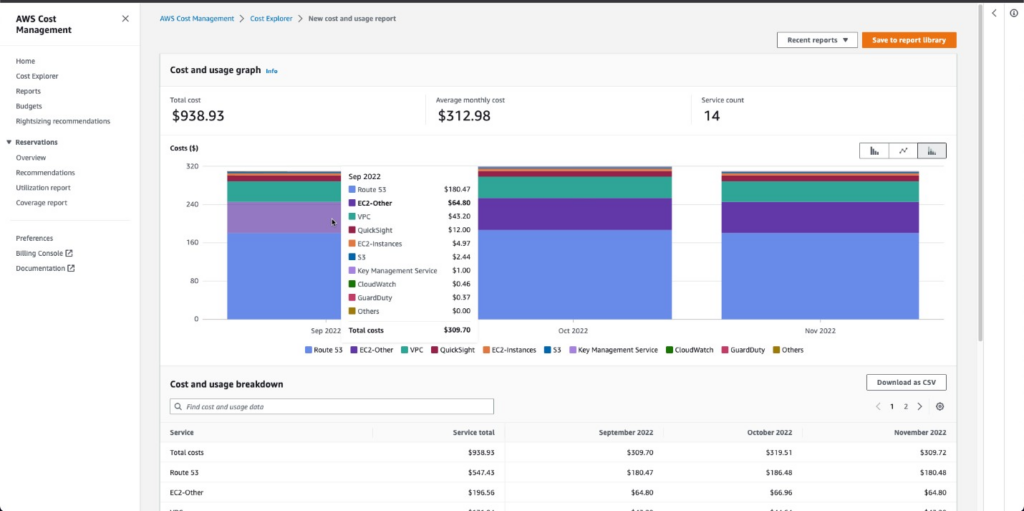
Source: Amazon
AWS Budgets
AWS Budgets is a proactive cost management tool that enables users to set predefined thresholds for spending or usage. It supports the creation of customized budgets across various metrics, including service costs, usage quantities, or reserved instance utilization. When thresholds are approached or exceeded, users receive alerts via email or sns notifications.
The tool also allows organizations to track multiple budgets simultaneously, ensuring that spending stays within organizational limits across all AWS services. AWS Budgets integrates with Cost Explorer, enabling users to investigate anomalies or overages in real time.
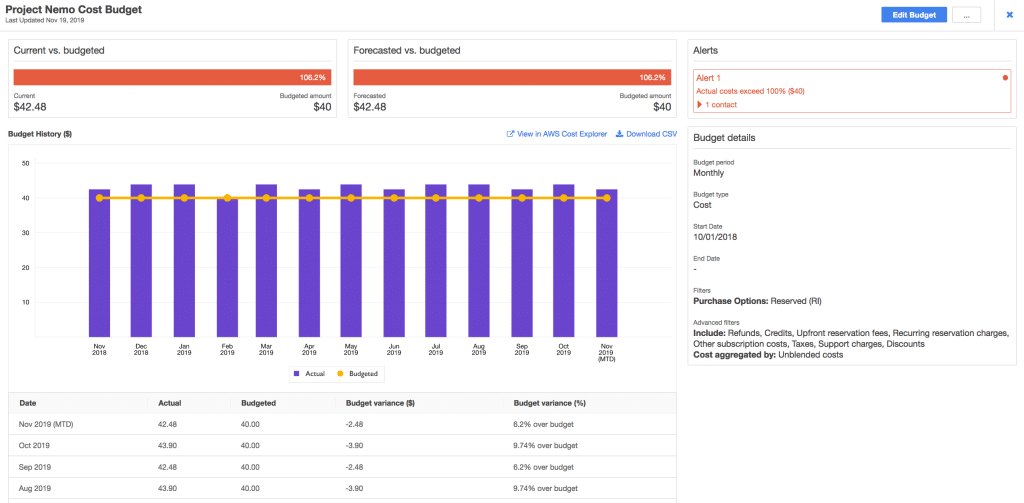
Source: Amazon
AWS Cost and Usage Report
The AWS Cost and Usage Report (CUR) is a comprehensive tool for organizations seeking detailed insights into their AWS spending and usage patterns. Delivered as a downloadable file in formats like CSV or Parquet, the CUR provides line-item granularity, including costs by service, resource, region, and usage type.
Organizations can integrate the CUR with analytics tools such as Amazon Athena, Amazon Redshift, or third-party applications to perform in-depth cost analysis and generate custom reports. The CUR is particularly useful for large enterprises needing to audit spending, track cost trends, and uncover inefficiencies.
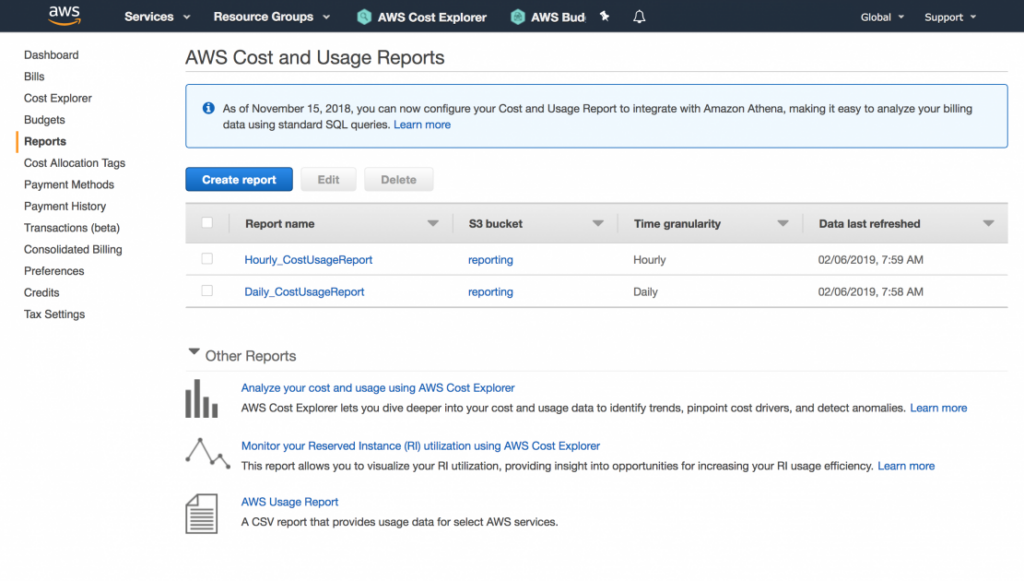
Source: Amazon
AWS Trusted Advisor
AWS Trusted Advisor acts as a cloud optimization consultant, providing personalized recommendations to improve the performance, security, and cost-effectiveness of AWS environments. It scans the account for potential cost-saving opportunities, such as idle resources, underutilized instances, and instances that could benefit from switching to reserved or spot pricing.
In addition to cost management, Trusted Advisor identifies best practices for improving system reliability and security. For example, it highlights unused elastic IP addresses or unattached volumes that incur charges.
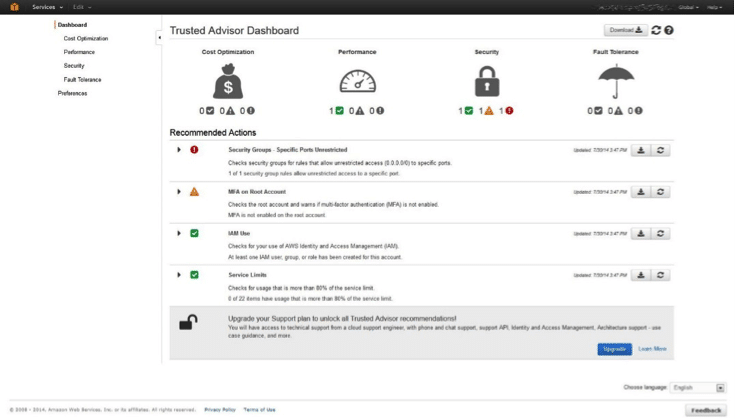
Source: Amazon
AWS Cost Calculator
The AWS Cost Calculator, formerly known as the Simple Monthly Calculator, is an online tool that helps users estimate the costs of deploying their workloads on AWS. It allows users to input their planned usage for various services, including compute, storage, and data transfer, to generate an accurate cost projection.
The calculator is especially valuable during the planning and migration phases of cloud adoption. By simulating different architectures and usage scenarios, organizations can evaluate the cost implications of various options.
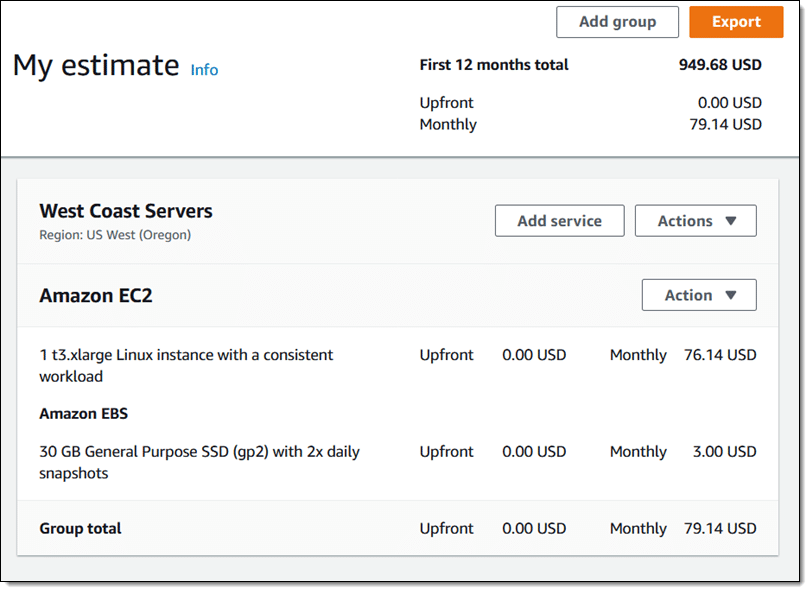
Source: Amazon
AWS Compute Optimizer
AWS Compute Optimizer is a machine learning-powered tool to help users optimize their compute resources. It analyzes key performance metrics such as CPU utilization, memory usage, and network traffic to provide actionable recommendations. These suggestions often include downsizing over-provisioned instances, switching instance families, or using reserved or spot instances.
Compute Optimizer not only reduces costs but also ensures workloads run efficiently without compromising performance. It supports EC2 instances, auto scaling groups, and other compute services. By continuously analyzing usage patterns, the tool helps organizations adapt to changing workload demands while maintaining cost efficiency.
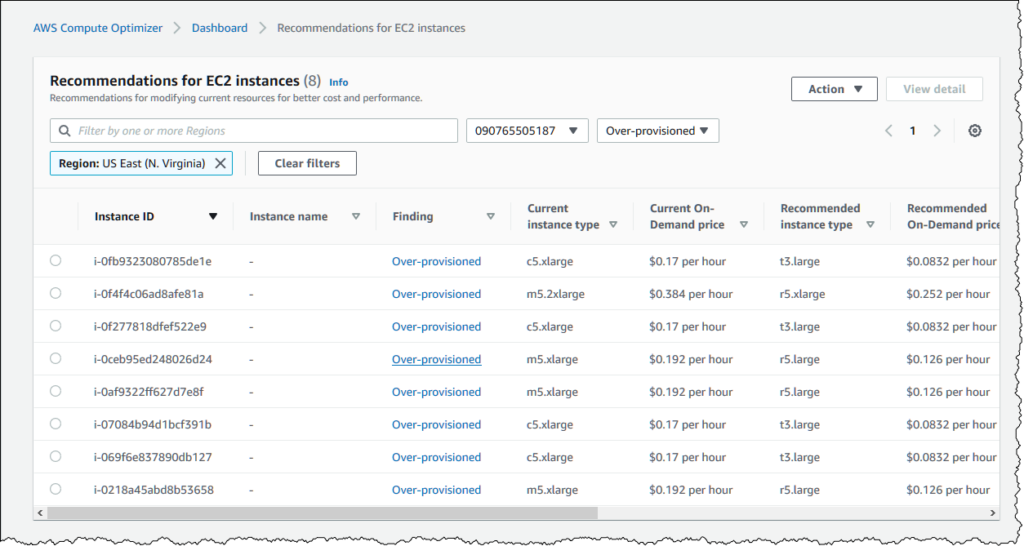
Source: Amazon
7 Best Practices for Managing and Reducing AWS Costs
By implementing the following best practices, organizations can ensure optimal spending in AWS.
1. Resource Optimization and Right-Sizing
Resource optimization and right-sizing involve analyzing the utilization of AWS resources to ensure they match workload requirements without unnecessary overprovisioning. This process helps eliminate wasteful spending on oversized or idle instances. Using lifecycle policies to automate data transitions between storage tiers ensures continued cost efficiency.
AWS services like Compute Optimizer and Trusted Advisor provide actionable recommendations by analyzing metrics such as CPU and memory utilization, helping organizations determine the most cost-efficient instance types or sizes. For storage optimization, organizations can shift rarely accessed data to cost-effective storage solutions like Amazon S3 Infrequent Access or Glacier.
2. Scheduling and Automation for Cost Efficiency
Services like AWS Instance Scheduler enable administrators to create rules that turn off instances outside of business hours, such as evenings, weekends, or holidays. This approach is particularly useful for development, testing, or staging environments that are not needed 24/7.
Automation tools like AWS Lambda can be combined with CloudWatch Events to trigger resource cleanup actions, such as terminating idle instances or deleting unused EBS volumes. For workloads with varying demand, auto scaling can dynamically adjust the number of running instances to maintain performance while reducing costs.
3. Implementing Cost Allocation Tags
Cost allocation tags are essential for tracking and attributing AWS expenses to business units, teams, or projects. Tags act as metadata labels attached to resources, enabling granular analysis of spending. For example, using tags like “Environment: Production” or “Department: Finance” helps organizations identify high-cost areas and take corrective action.
AWS provides tools like Cost Explorer and Budgets to filter and analyze spending based on tags. By enforcing a standardized tagging policy across the organization, organizations can maintain better accountability for cloud usage. Tags also simplify chargeback and showback processes.
4. Regular Cost Monitoring and Governance
Regular cost monitoring and governance are critical for maintaining control over AWS expenses. AWS Cost Explorer, Cost and Usage Reports, and AWS Budgets offer tools for tracking spending trends, identifying anomalies, and setting budgetary thresholds. These tools provide visibility into how costs are distributed across services, accounts, and regions.
Governance practices, such as implementing service control policies (SCPs) through AWS Organizations, ensure that resources are provisioned in compliance with organizational policies. For example, SCPs can restrict the use of high-cost instance types or limit resource deployment to specific regions. Routine cost reviews, combined with governance policies, help organizations identify inefficiencies and enforce cost-saving measures.
5. Using Infrastructure as Code for Cost Control
Infrastructure as code (IaC) tools like AWS CloudFormation, AWS CDK, or Terraform enable organizations to define and manage their cloud resources using code. IaC ensures that resource provisioning is consistent, automated, and repeatable, reducing the likelihood of manual errors that can lead to cost overruns.
IaC templates can incorporate cost-control best practices by specifying resource limits, restricting instance types, or automatically enabling cost-efficient configurations like spot instances. Additionally, IaC allows organizations to version-control their infrastructure, making it easier to track changes and optimize configurations.
6. Adopting FinOps Practices
FinOps (financial operations) is a collaborative approach to managing cloud costs, combining financial accountability with operational efficiency. It encourages cross-functional collaboration between finance, operations, and engineering teams to optimize cloud spending while aligning with business objectives. FinOps practices include regular cost analysis, forecasting, and optimization efforts.
One key aspect of FinOps is cost transparency, which ensures all stakeholders have access to detailed spending data. This shared visibility fosters accountability and drives data-informed decisions to reduce costs. Additionally, organizations adopting FinOps prioritize continuous improvement, leveraging automation and analytics to refine their cost management strategies.
7. Optimizing Backup Management and Storage
Optimizing backup management and storage is critical for minimizing AWS costs without compromising data protection and disaster recovery capabilities. Organizations should evaluate their backup strategies to eliminate redundant backups, avoid over-retention, and leverage cost-effective storage solutions.
AWS services like Amazon S3 Glacier and Glacier Deep Archive are ideal for long-term storage of infrequently accessed backups. By applying lifecycle policies, organizations can automatically transition data from standard storage tiers to lower-cost archival storage after a predefined period. For example, retaining daily backups for 30 days in Amazon S3 and then moving them to Glacier can yield significant cost savings.
Additionally, deduplication and compression techniques can reduce the size of backups, lowering storage costs. Tools like N2W simplify centralized management of backup policies, making it easier to automate and enforce cost-efficient practices. Regular audits of backup configurations ensure compliance with organizational retention policies and prevent the accumulation of unnecessary data.
Cutting Costs on AWS with N2W Optimized Cloud Backup
Managing AWS costs isn’t just about understanding pricing—it’s about making smarter decisions, faster. That’s where N2W steps in.
Our cloud-native backup and disaster recovery platform empowers you to take control of your AWS environment—without the guesswork. Automatically archive old snapshots, shut down idle resources, and monitor underutilized volumes—all from a single, intuitive dashboard. Whether you’re backing up to AWS, Azure, or Wasabi, N2W ensures your data is secure, immutable, and cost-optimized.
Key ways N2W helps you cut costs:
- Slash storage spend by up to 92% with smart snapshot archiving.
- Save hours each week with automated policies and cross-cloud DR.
- Keep your backups secure with air-gapped storage and immutable snapshots.
- Gain visibility into spending with built-in cost explorers and alerts.
Because saving on cloud shouldn’t mean compromising on protection.
Want to reduce your AWS bill without losing sleep?💥 Download our AWS Cost Optimization Guide to uncover proven strategies, real-world examples, and actionable steps to start saving—today.
