What Is AWS Cost Optimization
AWS cost optimization refers to methods and practices aimed at reducing expenses associated with Amazon Web Services usage, and ensuring existing investments provide more value to the organization. AWS cost optimization isn’t just about cutting expenses—it’s about ensuring every dollar spent delivers real value to your business, while maximizing the performance and value received from AWS services. It involves analyzing service usage, scaling resources, and implementing policies that lead to efficient resource management.
Implementing AWS cost optimization strategies includes identifying areas where spending does not contribute to performance improvements or business goals. This involves using AWS tools to monitor usage, analyze billing data, and adjust resource usage dynamically. Successfully optimizing costs requires continuous monitoring and adapting strategies as business requirements evolve.
This is part of a series of articles about AWS costs.
In this article:
- Why Is AWS Cost Optimization Important?
- Overview of AWS Cost Optimization Tools
- 11 AWS Cost Optimization Strategies and Best Practices
Why Is AWS Cost Optimization Important?
Reduce Unnecessary Expenditure
Reducing unnecessary expenditure begins with identifying underutilized resources, which can contribute significantly to wasted costs. AWS provides tools like Cost Explorer that offer insight into spending patterns, enabling you to pinpoint areas where resources can be downsized or reallocated. By analyzing these insights, you can reduce unnecessary expenses by discontinuing services that do not add value.
Avoid Over-Provisioning of Resources
Over-provisioning is a common pitfall in AWS environments, where resources are allocated beyond demand needs, leading to inflated costs. To avoid over-provisioning, you must monitor and analyze workload patterns regularly. Utilizing tools like AWS CloudWatch provides real-time insights into resource usage, helping identify areas where capacity can be reduced without impacting performance.
Improve Operational Efficiency
Streamlining operational efficiency in AWS involves automating processes to ensure resource management. Automation reduces human error risks, decreases administrative burden, and enhances response times to changes in demand. Leveraging AWS tools like Auto Scaling ensures resources dynamically adjust based on usage, improving efficiency while controlling costs.
Capitalize on AWS Discounts and Savings Plans
AWS offers several options for discounts and savings, allowing you to optimize your spending plans. For example, Reserved Instances provide significant cost savings in exchange for committing to use AWS resources for a one- or three-year term. This commitment provides enterprises with predictability in cloud expenditures and lowers the overall cost compared to on-demand rates.
AWS Savings Plans can result in additional savings. These plans offer flexible pricing over a specific term in exchange for a consistent usage level commitment. By reviewing usage patterns, you can align these savings plans with expected resource demand, ensuring cost efficiency while adhering to budget constraints.
Overview of AWS Cost Optimization Tools
AWS Cost Explorer
AWS Cost Explorer is a tool for visualizing and managing costs. It provides detailed insights into spending patterns, enabling you to analyze and forecast expenses efficiently. With this tool, users can break down costs by services and regions, compare usage over time, and ensure alignment with budget strategies. It provides interactive dashboards that facilitate financial planning by highlighting trends and anomalies in resource usage.
Cost Explorer supports setting specific views and filters to drill into different aspects of the spending data. By understanding these cost drivers, you can make informed decisions that enhance your AWS cost optimization efforts. Regular monitoring using Cost Explorer helps in identifying opportunities for savings and efficiency improvements.
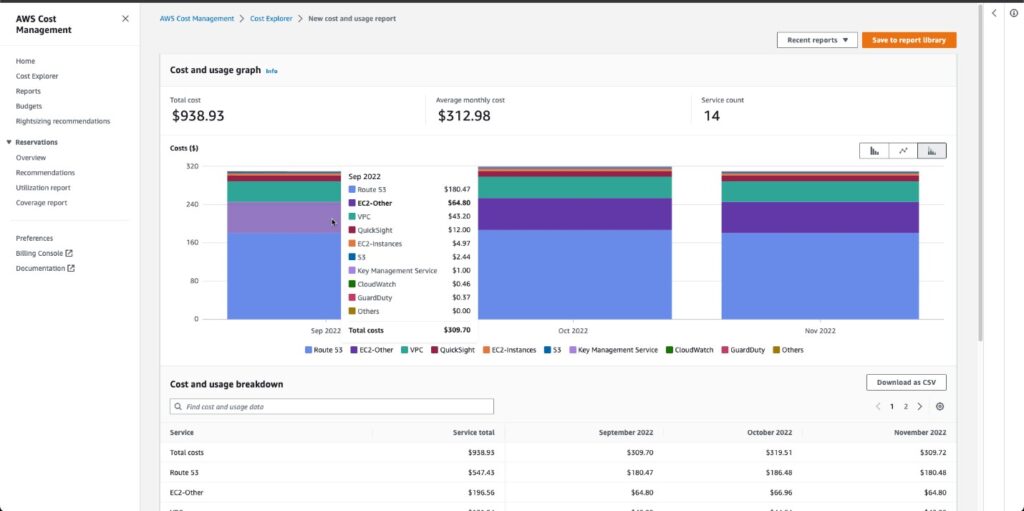
AWS Trusted Advisor
AWS Trusted Advisor offers insights that enhance cost effectiveness, system performance, and security. It evaluates AWS accounts, providing recommendations based on best practices. Trusted Advisor identifies underutilized resources that could benefit from resizing, enabling you to lower costs without affecting output. By offering targeted advice, it aids organizations in optimizing their AWS environment to meet operational and financial goals.
The service also includes real-time feedback and actionable insights, aligning resources with best practice frameworks. Regularly reviewing Trusted Advisor reports can significantly impact cost management strategies. It identifies security vulnerabilities and performance issues, ensuring resource efficiency, ultimately reducing overhead expenses.
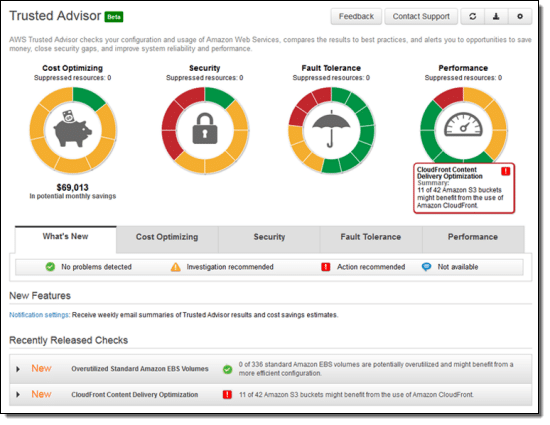
AWS Budgets
AWS Budgets empower organizations to create customized spending plans. Businesses can track costs, usage, and even resource reservations against budgeted amounts. This tool sends alerts when actual or forecasted usage exceeds predefined thresholds, allowing proactive financial management. AWS Budgets offer visibility into various metrics crucial for tracking spending patterns.
AWS Budgets can be integrated with AWS Cost Explorer for deeper financial insights, enhancing budget planning precision. This streamlines financial monitoring and helps ensure that resources are allocated and utilized according to organizational priorities. By setting clear budgetary limits, you can prevent unexpected overages and maintain control over your AWS environment.
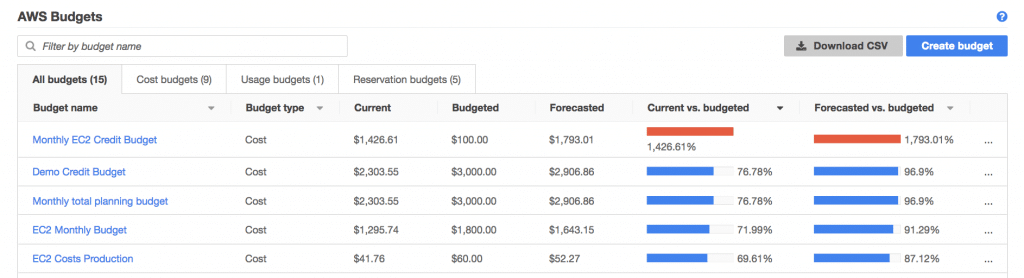
AWS Cost Anomaly Detection
AWS Cost Anomaly Detection enhances financial monitoring by identifying unusual spending patterns. Utilizing machine learning algorithms, it flags deviations from normal spending activities, giving you the opportunity to investigate unexpected cost surges promptly. This automatic surveillance system provides near real-time alerts, minimizing the risk of overspending owing to unforeseen usage anomalies.
Implementing Cost Anomaly Detection involves setting up cost anomaly monitors, which focus on specific aspects of AWS expenditure. By customizing these monitors according to business needs, organizations can identify potential issues early, ensuring corrective measures are taken swiftly. This proactive approach in managing cloud finances ensures informed decision-making and optimized cost management practices.
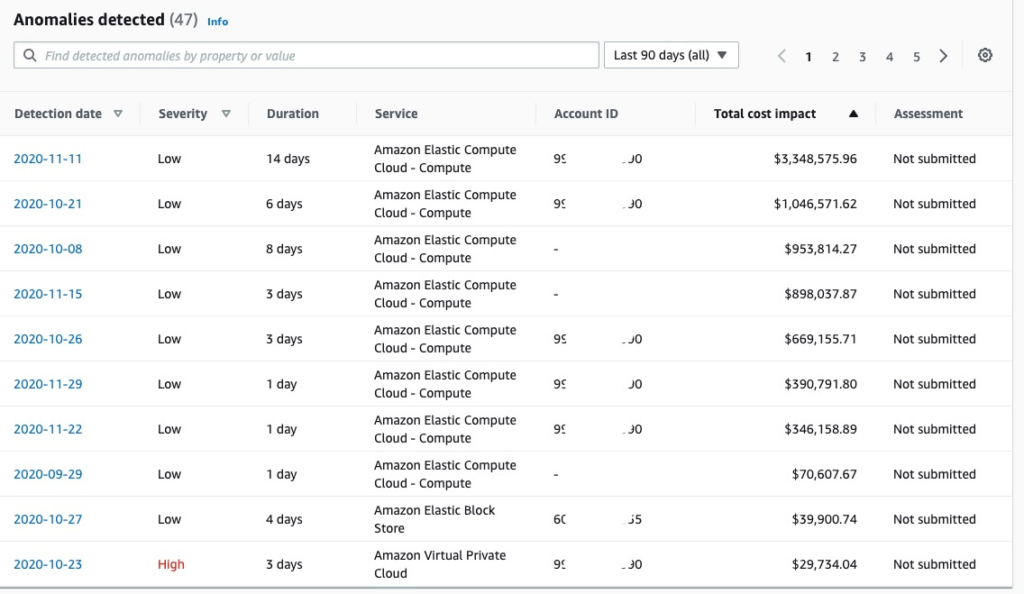
AWS Compute Optimizer
AWS Compute Optimizer analyzes resource utilization patterns and provides actionable recommendations for resource resizing. It helps you achieve the best resource configuration to optimize performance while minimizing costs. By evaluating metrics such as CPU and memory usage, the Compute Optimizer assists in identifying whether instances are under or over-provisioned.
Regularly leveraging the insights from Compute Optimizer enables you to ensure resource efficiency and effectiveness. Using its recommendations, organizations can shift resources to optimal instances, adjusting configurations that contribute to cost savings. Compute Optimizer’s ongoing analysis supports maintaining an optimal balance between performance and expenditure.
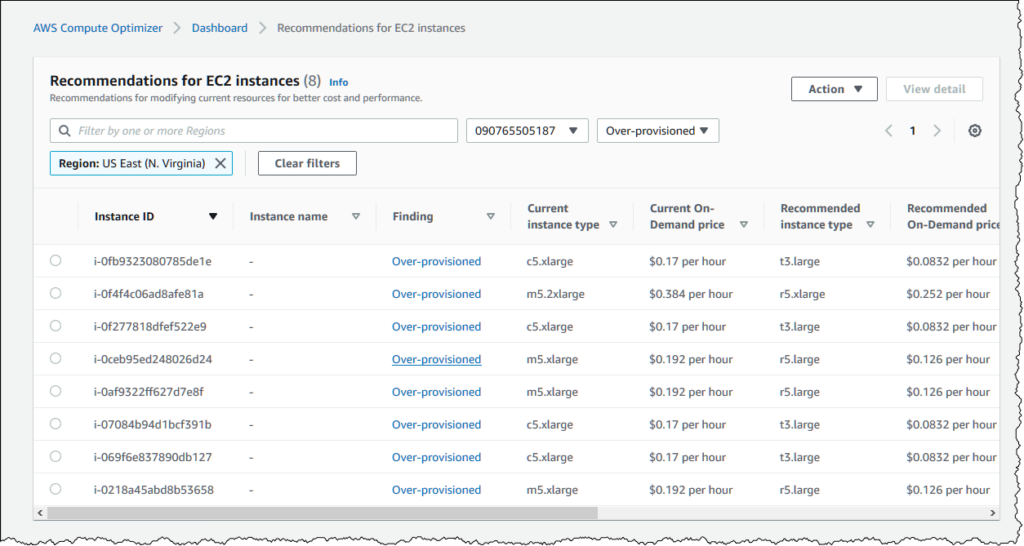
- Consider EC2 Spot Instances with flexible termination handling: If your workloads can handle interruptions, Spot Instances are cost-effective. Develop termination-aware applications that save state frequently, allowing them to gracefully handle terminations without data loss or significant downtime.
- Use Reserved Instances Marketplace: AWS allows you to buy and sell unused Reserved Instances in its marketplace. If your resource demands change, you can sell unneeded Reserved Instances and purchase cheaper ones that match your new usage patterns.
- Consolidate and optimize storage tiers: Regularly audit your storage strategy by categorizing data based on access frequency. Move data that’s rarely accessed to cheaper storage classes like S3 Glacier or Deep Archive, but ensure proper tagging for quick retrieval.
- Tag resources for accurate cost allocation: Apply detailed tagging strategies across all AWS resources to ensure full visibility into which departments or projects are driving costs. Tagging enables you to analyze resource usage accurately in AWS Cost Explorer and AWS Budgets.
- Apply cross-account billing and resource pooling: Use AWS Organizations to consolidate billing across multiple AWS accounts. By pooling resources, you can take advantage of volume discounts and other billing efficiencies, ensuring no account is missing out on applicable cost reductions.
11 AWS Cost Optimization Strategies and Best Practices
Downsize Under-Utilized Instances
Downsizing under-utilized instances involves analyzing workload requirements and adjusting resources accordingly. By evaluating usage metrics, you can identify instances running below capacity and reconfigure them to save on unnecessary spending. AWS tools such as Compute Optimizer assist in recognizing these inefficiencies, offering recommendations for optimal sizing.
Integrating these insights into regular review cycles ensures that resource allocation remains aligned with business demands. By consistently tracking and adjusting instance sizes, you can avoid over-allocation, ensuring capacities match performance requirements. This not only saves costs but also optimizes server performance for actual operational needs.
✅ Pro Tip: With N2W’s Volume Usage feature, you can easily detect under-utilized volumes and identify where you’re over-allocating resources. This insight allows you to downsize or remove volumes that aren’t fully utilized, further minimizing AWS costs and improving resource efficiency.
Turn Off Idle Resources
Turning off idle resources ensures that expenses are incurred only for active, necessary workloads. Continuous monitoring of resource usage prevents financial wastage associated with inactive services. By using AWS tools such as CloudWatch, you can identify and manage idle resources, guaranteeing cost-effective operations.
Implementing automated scripts to shut down non-essential services during off-peak periods also contributes to savings. Especially in environments with fluctuating usage patterns, setting up efficient auto-shutdown processes avoids unnecessary costs from idle resource consumption while maintaining essential service availability during peak times.
✅ Pro Tip: N2W Software’s Resource Control allows you to automatically shut down non-essential resources during off-hours, ensuring you only pay for resources when you actually need them. By scheduling on/off times for specific instances, you prevent costs from idle resources, especially in environments with fluctuating usage.
Choose the Appropriate AWS Region for Each Workload
Choosing the appropriate AWS region can significantly impact costs. Regions vary in terms of pricing, service availability, and data transfer charges. By carefully analyzing these factors, you can select regions that minimize expenses while meeting performance criteria. This decision should align with the client’s geographical distribution, regulatory compliance, and operational requirements.
Region selection should consider latency implications and potential costs associated with data transfer between regions. Balancing these factors ensures a cost-effective and efficient AWS deployment. Regular reviews are necessary to reflect changes in the underlying cost structures or evolving business priorities, ensuring alignment with cost optimization goals.
Use Reserved Instances When Relevant
Using Reserved Instances (RIs) is a key strategy for optimizing AWS costs. Reserved Instances allows you to commit to a one- or three-year term for specific instance types, in exchange for lower hourly rates compared to on-demand pricing. This approach is particularly beneficial for predictable, steady workloads, where resource needs are consistent over time. RIs can provide up to 72% savings depending on the type and term length, making them a valuable option for cost management.
To maximize the benefits of Reserved Instances, you must accurately assess your long-term workload requirements. This involves analyzing historical usage data to identify patterns that align with the commitment offered by RIs. Additionally, Reserved Instances offer flexibility through Convertible RIs, which allow you to modify instance types and families as your needs evolve, ensuring optimal resource utilization without sacrificing cost savings.
Consider EC2 Spot Instances for Flexible Workloads
EC2 Spot Instances provide substantial savings for workloads that are flexible and can withstand interruptions. These instances utilize unused AWS capacity, offering cost reductions of up to 90% compared to On-Demand prices. Spot Instances are particularly suited for batch processing, fault-tolerant applications, and development environments.
To leverage Spot Instances effectively, you must design applications that can gracefully handle interruptions. By implementing strategies like check-pointing and using Spot Fleet for balanced resource allocation, you can capitalize on the cost benefits while maintaining service reliability. This approach fosters efficient workload management, optimizing AWS expenses.
Implement Auto-Scaling Policies
Implementing auto-scaling policies in AWS ensures that resources automatically adjust to meet current demand levels. This dynamic scalability offers cost efficiency by deploying additional resources only when necessary, thus preventing over-provisioning. Configuring precise scaling triggers keeps usage aligned with demand while controlling costs.
Auto-scaling also enhances application performance by responding to traffic changes without manual intervention. By defining scaling policies, you can optimize resource allocation, ensuring operational efficiency. Regular reviews of these policies help refine scaling practices to better align with evolving usage patterns and business objectives.
Minimizing Data Transfer Costs
Minimizing data transfer costs involves optimizing network architecture and understanding pricing nuances across AWS services. Data transfer between AWS regions incurs costs; hence, selecting appropriate regions and reducing inter-region data flow can lead to savings. Additionally, using AWS Direct Connect can provide a more cost-effective route for high-bandwidth communications.
Employing content delivery networks like AWS CloudFront ensures efficient distribution of content to end-users, reducing outbound data costs. By managing data storage and retrieval patterns strategically, you can lower transfer-related expenses while ensuring high-performance delivery.
Leverage Compute Savings Plans
Leveraging Compute Savings Plans allows you to lower your AWS compute costs without specific commitment to instance types or regions. By agreeing to a consistent amount of compute usage over a one- or three-year term, you can benefit from flexible, lower pricing models. This flexibility is particularly advantageous for workloads subject to variability, ensuring savings while maintaining functional adaptability.
Compute Savings Plans also provide the opportunity to adjust to different compute applications, such as Amazon EC2, AWS Lambda, or AWS Fargate. This versatility empowers organizations to align strategies with application demands, enhancing cost management and resource efficiency across compute services.
Identify and Delete Orphaned Snapshots
Identifying and deleting orphaned snapshots can help reduce unnecessary storage expenses. Orphaned snapshots are unused backups that continue to incur charges. Regular audits using AWS tools like AWS Resource Groups Tagging API can identify these non-essential snapshots. By tagging and categorizing snapshots, you can quickly identify and remove redundant ones.
It’s crucial to establish a deletion policy that includes AWS backup validation processes to ensure data integrity isn’t compromised. Implementing automated processes to manage and delete snapshot data, once categorized, helps prevent excess charges, contributing to AWS cost optimization objectives.
Compress Data Before Storage
Compressing data before storage reduces storage costs by minimizing the data footprint in AWS environments. By using compression algorithms, you can decrease the size of stored data, leading to lower storage fees. Evaluating compression strategies for different types of data ensures optimal reduction without impacting data retrieval performance.
AWS provides services like S3 Intelligent-Tiering and Glacier for storing infrequent access data, offering cost-efficient storage options. Integrating data compression into storage workflows can enhance savings, promoting efficient use of AWS storage resources. This approach ensures that storage expenditures remain aligned with as-needed data access and storage patterns.“`
Archive Backups into Cold Storage for Long-Term Retention
Archiving backups into cold storage is an effective strategy for reducing AWS storage costs while retaining data for compliance or disaster recovery purposes. AWS provides cost-efficient cold storage options such as Amazon S3 Glacier and Glacier Deep Archive, which are designed for long-term data retention at significantly lower costs compared to standard storage classes.
By moving infrequently accessed backups to these cold storage tiers, you can maintain compliance with data retention policies without incurring the high costs of keeping data in hot storage. However, cold storage is optimized for archival purposes, so retrieval times may be slower, making it ideal for data that doesn’t need to be accessed frequently.
To implement this strategy, you can automate the archival process using lifecycle policies in S3. These policies automatically transition data from standard storage classes to cold storage based on predefined rules, ensuring a seamless and cost-effective data management workflow. Regular reviews of backup data ensure that only necessary data is retained, further optimizing storage costs.
✅ Pro Tip: N2W automates backup tiering across storage classes, helping you move older data to cost-effective storage like Glacier or Glacier Deep Archive seamlessly. This strategy ensures long-term storage needs are met without overspending on high-access tiers.
Related content: Read our guide to AWS RTO
Reduce Backup Costs on AWS with N2WS
For an in-depth look at maximizing cost efficiency in AWS, download our free AWS Cost Optimization Guide. This guide shares 7 actionable ways to reduce your AWS bill right away, helping you avoid common cost pitfalls with step-by-step strategies anyone can implement.
