Cloud storage costs are unfortunately difficult to calculate
Navigating your data protection plan on cloud infrastructure is a multi phase journey. Once you feel comfortable with the initial stage of successfully automating the backup up your EC2 instances using EBS Snapshots — you can move on to phase two — analyzing your storage options (particularly if you have compliance demands) and, alongside that analysis, understanding your expected spend going forward.
The EBS snapshot mechanism is a complex one and common feedback we get from customers is that their estimated AWS storage costs are not very transparent. Unfortunately, if you don’t have the right knowledge or if you don’t plan ahead, the cost of your storage in AWS can get out of hand.
IT team: Impress finance with easy cloud storage budget planning
We often see customers that desperately need help planning their budgets, perhaps at the request of their C-level manager, but with little knowledge on how to estimate their cloud storage costs. Using cloud infrastructure requires detailed and careful analysis of your storage options, understanding whether those options fit your use case and calculating the savings rendered for each scenario.
That’s why we developed AWS Cost Savings Calculator, an easy and transparent way to estimate the cost of your backups, personalized for your specific use case.
We’re validated!
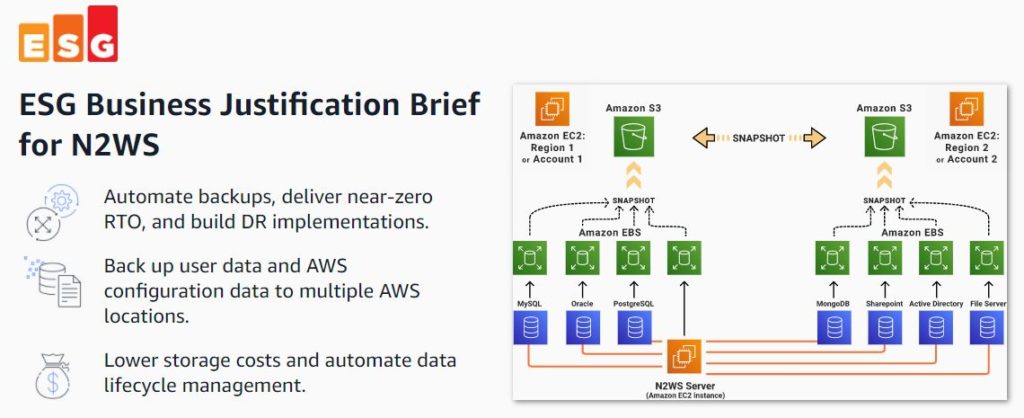
We are also happy to share that recently ESG has assessed, tested and validated the N2WS Backup & Recovery solution as well as its AWS Cost Savings Calculator. Their recent Validation Report quantifies and confirms the benefits organizations can achieve when utilizing N2WS as a cost reduction tool for their long term storage strategy. In the report, ESG audited N2WS cost model metrics and leveraged a scenario that factored in all the pertinent costs of a typical data protection schema over a three-year period. Be sure to read the entire report HERE.
What to consider when estimating your AWS storage costs
There are many variables when considering your overall storage costs, the main ones being
- data size
- data growth rate
- and backup retention period
In the past we explained how to perform a pretty close-to-accurate calculation and what to consider in terms of write patterns and number of snapshots.
However, when you start implementing longer term storage and data lifecycle management such as Store to Amazon S3 and Archiving to Amazon S3 Glacier, the factors you need to consider expand greatly.
To accurately calculate this you’d need to factor in:
- account data transfer costs (or put requests)
- read requests within Amazon Glacier
- compression
- whether you choose to keep the original EBS snapshot
- the cost of your worker instance
- S3 storage type (S3 IA vs S3 Standard)
- Glacier transfer and storage costs
- incremental storage growth per month
- and so on and so forth (you can see it quickly becomes complex!)
N2WS’ AWS Cost Savings Calculator makes forecasting these storage costs as simple as clicking a button. The AWS pricing calculator takes into account all variables and generates for you a personalized savings expectation.
An easy breezy calculator to forecast your AWS storage spend
It couldn’t be easier to use. Simply enter how much of your data requires longterm protection, the average daily percentage those volumes are changing on a daily basis and how long you desire to retain your archived data.
Keep in mind your average daily percentage change rate can be either estimated based on N2WS’ snapshot report, guesstimated based on industry trends (a typical data volume of a production server changes about 3% a day), or implementing 3rd party paid tool that monitors your disc changes and reports them to you.
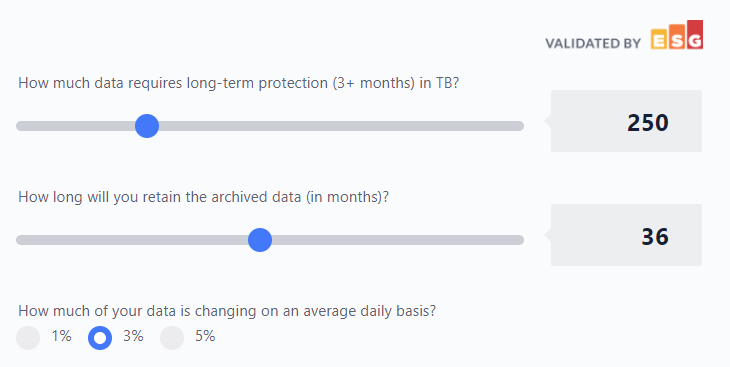
Maximize your ROI: Using N2WS with S3 and Glacier
In addition to creating and managing EBS snapshots, N2WS’ unique Data Lifecycle Management capability allows you to create a lifecycle policy where older snapshots are automatically moved to Amazon S3 and S3 Glacier, allowing you to lower AWS backup costs when storing backups for longer periods of time. No more using a complicated Command Line Interface each time you need to move to colder storage.
N2WS allows you to define multiple repositories within a single S3 bucket, define the frequency of your S3 backups and define your retention based both on time or the number of generations per policy.
Other key variables and how they affect storage costs
AWS Cost Savings Calculator assumes what we consider a typical enterprise lifecycle policy: Store daily EBS snapshots, store 1 out of 7 (weekly) snapshots in S3, store a monthly snapshot in S3 Glacier or Deep Archive. Backup is incremented and thus your retention period factors in the growth of your incremental EBS snapshot storage, in addition to the first full.
Apart from EBS, Amazon S3 and Glacier storage costs, AWS Cost Savings Calculator takes into account the various S3 environmental factors that can’t be ignored. These key data input assumptions include:
- Compression – N2WS significantly compresses your data within our own format when storing to S3
- Worker instance (the temporary instance N2WS launches when copying to S3) has throughput costs as well as the cost of the machine per hour. (Note N2WS has significantly optimized worker instances in recent upgrades so customers can save even more due to enhanced performance, speed and a more optimized instance family).
- Put and Read Requests – AWS charge per 1,000 requests, after compression
- Region – storage costs can vary based on region and AWS Cost Savings Calculator takes an average of these costs across the board.
- Glacier storage calculations take into account the required 1 month of storage in S3 before your snapshots can be moved into Glacier. Note that if you start retrieving your data from S3 IA, you will have a retrieval fee if done before the end of the month. To avoid the additional cost, we recommend storing your data in S3 IA for at least one month and only after that moving to Glacier.
How to analyze your results
Once you’ve submitted inputs, we will generate your results immediately which will be sent via email. Your results will detail your savings for the different storage scenarios: Storage to S3, Archive to Glacier and Archive to Deep Glacier. The report will also take into account additional savings if you have chosen to use N2WS’ Zero EBS Snapshot Capability.
Things to consider when choosing your Amazon S3 tier
As you play around with AWS Cost Savings Calculator and change your inputs a bit, you will see that your savings will increase as your retention period gets longer. Using N2WS’ unique capability of automatically Storing to S3 and Archive to Glacier, we have enterprises currently saving over 95% (!), as compared to keeping everything in EBS.
As we do recommend only using S3 and Glacier for longer retention periods and for virtual machines that can perhaps have a slightly longer backup and recovery window, once you receive your savings estimates we advise you to book a health check with our team to help you review your storage and savings options and help you plan out a long term compliant and cost optimized AWS backup and AWS disaster recovery plan.

Jessica is Senior Global Campaigns Manager at N2WS with more than 10 years of experience. Jessica enjoys very spicy foods, lifting heavy things and cold snowy mountains (even though she lives near the arid desert).
