Piggybacking off our recent (and huge!) v3.0 N2WS release back in March, we are officially announcing the general availability of N2WS Backup & Recovery v3.1. The new 3.1 AMI can be accessed from the AWS Marketplace and is ready for you to launch.
N2WS v3.1 takes the leading solution for backup and recovery for AWS to the very next level. This version is jam-packed with features that allow IT teams to customize, automate and optimize their backup & recovery workflows and drills. It enhances N2WS unique Data Lifecycle Management for additional significant cost savings, has more recovery automation and scheduling to perfect your disaster recovery drills, and has a brand new capability to replicate Amazon S3 object storage.
And there’s much more… let’s take a look!
ENHANCED Optimized Data Lifecycle Management
Back in previous versions, N2WS added data lifecycle management capabilities in the form of being able to copy EBS snapshots to Amazon S3 and most recently to Amazon Glacier. These options give N2WS users the ability to keep backups that have longer term storage requirements without sacrificing durability and without costing an arm and a leg. The capability was a boon for businesses that have strict regulatory requirements (often needing to retain backups for 7+ years) as well as when the need to restore is infrequent (perhaps just when an auditor shows up).
NEW Optimized N2WS Worker instances
The mechanism for Copy to Amazon S3 and Archive to Amazon Glacier previously involved launching a worker EC2 instance, creating a volume, attaching that volume to the worker instance and finally reading that volume. N2WS v3.1 now boasts enhanced optimization by tapping into the newly released AWS EBS Snapshot API. N2WS can now read the snapshot directly and capture the metadata, thereby significantly improving the cost and speed implications of storing and archiving backups.
What do optimized worker instances mean for N2WS customers?
The optimized worker instance ensures faster transfer of EBS snapshots to S3 and S3 Glacier and provides the flexibility to increase frequency of transfer for backups that need to be stored for extended periods.
What do optimized worker instances mean for N2WS customers?
BIG Cost Savings: As there are no longer additional volumes being created, there is no longer a need to pay for this initialization step. In addition, smaller instance sizes that were previously unable to be used can now be launched. This is because the AWS limitation of a volume credit system has now been eradicated.
BIG Speed Enhancement: Since snapshot metadata provides the exact incremental changes made, there is no longer a need to read the entire snapshot. This has a major impact on speed and greatly reduces the backup window. Since every copy takes a shorter length of time, you are now able to to increase backup frequency.
NEW N2WS ZeroEBS™
Previously, when customers utilized Data Lifecycle Management capabilities, in particular copying data to S3 and S3 Glacier, it was necessary to keep at least one EBS snapshot. With N2WS v3.1, customers can now choose to activate a AWS backup and copy their EBS snapshots directly to S3 (without creating volumes as mentioned in the enhancement above), and then immediately delete the original Amazon EBS snapshot after copying to S3 and S3 Glacier.
N2WS ZeroEBS™ can be found under the ‘Lifecycle Management (Snapshot / S3/ Glacier)’ tab under the Policy settings:
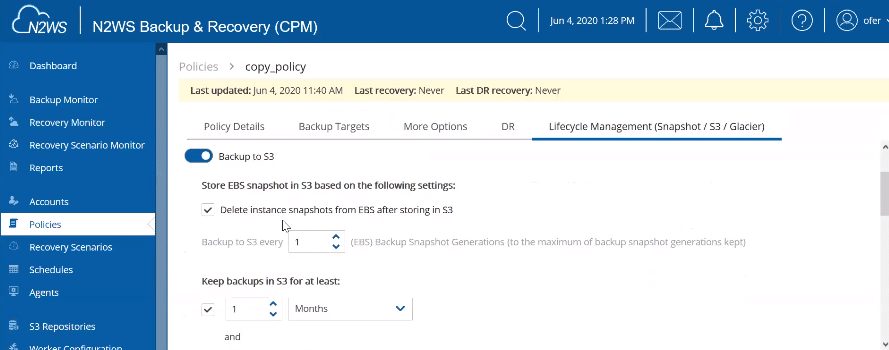
What does “Zero EBS snapshot retention” mean for N2WS customers?
BIG Cost Savings: The N2WS ZeroEBS™ option saves even more money for N2WS users who are using Copy to AWS S3 and Archive to AWS Glacier. N2WS customers now pay almost nothing for the Amazon EBS snapshot, only being charged for the length of time it took to make the actual copy.
NEW EBS Snapshot Reports
N2WS v3.1, using the newly released AWS snapshot API, now includes a brand new report showing all of the metadata associated with a snapshot. This new data allows N2WS customers to gain valuable insight about their usage patterns. New EBS snapshot metadata includes:
- Volume size -actual volume size when the snapshot is taken
- Valid data size – part of that volume that is used to store data
- Changed data size– incremental change if there is a previous snapshot in that change. (Note that if your previous snapshot has been deleted, or if your snapshot is the first full, this data is not available).
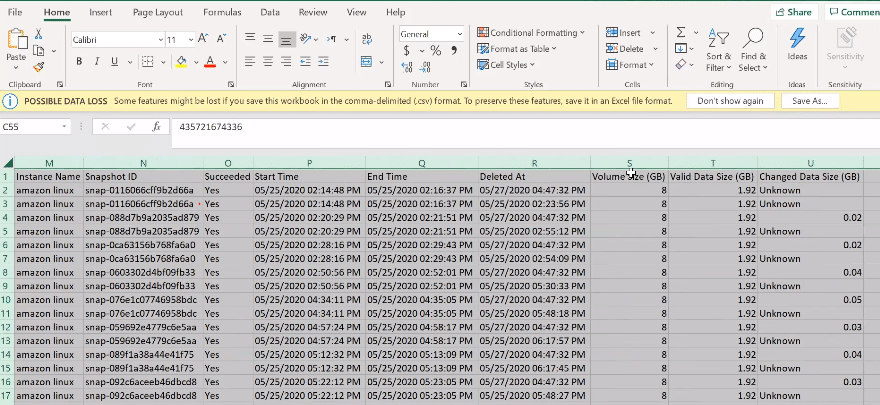
NEW Amazon S3 Replication
Amazon S3 Replication is a brand new feature in this latest release, giving users the ability to synchronize and replicate static data between two Amazon S3 buckets. This provides an additional layer of security, helping you in the event of accidental deletion, a malicious attack, unintentional exposure or any other unplanned disaster. The replication of this can be across multiple AWS regions and/or accounts.
Amazon S3 Replication can be performed under the ‘Backup Targets’ tab under the Policy settings:
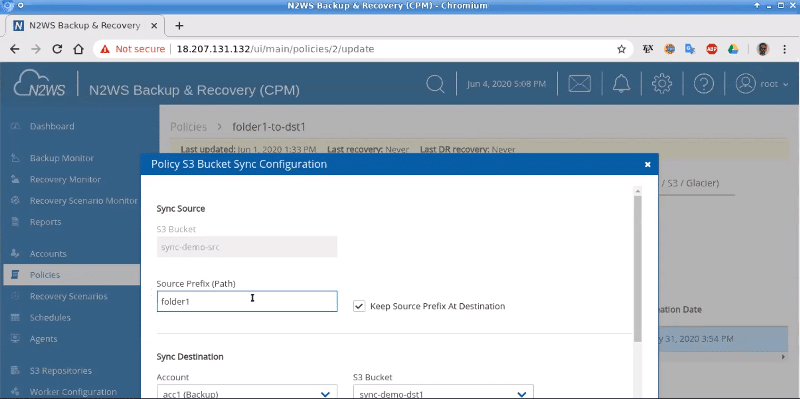
Note: As these are synchronizations of scans between source and destination buckets and not point-in-time backups, there is no recovery and no move-to-freezer available for Amazon S3 Replication.
Additional Note: By default, no objects are removed or deleted during the sync process. If the Delete Extra option on Amazon S3 Replication is checked off, objects will be deleted in the target S3 bucket during the sync process.
What does Amazon S3 Replication mean for N2WS customers?
BIG Speed and Security Enhancement: Amazon S3 Replication helps organizations withstand accidental deletion, malicious attacks or a systematic failure for improved security of their Amazon S3 buckets. N2WS also gives customers the ability to easily sync Amazon S3 buckets to another secure AWS account or to another AWS region to coordinate different departments and/or company locations.
It can also provides customers with an additional repository for objects stored from on-prem, as well as helps customers meet various compliance requirements.
NEW Scan Tags with Custom Tags
Tag based backup is an enormously popular N2WS capability, allowing customers to tag a resource (EC2 instance, EBS volumes, EFS, DynamoDB, RDS instance, Aurora cluster and Redshift cluster), notifying N2WS what to do with the resource. This could be automating the backup of the resource by adding it to a policy, ignoring the resource or removing the resource from a backup policy.
Previously, a tag named ‘cpm backup’ was necessary to define the resource. Now with N2WS v3.1, users can define any tag and integrate pre-existing tags on a resource. In addition, each policy can define any number of custom tags and users can also use prefixes of a tag name or value.
Custom Tags can be found under the ‘More Options’ tab under the Policy settings:
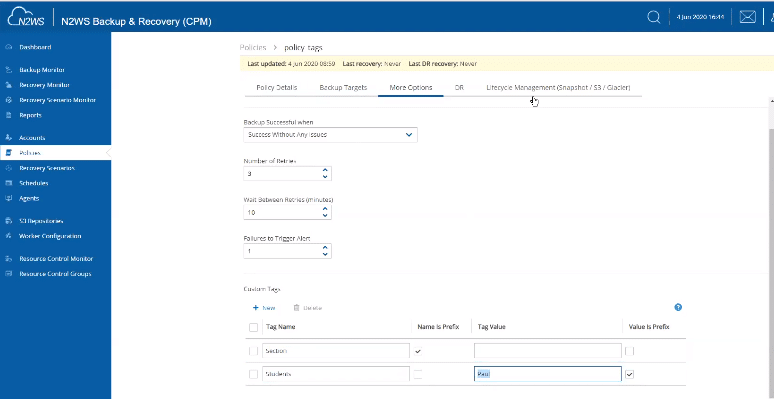
After the tag scan process has ended, customers can go to the tag scan log and see which resources were added during the tag scan process. A list of resources added due to a tag scan match can be found under the general Settings ‘Tag Scan’ tab:
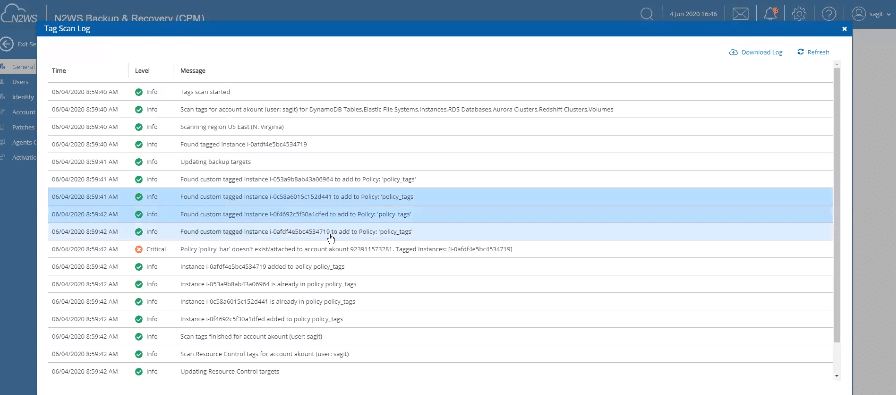
What does Scan Tags with Custom Tags mean for N2WS customers?
BIG Speed Enhancement: Scan Tags with Custom Tags creates more efficient tagging, saves time and provides flexibility for enterprises with pre-existing tag schemas (i.e previously defined for specific departments and accounts). It’s also an extremely valuable automation tool for MSPs who have customers with established tag definitions.
NEW Recovery Scenarios Scheduling
Back in N2WS v3.0, we introduced Recovery Scenarios, giving users the ability to perform ‘bulk’ recoveries as sometimes you do need to recovery multiple machines at a moment’s notice. Customers can now define the order of their recovery targets, ensuring that multiple snapshots and/or databases will be recovered in 1 click with even more control and automation. With that, they could now perform a Dry Run within their Recovery Scenario and be notified of any potential configuration issues giving users the opportunity to tweak recovery scenario parameters for optimal security and to minimize any downtime risk.
Now with N2WS v3.1 customers can now schedule regular disaster recovery recoveries or dry runs on all targets. When checked, selected email recipients will receive an email alert notifying them of all policy details (including the log), whether the recovery or dry run succeeded and whether action is required.
Customers can schedule Recovery Scenario recoveries and dry runs in ‘Recover Scenarios Details’ tab under the Recovery Scenarios settings:
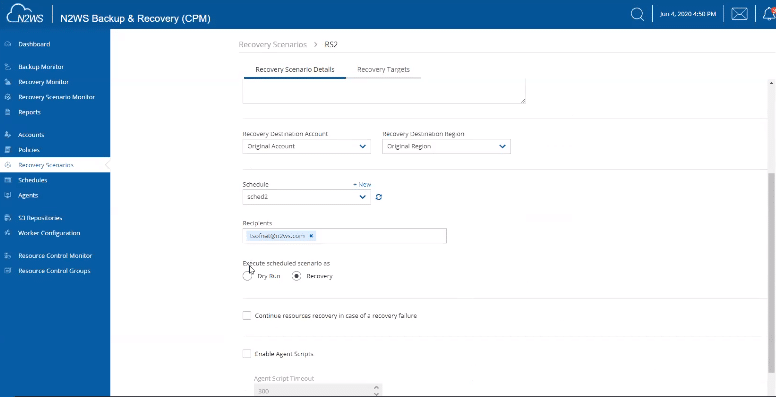
What does Recovery Scenarios Scheduling mean for N2WS customers?
BIG Speed and Security Enhancement: Scheduling a recovery or a dry run for bulk resources was a common customer request. Enterprises can now automate their required disaster recovery drills every week or month, and ensure that all associated parameters are correct. This is a huge time save and a much welcome addition as an added security measure to further prevent risk of unnecessary downtime as well as helping customers meet Disaster Recovery drill compliance requirements.
NEW EFS Cross-Region Disaster Recovery
Backup & disaster recovery for Amazon EFS was introduced in our v2.6 release. In other blogs, we delve more into Amazon EFS and how to quickly and efficiently backup and recover Amazon EFS using N2WS. In general, Amazon EFS is a widely used fully managed service that provides file storage across many regions and availability zones. Amazon EFS is accessed by mounting onto to your Amazon EC2 instances quickly and easily. Amazon EFS also scales capacity and performance on demand, so – the more data you add (or remove), the more it will grow (or shrink).
Now with N2WS v3.1, you can backup and recover Amazon EFS workloads across multiple AWS regions with near instant restore.
Customers can select recovery regions for Amazon EFS in ‘DR’ tab under the Policies settings:
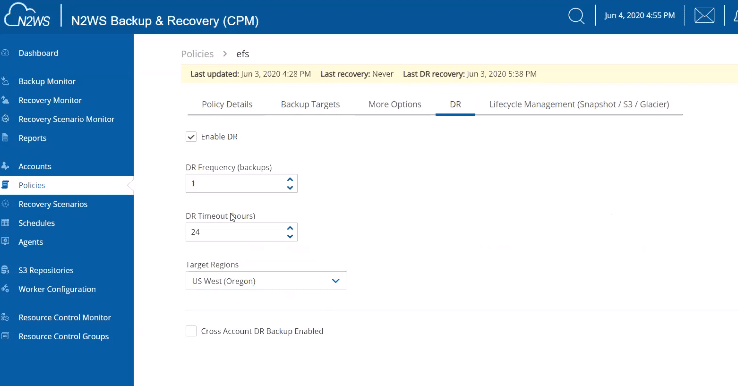
Users will be able to see their Amazon EFS backups in their usual backup logs, located in the ‘Log’ tab under the Backup Monitor settings:
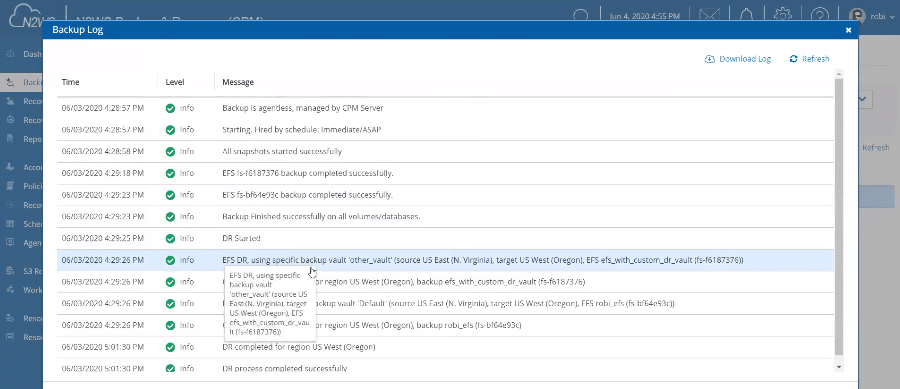
Users can choose to recover to a particular Disaster Recovery region in the ‘Recover’ tab under the Backup Monitor settings:
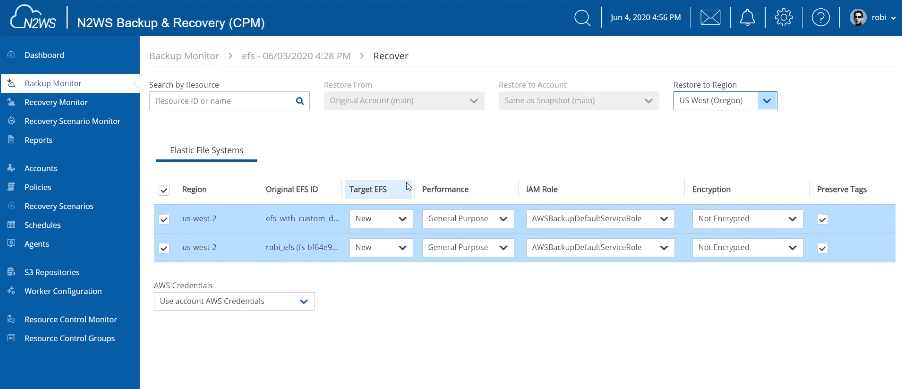
What does EFS Cross-Region Backup & Recovery mean for N2WS customers?
BIG Speed and Security Enhancement: N2WS cross-region backup and disaster recovery for Amazon EFS support provides a simple and cost-effective way to manage your AWS EFS workloads. You can now easily specify your backup frequency, when to back up, how long to retain backups, and recover from any region in less than 60 seconds.
NEW N2WS Backup & Recovery v3.1 is officially live! Here’s what to do next:
Not yet an N2WS user? Try N2WS v3.1 out for FREE
Protect your AWS environment with our award-winning solution FREE for 30 days (after that it automatically converts to our Forever- Free Edition). Install and configure using our easy-to-follow video guide.
Already using N2WS Backup & Recovery?
Read the full release notes and upgrade instructions. Terminate your old N2WS instance and launch a new one to benefit from all new v3.1 features. Remember you may need to upgrade your edition:
- Existing Standard users: upgrade to v3.1 Advanced or Enterprise editions to take advantage of Recovery Scenarios & Recovery Scenarios Scheduling, Amazon S3 Replication, Copy to Amazon S3 enhancements, and N2WS ZeroEBS™
- Existing Advanced users: upgrade to v3.1 Enterprise edition to take advantage of Archive to Amazon S3 Glacier enhancements
- Existing Enterprise & above users: upgrade using server instance
If you missed our recent webinar, be sure to tune into our on-demand N2WS v3.1 Release Overview & Demo! Choose your region:
Any questions or would like a demo? Talk to us! Email info@n2ws.com