What Are Cloud Backup Solutions?
Cloud backup solutions are services or technologies that allow individuals and organizations to store data in remote servers accessible via the internet. Unlike traditional on-premises backups, these solutions leverage cloud-based technologies to provide off-site storage and ensure data is recoverable in case of on-premise hardware failures or disasters.
Cloud backups offer flexibility, as users can access their data anytime, anywhere, provided they have an internet connection. These services are vital for ensuring data integrity and business continuity. Whether through automated scheduling or manual uploads, cloud backup solutions reduce the risk of data loss.
Additionally, these services often come with features like encryption, scalability, and versioning, making them a reliable alternative to physical backups while also simplifying the overall backup management process.
This is part of a series of articles about cloud backup services
In this article:
- Key Features of Cloud Backup Solutions
- Types of Cloud Backup Solutions
- Notable Cloud Backup Solutions
Key Features of Cloud Backup Solutions
Automation: Scheduled Backups Without Manual Intervention
Cloud backup solutions are designed to minimize manual tasks by automating the entire backup process. Users can define rules and schedules for backups, including frequency (e.g., hourly, daily, weekly), file types, and retention periods. These systems monitor directories and initiate backups when changes are detected, ensuring that recent data is always captured.
Some advanced platforms also support event-triggered backups—such as initiating a backup when a user logs off or a file is modified. Automation reduces administrative overhead and ensures backup consistency across multiple endpoints or systems.
Scalability: Ability to Handle Increasing Amounts of Data Seamlessly
Cloud environments provide virtually unlimited storage capacity, allowing organizations to expand their backup footprint without investing in additional hardware. As data grows, the cloud infrastructure automatically scales to accommodate increased storage and bandwidth needs. This is particularly important for enterprises with dynamic or unpredictable data growth.
Some solutions also offer tiered storage, where frequently accessed backups are stored on faster, more expensive media, and older or infrequently accessed data is moved to cost-effective archival storage. This flexible model helps manage costs while maintaining performance.
Data Encryption: Protecting Data During Transfer and at Rest
Security is a critical component of any backup strategy. Cloud backup providers implement encryption mechanisms such as AES-256 to secure data both in transit and at rest. During transfer, data is protected using secure protocols like HTTPS or TLS, preventing interception by unauthorized parties.
Once stored, data remains encrypted in cloud repositories, with keys managed either by the service provider or the customer, depending on the service model. Some services also offer end-to-end encryption, where data is encrypted before leaving the local device and can only be decrypted by the customer, ensuring full data privacy.
Versioning: Maintaining Multiple Versions of Files for Recovery
File versioning allows cloud backup systems to retain historical snapshots of files, enabling users to restore previous states. This feature is critical for recovering from user errors, such as accidental overwrites or deletions, and from malicious incidents like ransomware attacks.
Backup solutions can be configured to retain a specified number of versions or follow time-based retention policies—such as keeping daily versions for a week, weekly versions for a month, and monthly versions for a year. This granularity gives organizations greater flexibility and control over their data recovery options.
Centralized Management: Unified Control Panel for Managing Backup Operations
A centralized management console provides a single point of control for all backup-related activities across an organization. Administrators can deploy backup agents, apply policies, monitor job status, and troubleshoot issues from a unified interface. This is particularly beneficial in distributed environments with multiple locations or departments.
Many consoles also include role-based access controls, allowing different levels of permissions for different users. Integration with reporting and alerting tools further improves visibility, helping teams ensure compliance, detect failures, and maintain a healthy backup environment.
Types of Cloud Backup Solutions
Public Cloud Backup
Public cloud backup uses infrastructure provided by third-party vendors like Amazon Web Services (AWS), Microsoft Azure, or Google Cloud Platform. These services offer backup capabilities on a pay-as-you-go basis, making them cost-effective and easy to scale. Users share the same infrastructure with other tenants, but logical isolation ensures data privacy and security.
Public cloud backup is suitable for small to medium-sized businesses seeking minimal maintenance and quick deployment. The vendor manages hardware, software, and updates, allowing organizations to focus on data protection policies rather than infrastructure management. However, concerns such as data sovereignty and compliance need to be carefully evaluated depending on the business’s regulatory requirements.
Private Cloud Backup
Private cloud backup refers to a dedicated cloud environment operated exclusively for a single organization. It can be hosted on-premises or in a data center managed by a third party. This model offers improved control over data, infrastructure, and security policies, making it suitable for organizations with strict regulatory or data governance needs.
Because the environment is not shared, private clouds can be customized extensively to meet performance, compliance, and retention requirements. However, this comes at a higher cost due to the need for dedicated resources and infrastructure management. Private cloud backups are common in sectors like finance, healthcare, and government, where data sensitivity is paramount.
Hybrid Cloud Backup
Hybrid cloud backup combines both public and private cloud environments to balance cost, control, and flexibility. Typically, sensitive or mission-critical data is stored in the private cloud, while less critical data is backed up to the public cloud. This approach enables organizations to optimize storage costs and meet compliance requirements without sacrificing scalability.
Hybrid models also support local backups for faster recovery times while leveraging the cloud for disaster recovery and long-term retention. This dual approach ensures high availability and resilience, especially in cases of partial outages or on-site hardware failures.
Multi-Cloud Backup
Multi-cloud backup involves using multiple public cloud providers simultaneously. This strategy helps avoid vendor lock-in and increases redundancy by distributing backups across different platforms. If one provider experiences an outage or security breach, data can still be recovered from another source.
Organizations adopting a multi-cloud approach benefit from competitive pricing, performance optimization, and geographic redundancy. However, managing multiple cloud environments introduces complexity, requiring strong orchestration tools and consistent backup policies across platforms.
Notable Cloud Backup Solutions
1. N2W
N2W is a cloud-native backup and disaster recovery solution purpose-built for AWS and Azure environments. Designed for simplicity, scalability, and speed, N2W helps IT teams protect critical workloads across multi-account, multi-region, and even multi-cloud environments—without the operational overhead of legacy tools.
With policy-driven automation, tagging, instant recovery, ransomware protection, network settings cloning, automatic DR drills and cost-efficient long-term archiving, N2W empowers modern cloud teams to meet aggressive RTOs/RPOs, comply with data sovereignty requirements, and confidently scale in today’s dynamic IT landscape.
Key Features Include:
- Cloud-Native, Agentless Architecture: Deploy in minutes directly from the AWS or Azure Marketplace—no agents, no infrastructure to manage, and no scripting required.
- Instant, Granular Recovery: Restore entire workloads, individual volumes, or even specific files in seconds. Recover across regions, accounts, or clouds with just a few clicks.
- Cross-Region/Account Backup and Replication: Achieve high availability and data durability with built-in support for copying snapshots and backups to alternate regions or accounts—critical for compliance and disaster recovery.
- Immutable, Ransomware-Resilient Backups: Safeguard backups using immutable storage (e.g., Amazon S3 Glacier) to protect against accidental deletion and ransomware attacks.
- Automated Backup Policies & Lifecycle Management: Save up to 92% on long-term storage. Create policy-based backup schedules with intelligent retention, tiering to low-cost storage like Glacier, Azure Blob, or Wasabi for long-term savings.
- Multicloud Visibility & Cost Reporting: Monitor, optimize, and report on backup jobs and cloud storage usage with built-in analytics to avoid waste and maximize ROI.
- Air-Gapped Backup & Recovery Testing: Run regular, automated backup and DR tests in isolated environments, ensuring compliance and reliability—no surprises when disaster strikes.
Built for cloud-first IT teams, N2W delivers powerful protection without complexity—so you can ditch the drama, sleep through the night, and recover from anything in under 60 seconds.
2. AWS Backup

AWS Backup is a managed service for centralized data protection across AWS and hybrid environments. It supports a range of AWS services and offers policy-driven automation and compliance auditing.
Key features include:
- Centralized management: Helps manage and monitor backups across AWS services and regions through a unified interface.
Hybrid support: Protects on-premises data using AWS Storage Gateway and VMware integrations. - Policy-based automation: Enforces retention and recovery policies using automated backup plans and lifecycle rules.
- Ransomware recovery: Supports recovery from ransomware and account compromise scenarios.
- Compliance and audit tools: Offers monitoring and auditing via AWS Backup Audit Manager.
Limitations of AWS Backup (as reported by users on G2):
- Complex configuration and limited flexibility: Users report that AWS Backup setup can be rigid and unintuitive, particularly for organizations with more complex compliance or policy needs. Backup plans often require significant manual configuration and lack dynamic templates for resource selection.
- Slow and cumbersome restores: Several users note that restore operations, especially for larger datasets, are slower than expected. Recovery times can be inconsistent and are not always aligned with the expectations set by AWS documentation.
- UI and usability issues: The management console is seen as difficult to navigate, with limited filtering and visibility into backup jobs. This can hinder operational efficiency when managing backups across many accounts or services.
- Inconsistent integration with AWS services: Some services, such as Amazon RDS or EFS, have better integration than others. This inconsistency causes challenges when applying backup policies uniformly across an entire AWS environment.
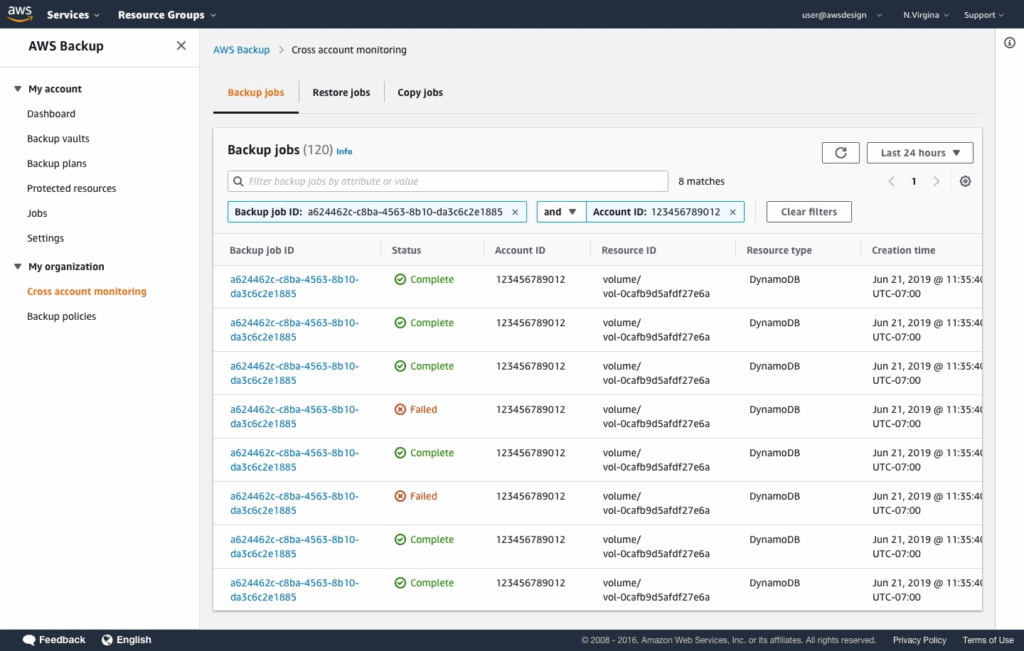
Source: Amazon
3. Azure Backup

Azure Backup is a cloud-native service that protects workloads in Azure and hybrid environments. It offers secure, scalable data protection with integrated monitoring and governance.
Key features include:
- Ransomware protection: Uses soft delete, multiple-user authentication, and private endpoints for secure data management.
- Business continuity center: Provides centralized tools for managing backup and recovery across Azure resources.
- Soft delete: Retains deleted backups temporarily to guard against accidental or malicious deletions.
- Multiple-user authentication: Adds verification steps for critical operations.
- Customer-managed keys: Supports custom encryption key management for compliance needs.
Limitations of Azure Backup (as reported by users on G2):
- Restore failures and errors: Users frequently experience errors during backup or restore processes. These issues often require support tickets and manual intervention, delaying recovery and reducing trust in the system’s reliability.
- Performance bottlenecks: Backup and restore speeds are cited as slower compared to competitors, especially for larger workloads or in hybrid deployments using Azure Recovery Services.
- Challenging user experience: The interface is reported to be unintuitive and difficult for new users to master. Documentation gaps and unclear error messages add to the learning curve.
- Limited customization and reporting: Azure Backup lacks advanced reporting tools and granular configuration options, which limits visibility into backup health and retention across large or complex environments.
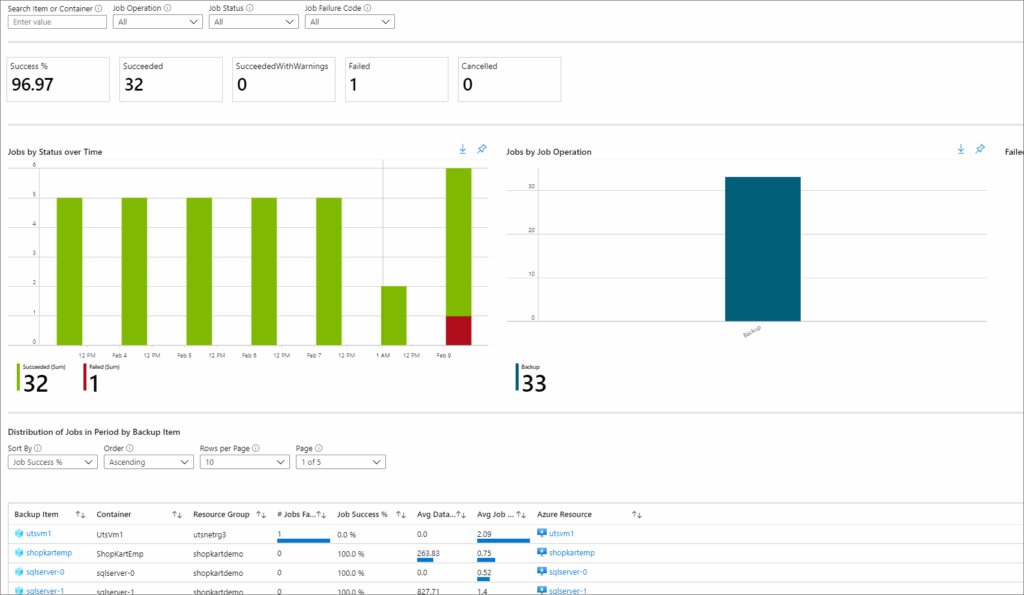
Source: Microsoft
4. Google Cloud Backup
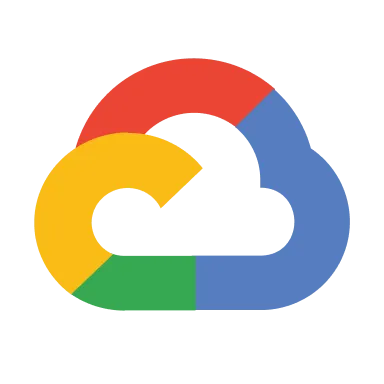
Google Cloud’s service provides automated backup and recovery for workloads within the Google ecosystem. It uses immutable vaults and integrates with cloud-native tools for consistent and secure operations.
Key features include:
- Immutable backup vaults: Stores backups in tamper-proof environments for reliable recovery.
- Centralized management interface: Manages different workloads through a single console.
- Ransomware and threat protection: Includes isolation mechanisms to contain infections.
- Automation and integration: Supports CLI, APIs, and Terraform for task automation.
Cross-region and cross-project support: Allows flexible backup storage and recovery across regions and cloud projects.
Limitations of Google Cloud Backup (as reported by users on G2):
- Unclear pricing and documentation: Users express confusion about pricing models and backup behavior, such as retention rules and storage class transitions. The documentation is considered insufficient to address these issues clearly.
- Lack of advanced features: Compared to other providers, Google Cloud’s backup services are seen as more basic, with fewer options for detailed policy control, long-term archiving, or air-gap isolation.
- Slow support and issue resolution: Response times for support requests are described as slow, particularly during critical backup or restore incidents.
- Console limitations: The centralized management interface lacks some filtering and audit tools needed for complex environments. Managing cross-region or cross-project policies can become cumbersome without additional tooling.
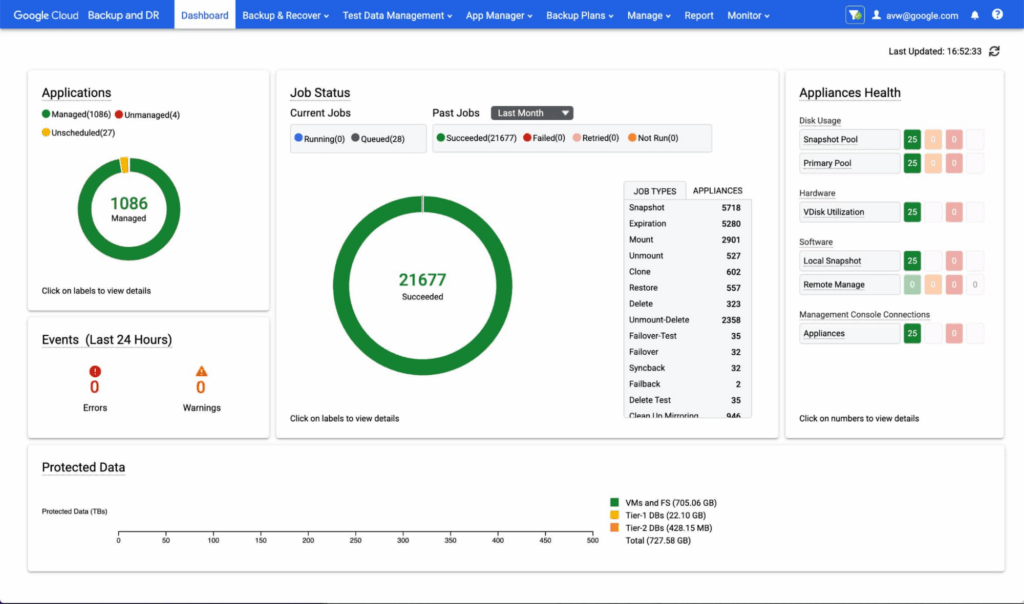
Source: Google Cloud
5. Wasabi

Wasabi provides cloud storage built for backup use cases. It aims to eliminate common pricing and performance barriers associated with cloud storage.
Key features include:
- Zero egress and API fees: Offers predictable pricing with no extra charges for accessing or retrieving data.
- Fast data transfers: Enables efficient backup and restore processes.
- Immutable backups with object lock: Prevents modification or deletion of stored data using object lock.
- Security controls: Supports encryption, identity and access controls, and multi-user authentication.
- Integration: Works with a range of backup software via an S3-compatible API.
Limitations of Wasabi:
- Confusing billing model: Users report difficulty understanding Wasabi’s billing practices, including unexpected charges for deleted or unused data due to minimum retention periods.
- Retention policy charges: Deleted objects are billed for a minimum of 30 days, even if removed immediately, causing dissatisfaction among customers who expect real-time cost adjustments.
- User interface limitations: The console and tools for managing access controls and bucket permissions are described as overly technical, requiring documentation or examples to configure effectively.
- Unreliable object availability: Some users report object availability rates as low as 99.9%, with occasional outages or delays in accessing stored objects.
- Support responsiveness: Despite offering premium support plans, responses during critical outages or billing issues have been noted as slow and inadequate.
- Enterprise suitability issues: Wasabi’s features and support are perceived as insufficient for large-scale enterprise needs, with concerns about data loss during outages.
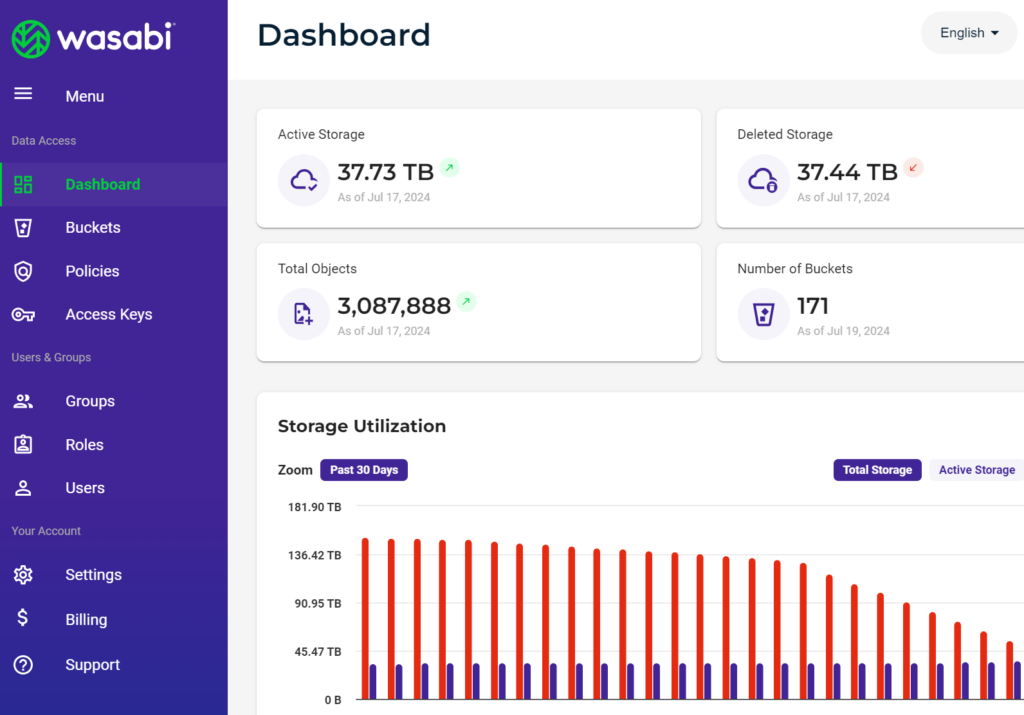
Source: Wasabi
6. Veeam Backup

Veeam is a software-defined platform for data protection across hybrid, multi-cloud, and on-prem environments. It offers integrated security and recovery features.
Key features include:
- Instant recovery across platforms: Restores files, workloads, or VMs to various environments.
- Immutable backups and zero trust security: Enforces strong access controls and data immutability.
- Threat mitigation: Uses AI to detect and analyze suspicious files or patterns.
- Cyberattack response automation: Automates backup tasks in response to threats.
- Cloud-native backup support: Provides optimized protection for AWS, Azure, and Google Cloud.
Limitations of Veeam Backup:
- Deployment constraints: Veeam’s reliance on templated deployment methods such as CloudFormation can limit customization for teams that prefer manual control or tailored infrastructure provisioning.
- Backup configuration complexity: The process for configuring backup rules often requires tagging and manual input, which can make it challenging for teams managing dynamic or large-scale cloud environments.
- No native multi-tenancy: The lack of native multi-tenancy may hinder usability for MSPs or organizations needing to isolate backup management across departments or clients.
- Terminology misalignment: Some elements of the user interface and documentation use legacy terms from on-premises environments, which may be less intuitive in modern cloud workflows.
- Complex recovery workflow: Recovery tasks often require manually identifying and selecting backups, with limited filtering or search tools to streamline the process.
- File-level recovery risks: File and folder-level recovery allows restoring to the same instance, raising potential security risks as this access could inadvertently introduce malware.
- Immutability gaps: Veeam does not support immutable EBS snapshots for AWS but does offer S3 object lock for certain storage classes. However, it lacks support for cost-efficient options like S3 Infrequent Access.
- Cost estimation inaccuracies: The cost estimation tool for archives often provides inaccurate calculations due to its inability to account for all variables, reducing its utility for budget planning.
- Inefficient backup cleanup: Unused backups can only be cleaned up once daily, which can lead to temporary spikes in storage usage.
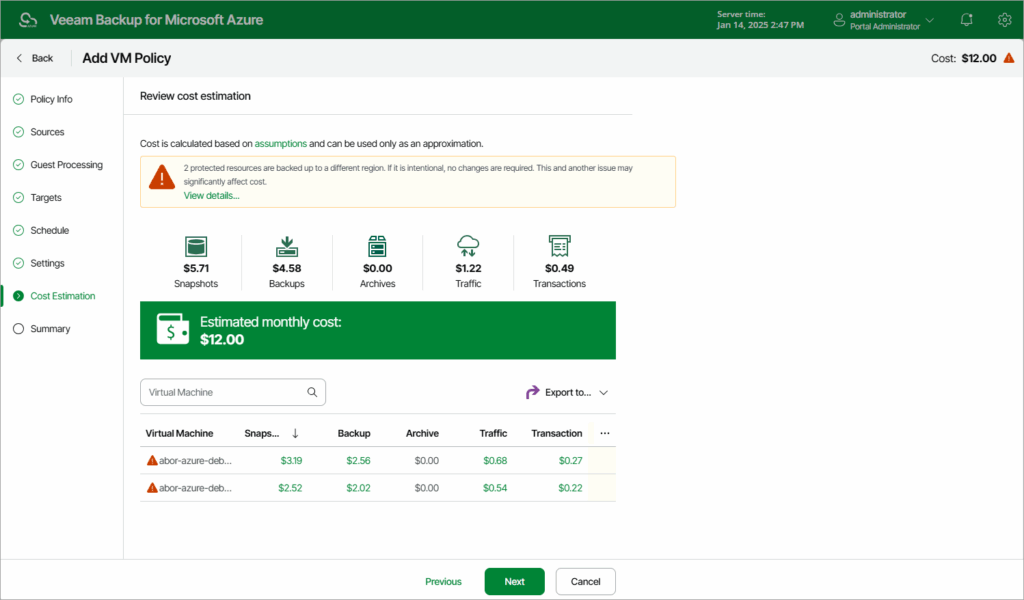
Source: Veeam
7. Druva
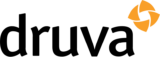
Druva offers a SaaS-based backup solution for cloud workloads. It simplifies management by removing the need for traditional infrastructure.
Key features include:
- Unified cloud-native protection: Centralized control over data in AWS, Azure, and Microsoft Entra ID.
- Immutable snapshots and air gap security: Uses snapshot immutability and restricted access to protect backups.
- Global deduplication and compression: Reduces storage needs by eliminating redundant data.
- No egress fees: Removes cost barriers to data access and restores.
- Centralized visibility and management: Provides oversight of all protected data through a single dashboard.
Limitations of Druva:
- Dependency on SaaS infrastructure: As a fully SaaS-based solution, Druva relies entirely on its cloud-hosted interface. If this interface experiences downtime, users are unable to manage or recover backups until the issue is resolved, with no control over resolution timelines.
- Limited AWS region support: Druva supports only 14 AWS regions and GovCloud, restricting flexibility compared to solutions with broader global region support.
- Rigid scheduling options: Backup policies in Druva are limited to daily, weekly, monthly, and yearly schedules, lacking the granularity offered by competitors that support minute-level scheduling.
- No cross-cloud support: Druva does not provide functionality for cross-cloud backup or recovery, limiting versatility for multi-cloud strategies.
- Learning curve: Some users find Druva less intuitive compared to alternatives, which offer simpler and more user-friendly interfaces.
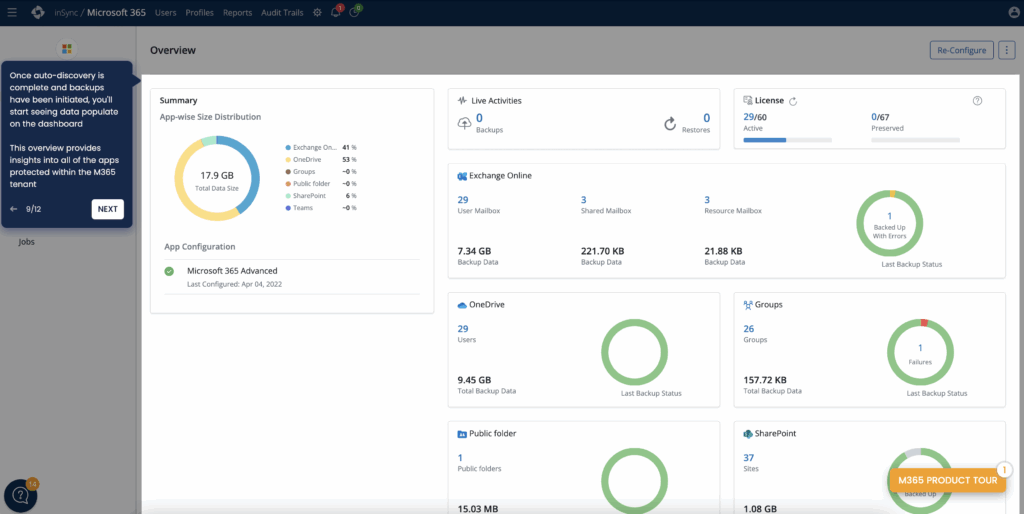
Source: Druva
8. Commvault
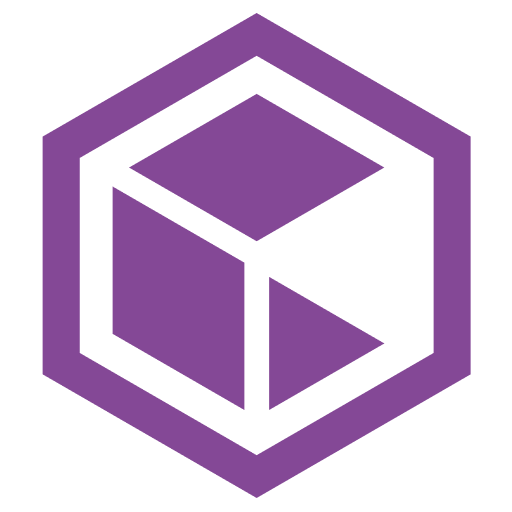
Commvault offers an enterprise data protection platform supporting cloud, on-prem, and SaaS workloads. It focuses on resilience and recovery, with built-in security features.
Key features include:
- Workload coverage: Protects data across VMs, containers, applications, endpoints, and more.
- Immutable storage and air-gap protection: Ensures data integrity and guards against unauthorized access.
- Cleanroom recovery: Allows validation of clean backup data in isolated environments.
- AI-powered data protection: Identifies risks and manages sensitive data through AI-based analysis.
- Threat defense: Detects threats within backups and ensures secure restoration.
Limitations of Commvault:
- Access management concerns: As a SaaS solution, Commvault’s reliance on cloud-hosted services raises potential privacy and access management challenges for organizations handling sensitive data.
- Limited snapshot archiving: Commvault cannot archive RDS snapshots to cold storage solutions like S3 or Azure Blob, which limits cost-effective long-term storage options.
- Complex cross-cloud recovery setup: While cross-cloud recovery is supported, it requires a virtual server acting as an HTTP/HTTPS proxy, introducing additional costs and a potential single point of failure.
- Restricted DR backup flexibility: Disaster recovery backups must be stored in object storage (e.g., S3 or Azure Blob), which can lead to longer recovery times compared to snapshot-based DR backups.
- Challenging infrastructure optimization: Architecting and scaling deduplication servers and optimizing backup jobs require expertise, making the platform less accessible for teams without dedicated specialists.
- Policy limitations: Users cannot include multiple resource types in a single backup policy, which may complicate backup management for diverse workloads.
- Incomplete VPC backup support: Commvault only backs up attributes of EC2 instances within a VPC, not the entire VPC itself, limiting comprehensive recovery options for cloud environments.
- No VPC cloning or recovery scenario features: The platform lacks tools to easily clone VPCs or orchestrate rapid, full-infrastructure recovery, reducing efficiency during large-scale disaster recovery operations.
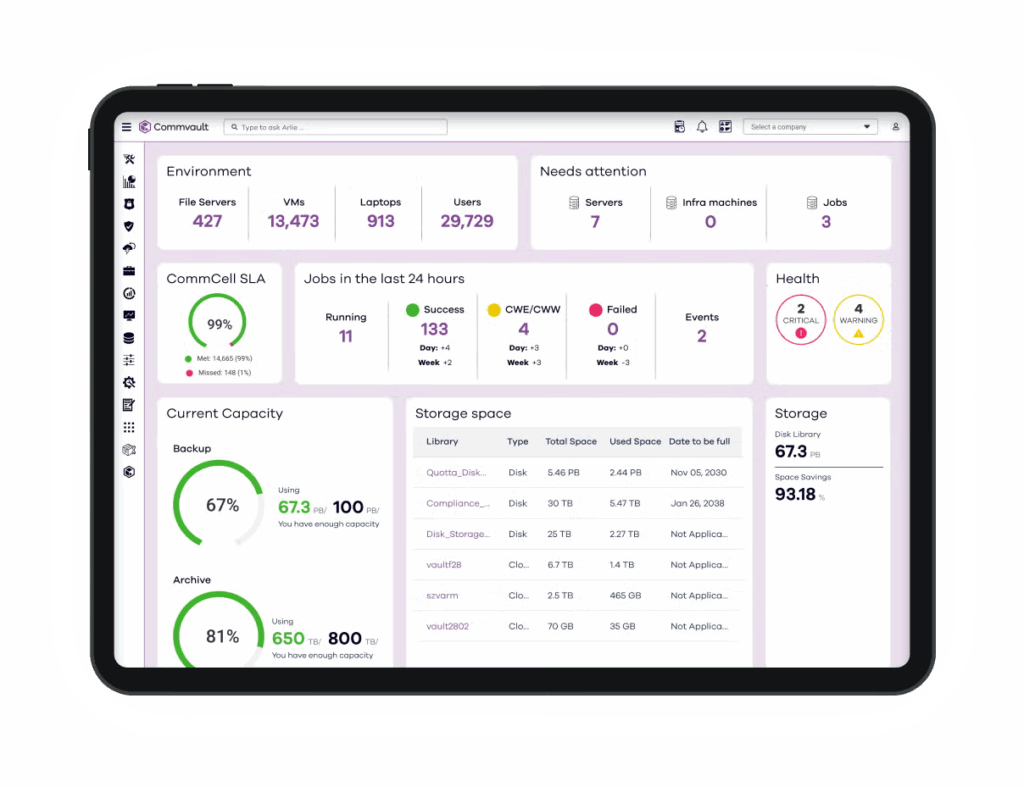
Source: Commvault
Conclusion
Cloud backup solutions are essential for ensuring continuous data availability and resilience in the face of evolving cyber threats, system failures, or human error. By leveraging the scalability, accessibility, and automation offered by the cloud, organizations can protect critical information, simplify backup operations, and maintain compliance with industry standards.