What Is AWS Disaster Recovery?
AWS disaster recovery refers to strategies and services that help maintain operational continuity for organizations managing resources in Amazon Web Services (AWS).
For mission critical services running in AWS, unexpected events such as data center failures, natural disasters, or cyber-attacks can result in significant business consequences. AWS offers native tools and infrastructure that enable businesses to recover their IT systems, ensuring minimal downtime and data loss. There are also dedicated third-party tools that provide more advanced disaster recovery capabilities in AWS (which we’ll share at the end of the post).
AWS simplifies the disaster recovery process by allowing organizations to automate certain recovery procedures and leverage globally distributed infrastructure, to enable a faster and more reliable switch-over to backup systems when needed. This reduces the risk of human error and can improve recovery time objectives (RTOs) and recovery point objectives (RPOs).This is part of an extensive series of guides about information security.
In this article:
- 4 Approaches for Disaster Recovery in AWS
- Bonus Strategy: Multi-AZ and Multi-Region
- Disaster Recovery Automation on AWS
- What Is AWS Elastic Disaster Recovery?
- AWS Disaster Recovery Plan: Best Practices and Considerations
DR Strategies on AWS and their RTO and RPO
In AWS disaster recovery planning, two key metrics define recovery goals:
- Recovery time objective (RTO): The maximum acceptable time a system can be offline after a disruption
- Recovery point objective (RPO): The maximum acceptable amount of data loss, measured in time since the last recovery point
Lower RTO and RPO targets mean faster recovery and less data loss—but they also require more resources and operational effort. Selecting the right DR strategy involves balancing these goals against cost and complexity.
The following diagram summarizes the RPO/RTO impact of each strategy, so you can see which is most useful for your scenario. The AWS disaster recovery strategies are described in more detail below.
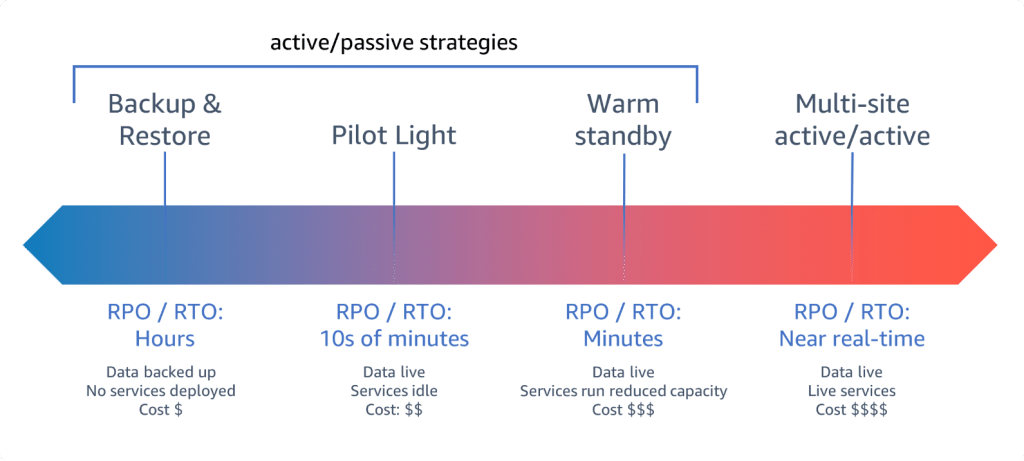
Designing DR in AWS also commonly involves multi-AZ and multi-Region strategies: this will be our bonus strategy. Multi-AZ protects against localized failures within a Region, while multi-Region is necessary to mitigate the risk of broader, regional outages. Each adds resilience but comes with trade-offs in latency, complexity, and cost.
4 Approaches for Disaster Recovery in AWS
However you choose to implement DR in AWS, here are four approaches you can take, which offer progressively lower RTO and RPO.
1. Backup and Restore
Think of Backup & Restore as the “savings account” of AWS disaster recovery—safe, reliable, and inexpensive to maintain. With AWS Backup, you’re primarily paying for storage, which makes it a budget-friendly option for protecting non-critical workloads.
But here’s the catch: when disaster strikes, withdrawals take time. Restoring large volumes or entire environments from AWS Backup can mean longer RTOs and higher RPOs, which won’t cut it for business-critical apps where every second matters.
That’s where N2W steps in. Unlike AWS Backup’s one-size-fits-all approach, N2W lets you:
- Take backups as frequently as every 60 seconds, slashing RPOs down to near-zero.
- Restore individual files, folders, or full servers in just a few clicks—getting you back online fast.
- Automate recovery scenarios so entire environments (including VPCs, routing tables, and network settings) come back online in the right order, drastically reducing downtime.
The result? Fast, reliable, and affordable recovery—without paying the premium of always-on environments.
2. Pilot Light
Pilot light is a disaster recovery option where critical core elements of your system are always running in AWS. Non-essential elements are turned off but can be rapidly provisioned when needed. This method ensures cost savings compared to a full multi-site (hot standby) setup, while still maintaining the ability to quickly scale up to a fully functional state.
One of the advantages of pilot light is its balance between cost and recovery speed. By keeping the crucial parts of your system active, you can achieve faster RTOs compared to backup and restore, though at a higher cost. However, it does require more planning and regular testing to ensure that the system can be brought to full operation.
3. Warm Standby
Warm standby involves running a scaled-down version of a fully functional environment. This smaller, but always-on, environment can be quickly scaled up to handle production loads during a disaster. Warm standby provides a good balance of lower costs, compared to multi-site (hot standby), and faster recovery times.
The main benefit of warm standby is its ability to offer near-instant recovery capabilities without the high costs associated with always-on systems. Businesses can save on operational expenses while ensuring that their systems can handle increased loads swiftly when needed. However, it necessitates careful monitoring and regular testing to ensure rapid scalability.
4. Multi-Site (Hot Standby)
Multi-Site, or hot standby, is the most robust and costly disaster recovery strategy. In this approach, an identical live environment is maintained in AWS, ready to take over immediately during a disaster. Both the production environment and standby environment run concurrently, ensuring zero downtime.
The primary advantage of multi-site is its ability to provide the fastest RTOs and RPOs, virtually eliminating downtime. This makes it suitable for mission-critical applications where any interruption can be detrimental. The downside is the high cost associated with maintaining parallel environments, which might not be feasible for all businesses.
Bonus Strategy: Multi-AZ and Multi-Region
A Multi-AZ DR strategy involves deploying applications across multiple Availability Zones (AZs) within a single AWS Region. These AZs are independent data centers with power, networking, and connectivity backups, providing resilience against localized failures. By doing so, applications can seamlessly balance loads and maintain uptime even if one AZ becomes unavailable. This setup enhances fault tolerance and network latency performance, crucial for mission-critical applications.
A Multi-Region strategy takes resilience a step further by distributing resources across multiple AWS Regions, enabling services to continue running even during regional outages or disasters. While it provides a significant reduction in RTO and RPO due to its ability to handle regional failures, it introduces trade-offs in complexity and cost due to the need for replicating environments and data across distant locations. However, for businesses requiring unbeatable availability guarantees, this strategy is indispensable, ensuring failover capabilities and geographical redundancy.
Disaster Recovery Automation on AWS
There are two ways to automate your disaster recovery plan on AWS: using native tools provided by the AWS platform, and using dedicated third-party tools.
Automating DR Processes with AWS CloudFormation
AWS CloudFormation is a service that lets you define and provision AWS infrastructure as code.
Pros:
- Infrastructure as Code: CloudFormation allows you to define your entire DR infrastructure as code, ensuring consistency and repeatability in deployment.
- Automated Deployment: You can create templates that automate the provisioning of all necessary resources during a disaster, reducing manual intervention.
Cons:
- Complexity: CloudFormation templates can become complex, especially in large environments with numerous interconnected resources. This complexity requires a deep understanding of both your infrastructure and the CloudFormation syntax.
- Knowledge of Scripting: Effective use of CloudFormation often requires knowledge of JSON or YAML, which can be a barrier for teams without coding expertise.
- Debugging Challenges: Errors in templates can be difficult to troubleshoot, leading to potential delays in the recovery process if issues arise during deployment.
- Multi-Step Process: CloudFormation may require the management of multiple templates and stacks, which can complicate the process, especially during a high-pressure disaster recovery scenario.
Automating DR Processes with AWS Lambda
AWS Lambda is a serverless compute service that lets you run code without provisioning or managing servers. In the context of disaster recovery, Lambda functions can be used to automate specific recovery tasks.
Pros:
- Serverless and Scalable: Lambda allows you to run custom scripts and code without worrying about managing servers, making it ideal for automating specific recovery tasks.
- Event-Driven: By integrating Lambda with CloudWatch Events or SNS, you can trigger automated recovery actions in response to specific events or failures, enabling real-time response.
Cons:
- Scripting Knowledge Required: Lambda functions are written in languages like Python, Node.js, or Java, so a strong understanding of coding and scripting is necessary to create effective automation.
- Potential for Human Error: Writing and maintaining Lambda functions requires careful coding. Mistakes in the code could lead to failed recovery processes or incomplete automation, increasing the risk during a disaster.
- Limited Debugging Tools: Debugging Lambda functions, especially when they are integrated with other AWS services, can be challenging. This could complicate the automation process and lead to unexpected issues during recovery.
- Fragmented Workflow: Since Lambda often needs to be integrated with multiple AWS services (like CloudWatch, SNS, etc.), managing and monitoring the entire process can become fragmented, requiring attention across multiple AWS console windows or interfaces.
- Consider AWS Outposts for hybrid DR: If you have on-prem systems, AWS Outposts lets you extend AWS services locally. This means easier failover between your data center and the cloud.
- Lock backups to protect from ransomware: Use Amazon S3 Object Lock to make backups unchangeable. This way, even if you’re hit by ransomware, your backups stay safe.
- Automate failback, not just failover: Many plans only automate the switch to backup systems. Make sure to also automate returning to your primary region once things settle.
- Optimize costs with storage lifecycle policies: Set up policies to automatically move older backups to cheaper storage like Glacier, reducing costs without affecting your recovery options.
- Run real-world disaster simulations: Go beyond basic testing. Simulate real disasters, like cyber-attacks or region failures, to make sure your plan works under pressure.
Automating DR Processes Using Third Party Tools
While AWS provides powerful native tools for automating disaster recovery (DR) processes, these can require extensive scripting knowledge, involve potential human errors, and lead to fragmented workflows. To overcome these challenges and streamline DR automation, third-party solutions like N2W can offer a more integrated and user-friendly approach.
- End-to-End Backup and Recovery Automation: N2W allows you to schedule backups, archive data to cost-effective storage tiers, and restore critical resources with just a few clicks. This approach simplifies the process compared to AWS native tools, where multiple templates or functions might be needed, providing a more intuitive and centralized solution.
- Network Configuration Recovery: Restoring network configurations is critical for bringing your system back to a production state. Without the proper network settings, recovered resources might not reconnect correctly, rendering them unusable. N2W ensures that your network configurations are preserved and automatically restored, so that your systems can be fully operational without the need for manual reconfiguration.
- Automated Disaster Recovery Scenarios: N2W enables you to create and automate Recovery Scenarios, which orchestrate the failover of multiple resources in the precise order of your choosing. In the event of a disaster, you can run your predefined Recovery Scenario with just a few clicks, ensuring that your entire environment—servers, databases, and network settings—is brought online in the correct sequence. This capability drastically reduces recovery time and minimizes the risk of human error, as everything is handled through a single, cohesive process.
- Cross-Cloud: Enhance your data integrity and security by automating cross-cloud DR with N2W. This feature allows you to store backups across different cloud environments, such as AWS, Azure, and Wasabi, adding a layer of resilience without requiring complex, multi-cloud scripting.
Related content: Read our guide to AWS disaster recovery services (coming soon)
What Is AWS Elastic Disaster Recovery?
AWS Elastic Disaster Recovery (AWS DRS) is a service that allows organizations to recover their applications and data to AWS. It provides continuous replication of source servers into AWS, enabling quick failover and recovery during disasters. AWS DRS aims to minimize data loss and downtime by ensuring that replicas are always up-to-date.
AWS DRS makes it possible to perform rapid recovery for critical workloads. By continuously monitoring and adjusting replication settings, it ensures that the recovery environment is always ready to handle traffic and workloads, significantly enhancing overall disaster recovery capabilities.
However, AWS DRS does have some limitations:
- Cost Considerations: Continuous replication can be resource-intensive, leading to higher costs, especially for businesses with large amounts of data or many servers to protect. For organizations looking to optimize costs, a more selective approach to replication and failover might be more appropriate.
- Complexity and Management Overhead: AWS DRS requires proper setup and ongoing management to ensure replication settings are optimal and that the recovery environment
AWS Disaster Recovery Plan: Best Practices and Considerations
Define RTO and RPO
Defining recovery time objective (RTO) and recovery point objective (RPO) is fundamental in disaster recovery planning. RTO specifies the maximum acceptable downtime, while RPO defines the maximum acceptable amount of data loss. These metrics guide the selection of appropriate recovery methods and influence the design of disaster recovery architectures.
Organizations need to align their RTO and RPO with their business requirements, understanding that lower values typically involve higher costs. Establishing clear RTO and RPO objectives helps in making informed decisions about the level of investment required for disaster recovery solutions, ensuring optimal balance between cost and operational resilience.
✅Tip: N2W allows you to easily set and manage RTO and RPO goals by automating your backup schedules and failover processes. With the ability to take backups as frequently as every 60 seconds—compared to the typical 1-hour interval with AWS Backup—N2W drastically reduces RPO, ensuring minimal data loss and quicker recovery times.
Fortify your cloud across every critical dimension.
- Efficiency + Optimization
- Security + Control
- Orchestration + Visibility

Use Multi-AZ and Multi-Region Deployments
Utilizing Multi-AZ (availability zone) and multi-region deployments enhances the resilience of your applications. Multi-AZ deployments distribute resources across different physical locations within an AWS region, protecting against data center failures. Multi-region deployments further spread resources across multiple geographical regions, providing protection against regional disasters.
By incorporating multi-AZ and multi-region strategies, organizations can achieve high availability and fault tolerance. This ensures that even in the case of a significant failure, systems can quickly failover to another location with minimal disruption to services, thus greatly improving RTO and RPO metrics.
✅Tip: With N2W, you can automate cross-region and cross-account backups, making it simple to implement multi-region deployments and ensuring your data is protected and recoverable from multiple locations.
Utilize AWS Snapshots
AWS snapshots offer a way to back up and restore data at specific points in time. Snapshots can be taken at regular intervals and stored in Amazon S3, ensuring that you have recent copies of your data that can be quickly restored in case of a disaster.
Snapshots are incremental, which means only the changes since the last snapshot are saved, reducing storage costs and time needed for backup. By using AWS snapshots as part of your disaster recovery strategy, recovery processes become faster and more efficient, thus improving overall system resiliency.
✅Tip: With N2W, you can do more than just automate your snapshots. You can easily archive, search, and manage hundreds or even thousands of snapshots from a single console. This centralized management simplifies disaster recovery operations, making it easier to track, access, and restore the data you need—when you need it.
Implement Data Replication
Data replication involves copying data from primary systems to secondary locations in real-time or near real-time. AWS provides several tools for this, including AWS Database Migration Service (DMS) and Amazon RDS read replicas. Data replication ensures that data is synchronized across multiple environments, reducing data loss during failovers.
Related: read our guide to RDS recovery
Implementing data replication is essential for maintaining business continuity, as it ensures that the most recent data is available during disasters. This helps in meeting stringent RPO requirements, making it a crucial component of any disaster recovery plan.
✅Tip: N2W supports cross-cloud archiving and data replication across AWS and other cloud environments, making sure your data is always up-to-date and available, no matter where disaster strikes.
Regularly Backup Data
Regular data backups are fundamental to any disaster recovery plan. Backups should be frequent and stored securely, either on-premises or in the cloud. AWS offers several automated backup solutions like AWS Backup and Amazon S3, which simplify the process of scheduling and managing backups.
Regular backups ensure that you can recover quickly from data loss incidents. They provide a safety net that allows you to restore critical data and applications to a known good state, minimizing downtime and operational impact.
✅Tip: N2W simplifies backup management by automating backup schedules and enabling policy-driven data retention, ensuring your data is always backed up and recoverable without manual oversight.
Implement Failover Mechanisms
Failover mechanisms are essential for ensuring transition during a disaster. AWS offers various options like Elastic Load Balancing and Route 53 to distribute traffic and manage failovers. Setting up automated failover processes ensures that workloads are redirected to standby environments without manual intervention.
Implementing failover mechanisms minimizes downtime and ensures business continuity. Automated failovers decrease the risk of human error and speed up the recovery process, making it crucial for maintaining high availability and meeting RTO and RPO targets.
✅Tip: N2W provides Recovery Scenarios, allowing you to orchestrate automated failovers of multiple resources in the order of your choosing. In the event of a disaster, you can restore your environment with just a few clicks.
Learn more in our detailed guide to AWS disaster recovery strategies
You can take charge of your Disaster Recovery plan in minutes
Disaster recovery planning should be taken very seriously, nonetheless, many companies don’t invest enough time and effort to properly protect themselves, leaving their data vulnerable. And while people will often learn from their mistakes, it is much better to not make them in the first place. Make disaster recovery planning a priority and consider the tips we have covered here, but also do further research.
N2W Backup & Recovery is the leading solution for protecting AWS environments. N2W is the best way to ensure HIGH AVAILABILITY for applications, data and servers (EC2 instances) running on AWS. N2W supports backup, recovery and DR for MANY AWS services, including: Amazon EC2, Amazon RDS (any flavor), Amazon Aurora, RedShift backup, Amazon EFS, Amazon DynamoDB + more.
See Additional Guides on Key Information Security Topics
Together with our content partners, we have authored in-depth guides on several other topics that can also be useful as you explore the world of information security.
Azure Disaster Recovery
Authored by N2W
- [Guide] Azure Disaster Recovery: Tools, Architecture, and DR Planning Guide
- [Guide] Azure Site Recovery: The Basics and a Quick Tutorial
- [Product] N2W | Cloud Backup and Restore
DDoS Protection
Authored by Radware
- [Guide] Anti-DDoS: 6 Techniques, Solution Types & 8 Key Considerations
- [Guide] DDoS Protection: Techniques, Types & 7 Solutions to Know in 2024
- [Product] Radware DDoS Attack Mitigation and Defense
LLM Security
Authored by Tigera
