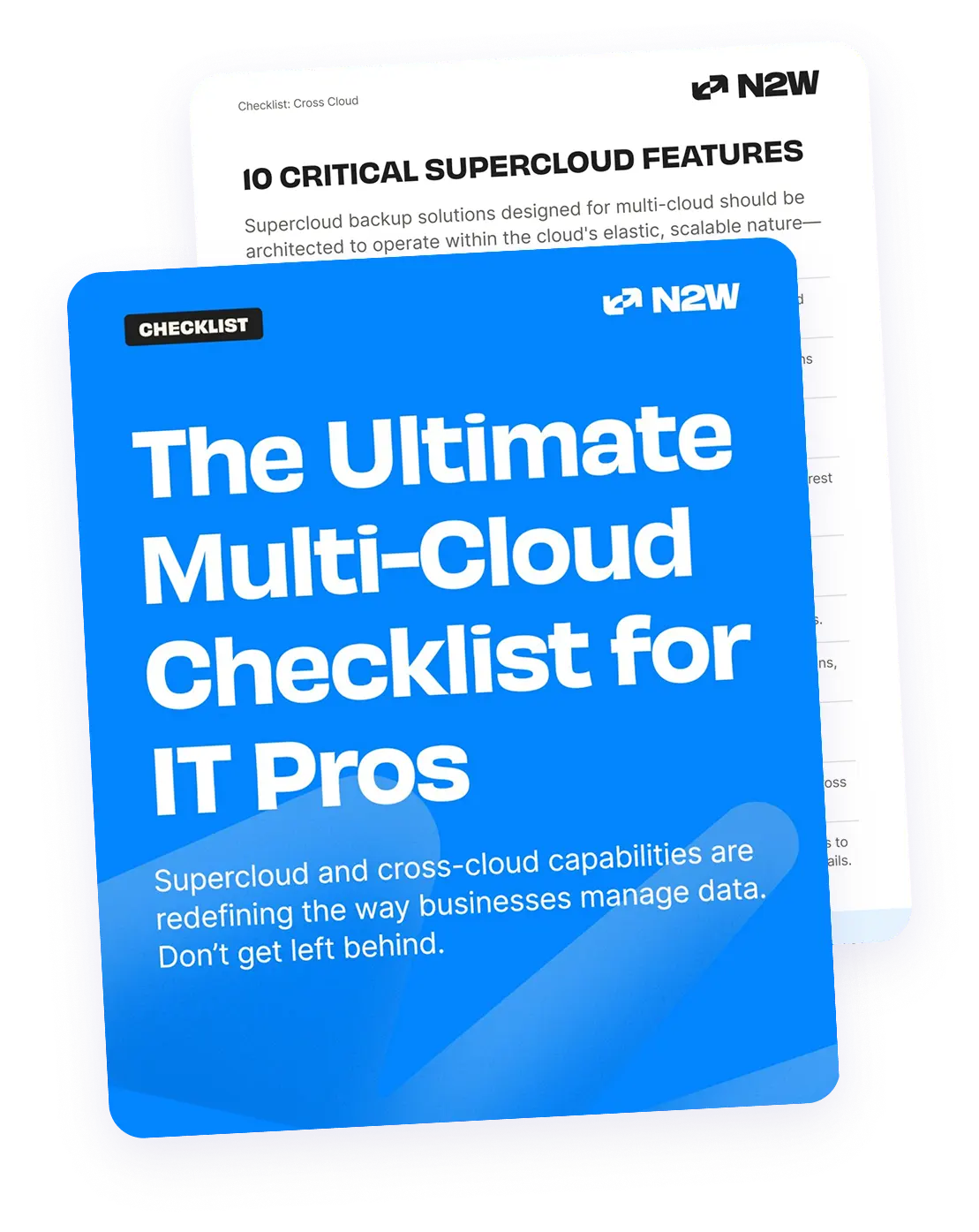What is cross-cloud?
Cross-cloud is a cloud computing strategy that involves operating the same workloads on more than one cloud. In other words, it allows you to spread a given workload across clouds, rather than confining it to a specific cloud.
For example, under a cross-cloud strategy, you might have multiple instances of the same application hosted in both Amazon Web Services (AWS) and Microsoft Azure. Or, you could host an application frontend in AWS and connect it to a backend that resides in Azure.
This is part of a series of articles about multi cloud
Benefits of cross-cloud computing
A cross-cloud strategy opens the door to a variety of benefits, including:
- Greater reliability: If you use a cross-cloud architecture to host multiple application instances on different clouds, your app will remain available even if one cloud fails entirely.
- Performance enhancement: In some cases, a cross-cloud strategy can supercharge application performance by allowing you to host different parts of an app within whichever cloud offers the best performance for them.
- Cost-efficiency optimizations: Spreading workloads across clouds allows you to take advantage of the best possible pricing for different parts of your workloads. For instance, you might host an application in one cloud because it offers the most cost-effective compute, but host the application’s database in a separate cloud with lower-cost database services.
Cross-cloud vs. multi-cloud
Multi-cloud simply refers to using two or more cloud platforms at the same time, without necessarily operating workloads across them. For instance, in a classic multi-cloud strategy, you might host some apps on AWS and others on Azure, with each app residing entirely within one of those cloud environments. The applications might be able to connect to each other over the network, but otherwise, they don’t share or depend on any resources hosted on a separate cloud.
A cross-cloud architecture makes it possible to have the same application span multiple clouds, as noted above. Staying with the food-related analogies, It’s like being able to take all your favorite restaurants and have them cook your food collaboratively. Cross-cloud provides all of the flexibility that comes with traditional multi-cloud, but it goes further by providing additional benefits, such as the ability to host copies of the same workload on multiple clouds at once.
How does cross-cloud work?
Cross-cloud is not something you can simply turn on or install. In order to deploy workloads seamlessly across more than one cloud, you must first address several prerequisites:
- Setting up accounts on more than one cloud platform.
- Creating the infrastructure (such as VMs or object storage buckets) on each cloud that you’ll need to support your cross-cloud deployments.
- Establishing network configurations that allow your app to operate seamlessly when it’s hosted across multiple clouds.
- Configuring application deployment tools that are aware of your cross-cloud setup and can run each application component or instance on the appropriate cloud.
- Ensuring that you’re properly backing up your app’s resources across all relevant clouds.
With these requirements in place, you can reliably deploy and operate applications across clouds.
What are cross cloud services?
Cross-cloud services are specialized tools and platforms that allow for deployment, management, and optimization of applications across multiple cloud environments. These services aim to simplify the complexities associated with operating a cross-cloud architecture by providing integrated solutions that handle the intricacies of multi-cloud interactions.
Key types of cross-cloud services include:
- Cross-cloud management platforms: These platforms provide a unified interface for managing resources, monitoring performance, and orchestrating workloads across different cloud providers. Examples include VMware’s Cross-Cloud Services and Google Anthos.
- Network connectivity services: Ensuring communication between components of an application that are distributed across different clouds is critical. Services such as AWS Direct Connect, Azure ExpressRoute, and Google Cloud Interconnect facilitate robust and secure network connections between cloud environments.
- Data synchronization and storage solutions: Keeping data consistent and accessible across multiple clouds can be challenging. Services like NetApp Cloud Volumes and IBM Cloud Satellite offer tools for synchronizing data and managing distributed storage. However, when it comes to ensuring that this data is securely backed up and readily recoverable across different cloud environments, N2WS plays a pivotal role.
- Security and compliance services: Maintaining security and compliance across multiple clouds requires specialized services. Solutions like Palo Alto Networks Prisma Cloud and Microsoft Defender for Cloud provide comprehensive security and compliance management tailored for cross-cloud environments. N2WS also contributes to the security and compliance aspects of cross-cloud services by offering features like the ability to enforce backup immutability.
- Application deployment and CI/CD tools: Tools such as Kubernetes, Jenkins, and Terraform support the deployment and continuous integration/continuous delivery (CI/CD) pipelines across multiple clouds, enabling developers to automate and streamline their workflows.
The challenges of cross-cloud computing
Traditionally, few tools have catered to cross-cloud application deployment. Organizations that wanted to go cross-cloud have therefore had to shoehorn platforms designed for other use cases into a cross-cloud scenario.
Cross-cloud Kubernetes management
For example, setting a Kubernetes cluster with nodes hosted in multiple clouds, and with redundant pods deployed across those nodes, is one possible approach to cross-cloud application deployment. Because Kubernetes abstracts the underlying infrastructure from applications, it allows you to deploy and manage apps running across multiple clouds.
That said, setting up a multi-cloud Kubernetes cluster is not a trivial affair. You’ll need to manage complexities like configuring consistent networking across clouds and ensuring that network latency is low enough to enable your control plane nodes to communicate effectively with nodes hosted in remote clouds, while also keeping data in sync across clouds.
Using Hybrid cloud frameworks for cross-cloud use cases
Frameworks like Azure Arc, which lets you manage third-party infrastructure through Azure, could also help to build cross-cloud setups. Here again, however, don’t expect the process to be simple, especially because cross-cloud is not really the major intended use case for Arc, which is instead designed to be a hybrid cloud management platform.
A third possible approach to cross-cloud is to use virtual machine (VM) platforms that let you snapshot and export VMs from one cloud to another. Theoretically, tools like this make it possible to deploy replicas of the same VM on multiple clouds at the same time. But this isn’t really the intended purpose of VM cross-cloud replication features. Their main purpose is backup and recovery, not operating redundant VM instances across clouds at the same time – so you’ll likely end up with a result that is clunky at best.
Ongoing management challenges
Once you’ve set up a cross-cloud environment, you face a range of ongoing management challenges. For example, keeping data air-gapped in workloads that span multiple clouds is likely to be hard, especially given that most traditional data protection solutions aren’t designed to support cross-cloud setups. Similarly, meeting compliance mandates may be tough when you have workloads spanning multiple clouds – which could potentially also mean that the workloads exist in multiple jurisdictions at once and therefore face more than one set of compliance rules.
Backing up data across clouds
The need to backup data across clouds – which compliance frameworks are increasingly mandating, and which may become a widespread compliance requirement over the next five to ten years – adds yet more complexity to compliance considerations surrounding data backup.
- Implement cloud-agnostic monitoring tools: Use cloud-agnostic monitoring and observability tools like Datadog or Prometheus that can aggregate metrics and logs across multiple clouds. This ensures consistent visibility into performance and potential issues regardless of the cloud provider.
- Enforce a unified security posture across clouds: Adopt a centralized security management platform that enforces consistent security policies, encryption standards, and identity management across all clouds. This helps mitigate risks that arise from varied security postures in different environments.
- Plan for cross-cloud data residency and compliance: Address data residency requirements by keeping track of where data is stored and processed in each cloud. Implement tools to ensure compliance with local regulations and manage cross-cloud data sovereignty.
- Develop a cross-cloud disaster recovery (DR) strategy: Design your DR plan to handle failures across multiple clouds, not just within a single provider. Implement cross-cloud replication and failover capabilities, and regularly test these systems to ensure quick recovery during outages.
- Optimize network latency and bandwidth usage: Evaluate and select regions and availability zones across cloud providers to minimize latency and reduce bandwidth costs. Leverage services like AWS Global Accelerator or Azure Front Door to enhance cross-cloud traffic routing and performance.
Best practices to implement a cross-cloud strategy
Design for portability
Designing for portability is crucial in a cross-cloud strategy. Applications should be built using cloud-agnostic architectures to ensure they can run across different cloud environments without significant modifications. This involves using containers, which encapsulate application code and dependencies, making them portable across cloud platforms.
Additionally, leveraging Infrastructure as Code (IaC) tools like Terraform allows you to define and provision infrastructure in a cloud-agnostic manner, simplifying the process of migrating workloads between clouds. Avoiding cloud-specific services and APIs when possible also enhances portability, ensuring that applications remain flexible and easier to move.
Automate operations
Automation is key to managing the complexity of cross-cloud environments. Automated deployment and scaling processes, achieved through tools like Ansible, Chef, or CloudFormation, ensure that configurations remain consistent and can be replicated quickly across different clouds. Implementing automated monitoring and alerting helps to proactively manage system health and performance issues.
Automation also extends to compliance and security tasks, where tools can automatically enforce policies and detect anomalies across cloud environments, reducing manual oversight and increasing efficiency.
Implement robust security measures
Security in a cross-cloud environment requires a comprehensive approach. Establish a unified security policy that applies across all cloud platforms, incorporating encryption for data at rest and in transit, robust identity and access management (IAM) practices, and regular security audits.
Tools like HashiCorp Vault can manage secrets and sensitive data securely across clouds. Network security measures, such as virtual private clouds (VPCs), security groups, and firewall rules, should be consistently applied to protect your infrastructure. Regularly update and patch systems to mitigate vulnerabilities, and implement multi-factor authentication (MFA) to enhance access security.
Plan for disaster recovery
Planning for disaster recovery (DR) is essential to ensure business continuity in a multi-cloud strategy. Develop a DR plan that includes regular backups of critical data, using tools like N2WS that can operate across multiple clouds to ensure redundancy. Consider data replication strategies that keep data synchronized between clouds, leveraging technologies like database replication or object storage synchronization.
Test your DR plan frequently to ensure that failover processes work as expected and that your team is familiar with the recovery procedures. Implementing these strategies ensures that your systems remain resilient and can recover quickly in the event of an outage or disaster.
Cross-Cloud Backup and Disaster Recovery with N2WS
In a cross-cloud architecture, ensuring that data is consistently backed up, secure, and recoverable across different cloud platforms is critical. N2WS provides a ridiculously easy, yet robust, solution for cross-cloud backup, disaster recovery, and archiving, for AWS and Azure environments. By leveraging N2WS, you can automate backups, create immutable storage solutions to safeguard against ransomware, and manage AWS and Azure disaster recovery processes seamlessly across multiple clouds.
Supercloud: The key to efficient cross-cloud management
Today, however, a new breed of tools – often referred to as supercloud or sky cloud solutions – is making cross-cloud environments considerably easier to set up and manage.
The idea behind supercloud is simple: By leveraging solutions that are not only compatible with multiple cloud platforms, but that can actually centralize and consolidate the management of workloads across multiple clouds at once, organizations can effectively deploy workloads on any and all clouds that they want. In effect, supercloud tools abstract the underlying cloud platforms from workloads, making it more or less irrelevant from admins’ perspective which cloud is hosting which parts of an app.
Writing on Forbes, Bernard Marr calls supercloud the “future of computing,” adding: “It’s the key to unlocking a future where organizations can truly take full advantage of having access to multiple cloud platforms… migrating to supercloud models, in theory, makes it easier for organizations to integrate and share tools or data with their clients and partners, who may be using completely different platforms to them.”
It also provides protections against the risk of data loss due to issues at the cloud provider level. Consider, for example, the case of UniSuper, whose data on GCP was entirely wiped out due to a misconfiguration. Fortunately, the company had cross-cloud backups in place, allowing it to recover. Going forward, gaining backup and recovery capabilities that free organizations of dependence on any particular cloud platform will be critical for maximizing resilience.
Putting cross-cloud into practice
To date, relatively few true supercloud tools have emerged. But N2WS’s cross-cloud backup and recovery capabilities (which were recently enhanced in V4.3) are one example of a solution that falls squarely within this category.
N2WS is much more than a conventional multi-cloud backup and recovery tool. N2WS takes multi-cloud to the next level by offering integrated backup and recovery that works across clouds – meaning you can take data from one cloud and seamlessly restore it to another cloud, for example, or back up workloads that span multiple clouds.
The future of cloud computing
Soon enough, traditional multi-cloud will be old news. The future of cloud computing lies in cross-cloud approaches that tie multiple clouds together in meaningful ways. And while cloud tooling has yet to come fully up to speed with this vision, supercloud innovation is already happening, bringing us closer to a world where multi-cloud becomes the default approach to cloud computing.
N2WS is a prime example of a platform bringing supercloud capabilities to market today. With N2WS, you get more than a backup and recovery tool that supports multiple cloud platforms. You can also backup and recover data across clouds – meaning that if something goes wrong with one of the cloud platforms you use, N2WS will allow you to recover your data and workloads quickly and easily on a different cloud. And you can do it all without having to configure complex, specialized supercloud platforms.
Dive Deeper with Our Cross-Cloud Guide
If you’re ready to take your multi-cloud strategy to the next level, explore our succinct Cross-Cloud Backup Essentials Guide.
You’ll learn:
- How to future-proof your cloud strategy with supercloud principles to reduce risks, enhance recovery, and optimize costs.
- What to look for in cross-cloud backup, so you can choose tools that deliver scalability, compliance, and cost savings.
- Establish a strong foundation for cross-cloud operations to establish resilient, efficient cross-cloud capabilities.