What Is Cloud Disaster Recovery?
Cloud disaster recovery (DR) involves storing and maintaining backups of computing resources on a cloud platform instead of relying on self-managed infrastructure. It allows organizations to access critical systems and data in the event of outages or disasters, minimizing downtime and data loss.
The cloud’s elasticity ensures that resources can adjust according to the needs of an organization, providing scalable and efficient recovery solutions comparable to traditional hardware-based methods. Cloud-based services can be used to replicate workloads and data in a cloud environment, avoiding the complexity of managing secondary data centers.
Cloud DR capitalizes on the cloud’s inherent advantages, such as remote access, high availability, and redundancy. It reduces upfront costs since companies typically pay only for minimal resources used to maintain recovery readiness, without having to purchase and maintain a full secondary environment.
In this article:
- The Difference Between Traditional On-Premises DR and Cloud DR
- Benefits of Cloud DR Solutions
- Key Features of Cloud Disaster Recovery Solutions
- Notable Cloud DR Solutions
- How to Choose the Right Cloud DR Service Provider
The Difference Between Traditional On-Premises DR and Cloud DR
Traditional on-premises disaster recovery involves maintaining physical infrastructure, such as secondary data centers, for backing up and restoring critical systems. These systems require significant capital investment, including servers, storage, networking equipment, and a dedicated facility. Additionally, organizations must plan for maintenance, hardware upgrades, and operational costs to keep the secondary environment in sync with the primary one.
Cloud DR eliminates the need for physical infrastructure by leveraging cloud service providers to host backup environments. Data replication occurs over the internet, and recovery processes are orchestrated through the provider’s tools. This approach reduces complexity and allows organizations to achieve rapid recovery without the overhead of managing a physical site. Cloud DR also supports “pay-as-you-go” pricing, ensuring organizations only pay for resources when they are needed, such as backup storage, testing, or actual disaster recovery.
Each model has its operational tradeoffs. Traditional DR provides direct control over hardware, security and compliance, but is less flexible and more expensive. Cloud DR offers scalable, on-demand resources with less effort required for maintenance, but it might be more difficult to support compliance requirements or specialized operational needs.
Benefits of Cloud DR Solutions
There are several reasons to opt for a cloud DR solution:
- Cost-effectiveness: Cloud DR eliminates the capital expenses associated with building and maintaining a secondary data center. These costs often include purchasing servers, networking equipment, storage devices, and facility expenses like power, cooling, and security.
- Faster recovery times: With cloud DR, Recovery Time Objectives (RTO), which define how quickly systems need to be restored, can be achieved in minutes or hours, depending on the configuration. Recovery Point Objectives (RPO), which measure the acceptable amount of data loss, can be minimized through continuous or near-real-time replication to the cloud.
- Flexibility: Organizations can start with modest resources and scale up storage, compute, or networking capacity as their needs evolve. For example, as data volumes grow or new applications are introduced, cloud resources can be easily provisioned to accommodate these changes without the need for new hardware purchases.
- Resilience: Cloud DR leverages the redundant architecture of cloud platforms to deliver high availability and reliability. Data is typically replicated across multiple geographic regions, ensuring that if one location experiences an outage, a copy of the data is accessible from another. This geographic diversity protects against localized disasters like power outages, floods, or earthquakes.
Related content: Read our guide to disaster recovery cost
Key Features of Cloud Disaster Recovery Solutions
A cloud disaster recovery solution should offer the following capabilities.
Continuous Data Replication
Continuous data replication ensures that data changes made on the primary system are immediately copied to the backup environment, reducing the risk of data loss during a disaster. By capturing changes in real-time or near real-time, organizations can achieve lower RPOs. Continuous replication methods often use techniques like log-based replication, where only changed blocks or transactions are transmitted, minimizing bandwidth usage.
Cloud-based replication often supports asynchronous or synchronous modes, depending on the organization’s requirements. Synchronous replication ensures that data is written simultaneously to both the primary and backup locations Asynchronous replication is more bandwidth-friendly and is commonly used when slightly higher RPOs are acceptable.
This feature is particularly useful for mission-critical databases like SQL Server, ensuring every transaction is mirrored in near real-time to minimize potential data loss.
Automated Failover
Automated failover ensures that systems automatically switch to backup environments when primary systems fail, reducing downtime and minimizing manual intervention during emergencies. Failover orchestration is typically configured in advance using predefined runbooks or scripts that specify the sequence of recovery actions.
For example, critical databases may be prioritized for recovery before less essential systems, optimizing business continuity. Cloud-based solutions often improve automated failover by integrating with monitoring and alerting systems. When an outage is detected, the failover process triggers automatically, activating backup resources and redirecting traffic to them.
Geo-Redundancy
Geo-redundancy involves replicating data and applications across geographically dispersed data centers to protect against localized disasters, such as power outages, floods, or cyberattacks. By storing data in multiple regions, cloud DR solutions ensure that even if an entire site becomes unavailable, operations can resume from an unaffected location.
Most cloud service providers implement multi-zone and multi-region replication strategies, offering options for automated failover between regions. In addition to improved resilience, geo-redundancy improves data availability by distributing replicas closer to end users, potentially reducing latency and improving performance during recovery scenarios.
Multi-Cloud Support
Multi-cloud support allows organizations to distribute disaster recovery workloads across multiple cloud providers, enhancing resilience and preventing vendor lock-in. For instance, a company may back up its critical databases to AWS while replicating less critical applications to Azure, creating redundancy at the provider level.
This approach offers flexibility in workload migration, enabling organizations to shift operations between clouds depending on cost, performance, or availability. Multi-cloud DR solutions typically include unified dashboards to manage recovery processes across providers, simplifying orchestration and monitoring.
Compliance and Regulatory Support
Compliance and regulatory support ensures that cloud DR solutions adhere to industry-specific data protection standards, such as SOC 2, GDPR, HIPAA, or PCI-DSS. This feature is crucial for organizations operating in regulated sectors, as non-compliance can lead to legal liabilities or financial penalties.
Advanced solutions provide encryption for data in transit and at rest, role-based access controls, and detailed audit logs to support compliance audits. Additionally, providers may offer tools for maintaining data residency requirements by allowing organizations to specify geographic regions for storage and recovery. Built-in reporting features enable ongoing monitoring of compliance metrics, helping organizations meet regulatory obligations.
Related Content: Disaster Recovery Checklist
Fortify your cloud across every critical dimension.
- Efficiency + Optimization
- Security + Control
- Orchestration + Visibility

Notable Cloud DR Solutions
1. N2W Software
N2W Software (N2W) is a cloud-native solution designed to provide automated, cost-effective DR for AWS and Azure environments. Unlike traditional DR solutions, N2W allows users to recover entire environments—including VPCs, VPNs, and networking configurations—in just a few clicks.
Key features include:
- Cross-cloud recovery: Restore data from AWS to Azure or vice versa.
- Automated disaster recovery drills: Run failover simulations without affecting production—or run Recovery Scenarios to actually create a failover/failback.
- Immutable backups: Ensure snapshots and backups cannot be altered—even by admins.
- Cost optimization: Automatically archive older backups to save up to 92% on storage.
- Granular recovery: Restore single files, full servers, or entire environments on demand.
Limitations of N2W:
- Cloud-native: Primarily optimized for AWS and Azure, with Google Cloud on the roadmap. But the only way to support on-prem would be through something like Amazon Outposts.
- Requires IAM policies to be set up correctly for advanced security features.

Source: N2W
2. Acronis Disaster Recovery
Acronis Disaster Recovery provides a user-friendly solution for organizations seeking disaster recovery capabilities. It integrates with Acronis Cyber Protect Cloud to deliver a Disaster Recovery as a Service (DRaaS) offering. With Acronis, organizations can rapidly recover operations following outages.
Key features include:
- Instant recovery: Provides rapid recovery of files, images, and applications with features like local Instant Restore and fast failover to the Acronis Cloud.
- Automated test failovers: Includes automated test failover options, allowing organizations to validate disaster recovery plans without interrupting operations.
- Cloud-only and VPN options: Supports VPN-less deployment and IPsec multisite VPN connectivity, enabling easy configuration for clients with multiple sites hosting critical workloads.
- Runbooks for orchestration: Simplifies disaster recovery processes with runbooks, enabling automated and coordinated failovers for multiple machines to a cloud recovery site.
- Custom DNS configuration: Offers flexibility in disaster recovery setups by allowing custom DNS configurations.
Limitations of Acronis:
- Limited customer support on weekends: Users have reported dissatisfaction with the lack of support during weekends, a critical period for many organizations performing disaster recovery (DR) tests or backups.
- Complex access control: The technical documentation for configuring access control is not well-explained, leading to challenges in implementation and administration.
- Inconsistent onboarding: Some users experienced issues during onboarding due to changes in account representatives and unclear credit and setup processes.
- Overwhelming product range: While Acronis offers a broad suite of features, the learning curve can be steep. The partner portal includes resources, but best practices can be challenging to interpret without additional guidance.
- Non-intuitive interface: Setting up backups, especially selecting files and folders, can be cumbersome. Users must rely on third-party tools like TreeSize to estimate folder sizes, which adds to setup time.
- Inefficient backup connection process: When connecting an old backup to a new PC, the process can be lengthy and error-prone, potentially resulting in wasted storage space.
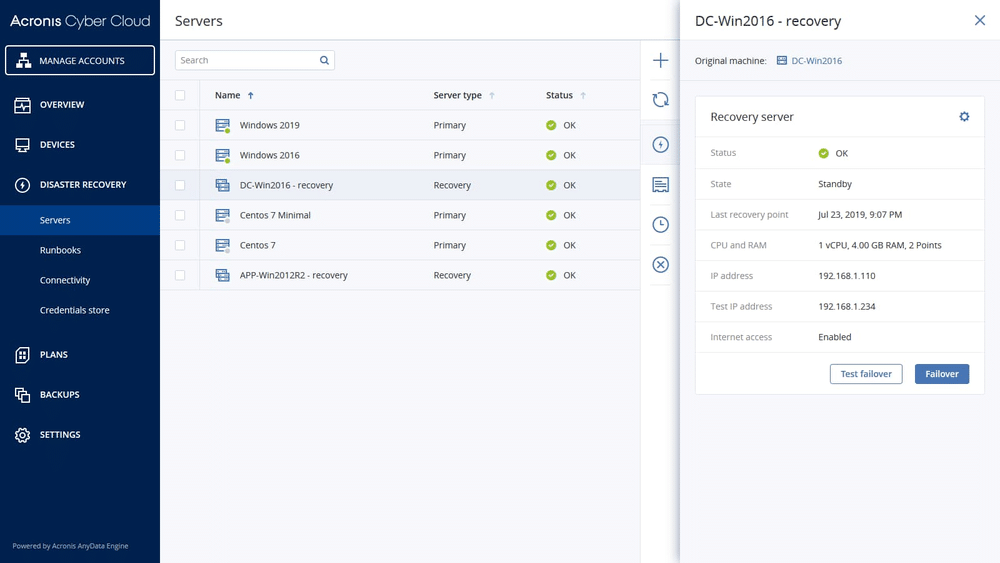
Source: Acronis
3. Veeam Backup & Replication
Veeam Backup & Replication is a data protection solution to secure backups, enable clean recoveries, and build data resilience across hybrid, virtual, and physical environments. It uses a software-defined approach to backup and recovery, which eases integration with existing infrastructure.
Key features include:
- Instant recovery: Achieves rapid recovery times, ensuring minimal disruption during outages or attacks.
- Ransomware protection: Protects backups with end-to-end immutability and ransomware detection, preventing reinfection and ensuring reliable recovery points.
- Hybrid cloud resilience: Secures data across hybrid and multi-cloud environments with cloud-native backup for AWS, Azure, and Google Cloud.
- Threat mitigation: Uses built-in malware detection powered by AI to identify and block threats during the backup process, including YARA-based content analysis for pinpointing ransomware strains.
- Secure cloud storage: Stores backups in predictably priced, secure cloud storage with Veeam Vault, integrated into the Veeam Data Platform.
Limitations of Veeam:
- Limited deployment options: Deployment of Veeam Backup for AWS is restricted to CloudFormation templates, offering less flexibility compared to solutions that support manual deployment or custom naming conventions.
- Complex backup configuration: Setting up backup policies is not user-friendly and often requires tagging resources, making it difficult to exclude specific volumes without in-depth knowledge of the infrastructure.
- Lack of multi-tenancy: The solution does not support multi-tenancy, limiting its use for MSPs who need to provide separate backup consoles for individual clients.
- Outdated terminology: Veeam uses on-premise terminology for cloud solutions, such as referring to backups as “replicas,” which can confuse users accustomed to modern cloud terminology.
- Recovery limitations: The recovery process is cumbersome, requiring users to know specific resources for restoration, as policies are not searchable or linked to the recovery workflow.
- File-level recovery concerns: File and folder-level recovery allows restoring to the same instance, raising potential security risks as this access could inadvertently introduce malware.
- Immutability gaps: Veeam does not support immutable EBS snapshots for AWS but does offer S3 object lock for certain storage classes. However, it lacks support for cost-efficient options like S3 Infrequent Access.
- Ineffective cost estimation: The cost estimation tool for archives often provides inaccurate calculations due to its inability to account for all variables, reducing its utility for budget planning.
- Inefficient cleanup: Unused backups can only be cleaned up once daily, potentially leading to unnecessary storage costs until the next cleanup cycle.
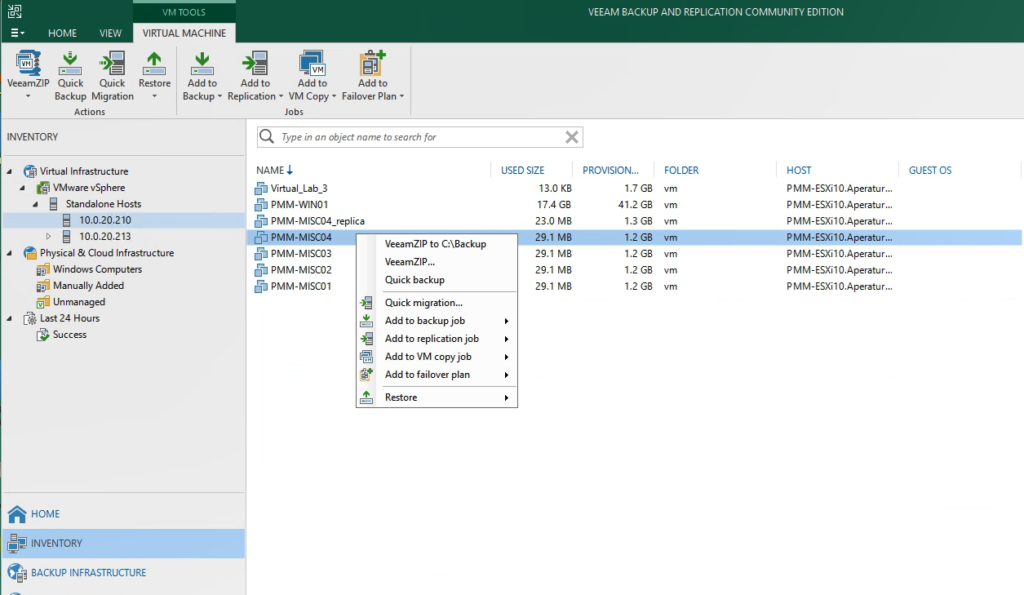
Source: Veeam
4. Cohesity DataProtect
Cohesity DataProtect is a policy-driven data protection solution that secures enterprise data across traditional, modern, and cloud-native workloads. Available as self-managed software or Backup-as-a-Service (BaaS), it consolidates multiple data protection tools into one platform. Designed with zero trust principles, DataProtect offers security features like immutability, WORM (Write Once Read Many), and encryption.
Key features include:
- Workload support: Protects virtual, physical, and containerized environments, including databases, NAS systems, SaaS applications, and cloud-native workloads. Compatible with VMware, Hyper-V, Kubernetes, Oracle, Microsoft 365, and Salesforce.
- Fast recovery: Ensures near-instant recovery times with capabilities like mass restore for VMs, large datasets, and databases. Features global search and Helios unified control plane for efficient data location and retrieval.
- Immutable backups and ransomware protection: Implements measures like WORM, AES-256 encryption, and anomaly detection using machine learning. These features prevent unauthorized changes, detect potential threats, and enable recovery.
- Flexible deployment models: Offers deployment on-premises, in public or hybrid clouds, and as a BaaS solution.
- Public cloud integration: Integrates with AWS, Azure, and Google Cloud for long-term retention, disaster recovery, and native cloud backup. Includes tools like CloudSpin and Cloud Snapshot Manager for cloud management.
Limitations of Cohesity:
- Reporting limitations: Many users have noted that the reporting capabilities are basic and lack customization options. Reports often do not provide granular insights or detailed metrics about data protection activities, which limits their usefulness for large enterprise environments. Additionally, generating advanced reports often requires support tickets or leveraging APIs, which may not be ideal for all users.
- Inefficient restore process: Several users have experienced delays during file-level restores, with even small files taking hours to recover. This inefficiency could lead to operational disruptions, especially during critical recovery scenarios. Some users have also reported challenges with restoring SQL databases or instances due to the lack of batch recovery options.
- Cost and licensing concerns: Some users believe the pricing could be more competitive. Certain features, such as advanced cyber resilience tools, are limited or require additional costs, reducing affordability for smaller organizations.
- Interface and usability issues: The user interface, while functional, is not as intuitive or user-friendly as competitors’ platforms. Navigation can feel clunky, and certain tasks require additional steps or workarounds. Users also mentioned that search functionality, such as locating backups, could be more precise and efficient.
- Support for legacy systems: Organizations with older systems have reported difficulties with legacy hardware and software support. For example, Cohesity lacks comprehensive compatibility for older operating systems and backup platforms like Windows 2003 or legacy Oracle workloads, which some competitors still support.
- Delays in feature rollouts: Users have expressed frustration with the pace of feature releases. For example, capabilities such as advanced AI-based analytics, enhanced reporting, and simplified cloud migration tools are often delayed. Additionally, while some features exist, they may not be as robust as expected, requiring frequent updates or fixes.
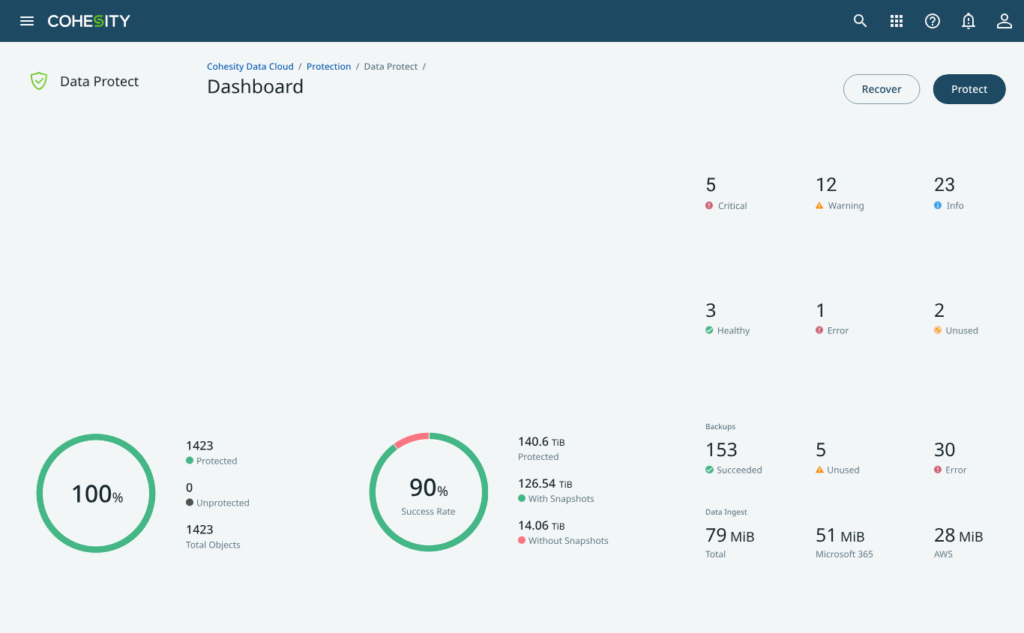
Source: Cohesity
5. NetApp Cloud Volumes ONTAP
NetApp Cloud Volumes ONTAP is a cloud-based data management platform for secure, highly available storage across AWS, Azure, and Google Cloud. Built on NetApp’s ONTAP storage software, it provides a unified storage experience for hybrid and cloud-only environments. It extends the same storage operating system used on-premises into the cloud.
Key features include:
- Workload support: Supports NAS (NFS, SMB) and SAN (iSCSI) protocols to meet diverse application requirements, including development, testing, and production environments.
- Data management: Features NetApp Snapshot™ for near-instant, zero-impact point-in-time backups and SnapMirror® for replication across environments.
- Hybrid cloud integration: Extends on-premises storage operations to the cloud, allowing organizations to create hybrid architectures that optimize storage efficiency and performance.
- High availability and disaster recovery: Enables nondisruptive operations for critical applications with recovery options, ensuring data is accessible and protected against outages.
- Elastic scalability: Leverages the scalability of public clouds to dynamically adjust resources based on storage and performance needs.
Limitations of NetApp:
- Complex initial setup: The platform’s initial setup is often cited as a significant hurdle. Configuring mounts and paths on NAS systems, addressing differences between Windows and Linux environments, and assigning Active Directory (AD) user access require technical expertise.
- Steep learning curve: For organizations unfamiliar with NetApp or cloud-based storage, the learning curve can be steep, potentially delaying implementation.
- Frequent maintenance windows: Frequent and sometimes poorly communicated maintenance windows have frustrated users. Notifications for high availability failovers are often sent with little notice, disrupting workflows and causing inconvenience for critical applications. This lack of advance warning can make it difficult to plan operations around maintenance periods.
- Integration challenges: Users have experienced difficulties integrating NetApp Cloud Volumes ONTAP with third-party applications. The software’s complexity, including the need to remember and execute various commands, complicates workflows and reduces overall efficiency.
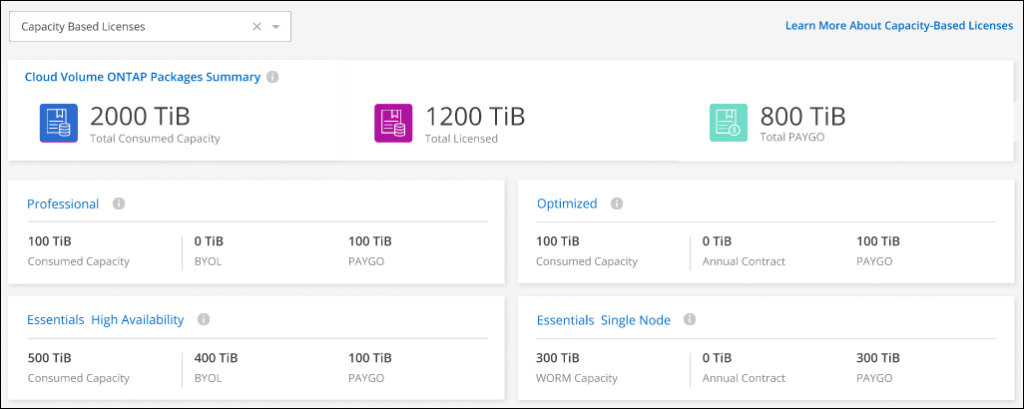
Source: NetApp
6. MSP360 Backup
MSP360 Backup is a data protection solution to meet the disaster recovery needs of organizations of varying sizes. It offers tools for protecting critical data and systems, ensuring rapid recovery in the event of disasters such as hardware failures, cyberattacks, or natural events.
Key features include:
- Backup and recovery: Protects critical data with flexible backup options, including file-level, image-based, and application-specific backups. Ensures data is quickly recoverable to minimize disruptions.
- Disaster Recovery as a Service (DRaaS): Provides end-to-end recovery solutions for the IT infrastructure, reducing downtime and enabling business operations during recovery processes.
- Cloud-based disaster recovery: Leverages cloud platforms for data storage and recovery, ensuring data availability regardless of location or the scale of the disaster.
- Scalability and flexibility: Supports organizations as they grow, with solutions that scale to meet increasing data volumes and evolving disaster recovery requirements.
- Cross-platform compatibility: Works across a variety of environments, including Windows, macOS, and Linux, with support for virtualized and physical systems.
Limitations of MSP360 Backup:
- Performance issues: Backup performance in terms of speed has been noted as suboptimal. Users have reported that backups can take longer to complete compared to other solutions, especially for large datasets. This can lead to delays in both backup and recovery operations during critical scenarios.
- Complex update process: The software’s update cycle is not intuitive and has not seen significant improvements over the years, despite feedback from users. This can result in a frustrating experience when upgrading to new versions or applying patches.
- Limited support for critical backups: Some users feel MSP360 Backup is not well-suited for mission-critical backups or full disaster recovery solutions. The lack of local immutable storage backup options is a particular shortcoming for organizations needing ransomware protection or compliance with data integrity standards.
- Rudimentary SharePoint and Office 365 Restore: Microsoft 365 SharePoint restore functionality is basic and can make finding and restoring files or folders from large document libraries cumbersome. This is a limitation for organizations heavily dependent on Office 365 for their workflows.
- Web portal and user interface challenges: The interface has been described as clunky and difficult to navigate, particularly for new users. The web portal login expiration can also be annoying, and some users have expressed a desire for a desktop-based GUI for easier management. Additionally, certain menu items are inconsistently located, requiring users to search unnecessarily.
- Customer support issues: Customer support quality is inconsistent. While some support representatives provide excellent service, others are less responsive, particularly for escalated Tier 2 or Tier 3 issues. Delays in resolving “Priority 1” issues have been reported, which can be critical during downtime.

Source: MSP360
7. Commvault Disaster Recovery
Commvault Disaster Recovery is a solution to protect critical workloads and ensure business continuity in the face of disasters or cyber threats. Powered by the Commvault Cloud Platform and Metallic AI, it combines automation, security, and scalability to deliver recovery across hybrid and multi-cloud environments.
Key features include:
- Rapid recovery at scale: Enables mass recovery of applications with infrastructure auto-scaling to meet enterprise demands without compromising recovery objectives.
- Sub-minute RPOs and near-zero RTOs: Offers continuous and periodic replication to achieve minimal data loss and maximize uptime. Supports hot site recovery for critical workloads and cost-efficient warm site recovery for less urgent needs.
- Recovery validation: Provides orchestrated recovery testing with pre- and post-script support, ensuring that recovery processes are thoroughly validated at every stage.
- Isolated recovery testing: Allows organizations to test recovery readiness in sandbox environments without impacting production workloads, verifying the integrity of recovery plans.
- Secure forensic analysis: Integrates with custom forensics tools and SOAR systems through APIs to perform secure analysis and mitigate risks during the recovery process.
Limitations of Commvault:
- Access management concerns: As a SaaS solution, Commvault’s reliance on cloud-hosted services raises potential privacy and access management challenges for organizations handling sensitive data.
- Limited snapshot archiving: Commvault cannot archive RDS snapshots to cold storage solutions like S3 or Azure Blob, which limits cost-effective long-term storage options.
- Complex cross-cloud recovery setup: While cross-cloud recovery is supported, it requires a virtual server acting as an HTTP/HTTPS proxy, introducing additional costs and a potential single point of failure.
- Restricted DR backup flexibility: Disaster recovery backups must be stored in object storage (e.g., S3 or Azure Blob), which can lead to longer recovery times compared to snapshot-based DR backups.
- Challenging infrastructure optimization: Architecting and scaling deduplication servers and optimizing backup jobs require expertise, making the platform less accessible for teams without dedicated specialists.
- Policy limitations: Users cannot include multiple resource types in a single backup policy, which may complicate backup management for diverse workloads.
- Incomplete VPC backup support: Commvault only backs up attributes of EC2 instances within a VPC, not the entire VPC itself, limiting comprehensive recovery options for cloud environments.
- No VPC cloning or recovery scenario features: The platform lacks tools to easily clone VPCs or orchestrate rapid, full-infrastructure recovery, reducing efficiency during large-scale disaster recovery operations.
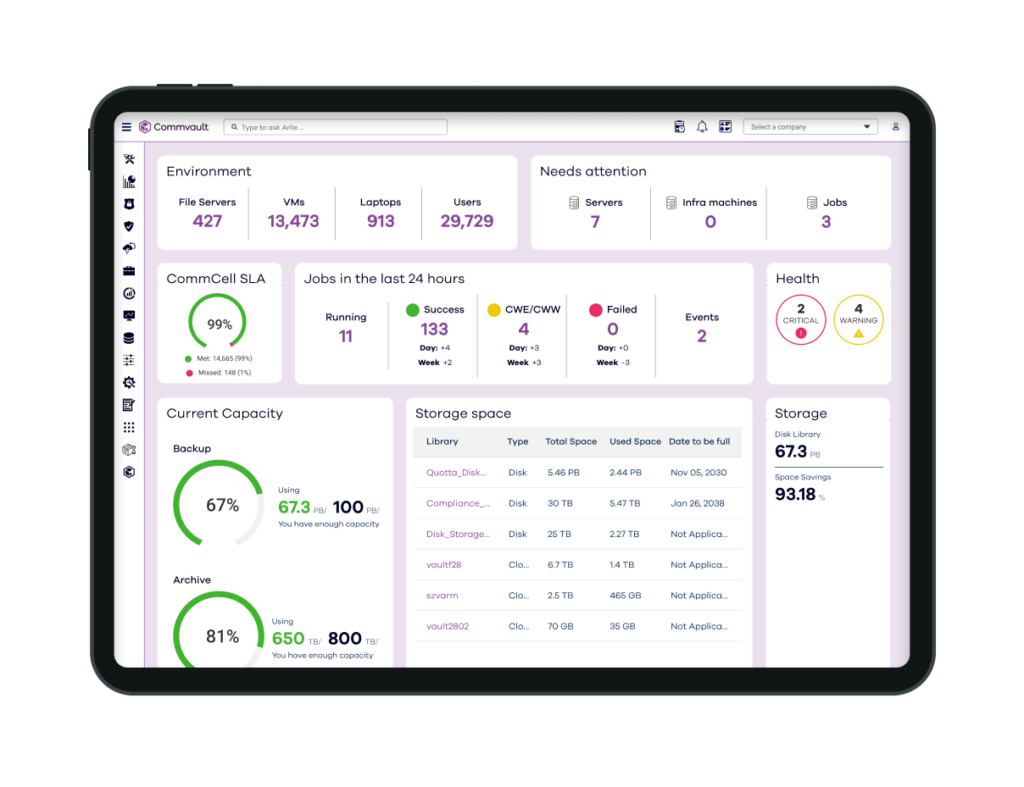
Source: Commvault
8. Carbonite Recover for Service Providers
Carbonite Recover for Service Providers is a DRaaS solution that enables service providers to deliver reliable and cost-effective disaster recovery services. It performs continuous, byte-level replication to the cloud, ensuring minimal downtime and data loss.
Key features include:
- Failover and failback: Provides recovery and restoration processes across platforms, ensuring business continuity during outages and easy restoration after the event.
- Recovery capabilities: Offers features like historical recovery points, orchestration for multi-tier applications, and automated DNS updates for simplified recovery workflows.
- Optimized resource management: Supports N:1 topology, keeping recovery servers offline until needed, reducing costs while ensuring availability during disasters.
- Secure data protection: Implements AES-256 encryption for data in transit and at rest, protecting sensitive customer information.
- Bandwidth optimization: Enhances efficiency with exclusion rules, simplified DNS management, and minimal performance impact during replication.
Limitations of Carbonite:
- Limited speed control: While Carbonite allows users to throttle internet usage, the feature lacks granular control, which may frustrate those trying to optimize bandwidth usage.
- Poor backup speeds: Users frequently report slow upload and download speeds, which can hinder efficiency, especially for large files or extensive datasets.
- Limited feature set: Personal plans do not support hybrid backups, NAS uploads, or block-level algorithms, restricting functionality for non-enterprise users.
- No mobile app support: Carbonite does not offer mobile apps for Android or iOS, limiting cloud backup capabilities for mobile device users.
- No linux compatibility: The service is not available for Linux systems, narrowing its usability for diverse IT environments.
- No image-based backups for personal plans: Creating a full system image backup is restricted to server plans, limiting the use of personal and non-enterprise plans.
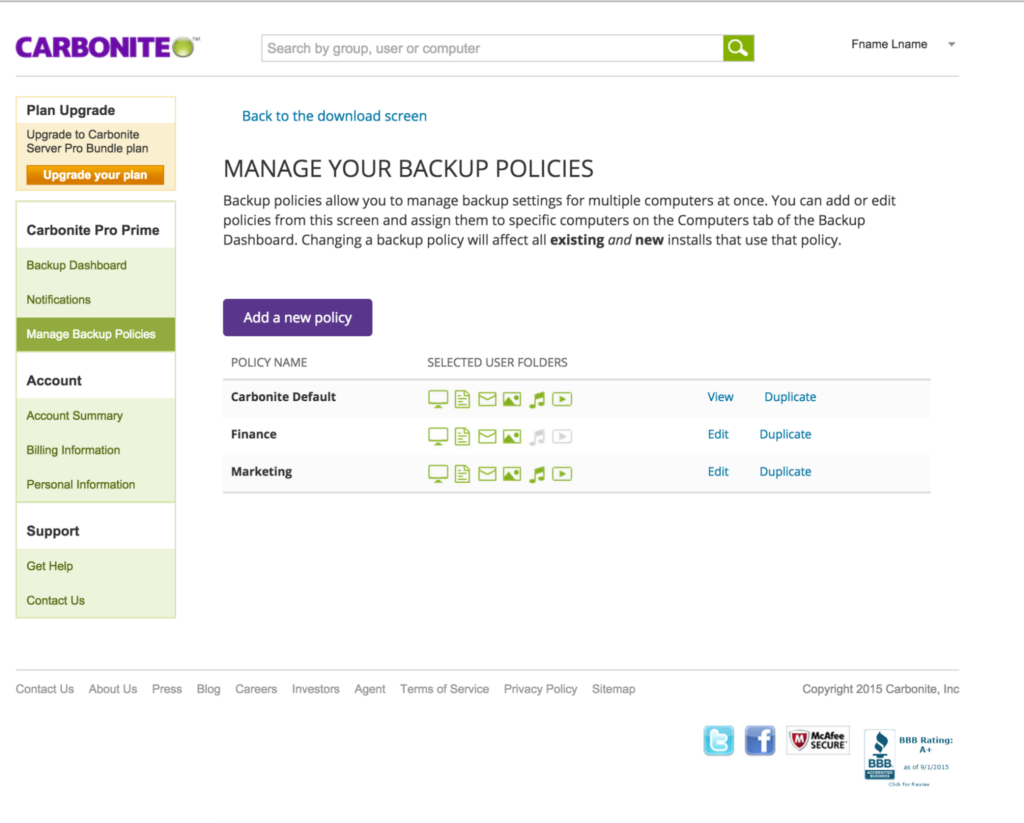
Source: Carbonite
How to Choose the Right Cloud DR Service Provider
When evaluating cloud disaster recovery providers, it’s important to consider the following aspects.
Workload Compatibility
Confirm that the provider supports the full range of workloads critical to the company’s operations. For example, if relying on VMs, check whether the provider supports the virtualization platform, such as VMware or Hyper-V. Investigate how the provider handles application-specific workloads, such as ERP systems and CRM platforms.
For databases, ensure that the solution accommodates the versions and configurations used, whether relational databases like MySQL and PostgreSQL or NoSQL databases like MongoDB. The provider should also support replication of file systems without compatibility issues. If the organization operates a hybrid environment, confirm the ability to replicate data between on-premises infrastructure and the cloud.
RTO and RPO
RTO refers to the maximum acceptable downtime for systems, while RPO defines the maximum tolerable period for data loss. Provider service-level agreements (SLAs) should guarantee performance levels for both metrics. If the required RTO is one hour, the provider must ensure recovery tools and infrastructure can bring systems online within that timeframe.
Ask about the provider’s testing processes for verifying RTO and RPO adherence, such as conducting regular disaster recovery drills or simulations. Also, examine whether the provider’s features, like automated failover or incremental backups, contribute to faster recovery and minimal data loss.
Budget Constraints
Cloud DR solutions often appear cost-effective initially, but hidden costs can quickly add up. For example , data egress fees—charges for transferring data out of the cloud—can become significant during recovery operations or regular testing. Similarly, cross-region replication may incur additional fees depending on the provider.
To avoid surprises, thoroughly review the provider’s pricing model, including terms for long-term data storage, backup retention, and additional features like improved security. Some providers also charge for extended recovery processes or failover to certain regions. Compare the total cost of ownership (TCO) with other providers.
Ease of Use
An intuitive interface allows IT teams to configure, monitor, and execute recovery processes without extensive training. Look for features such as real-time dashboards, clear reporting, and straightforward navigation. The ability to customize workflows and alerts can also streamline operations.
Integration with existing tools is equally important. Check whether the solution supports third-party management platforms, orchestration tools, or native APIs to automate recovery and backups. For example, compatibility with IT service management (ITSM) systems or monitoring tools like Splunk or Nagios can improve visibility and control.
Regulatory Compliance
Regulatory compliance is a non-negotiable aspect of cloud DR for organizations in highly regulated industries like finance, healthcare, and government. Providers should offer clear documentation of their compliance with standards like SOC 2 for data security, GDPR for data protection in the EU, or HIPAA for healthcare data in the US.
Beyond basic compliance, some providers offer advanced features like encryption for data in transit and at rest, role-based access controls, and audit trails. Evaluate whether the provider supports tools for ongoing compliance management, such as audit logs or reporting capabilities for regulatory reviews.
Also, confirm whether the provider’s infrastructure is located in regions that align with the organization’s data residency requirements, as laws like GDPR mandate specific geographic restrictions for storing and processing sensitive information.
Conclusion
Disasters happen—but with the right cloud disaster recovery solution, they don’t have to be disasters for you. Whether it’s a regional outage, accidental deletion, or a full-scale cyberattack, having an automated, scalable DR plan means your business keeps running, no matter what.
With solutions like N2WS, you can recover entire environments in minutes, automate failovers, and cut storage costs without sacrificing security. The best part? You don’t have to wait for a crisis to find out if your DR strategy holds up.
Not sure if your backups are truly disaster-proof?
Grab our Disaster-Proof Backup Checklist and make sure your data is always protected.
