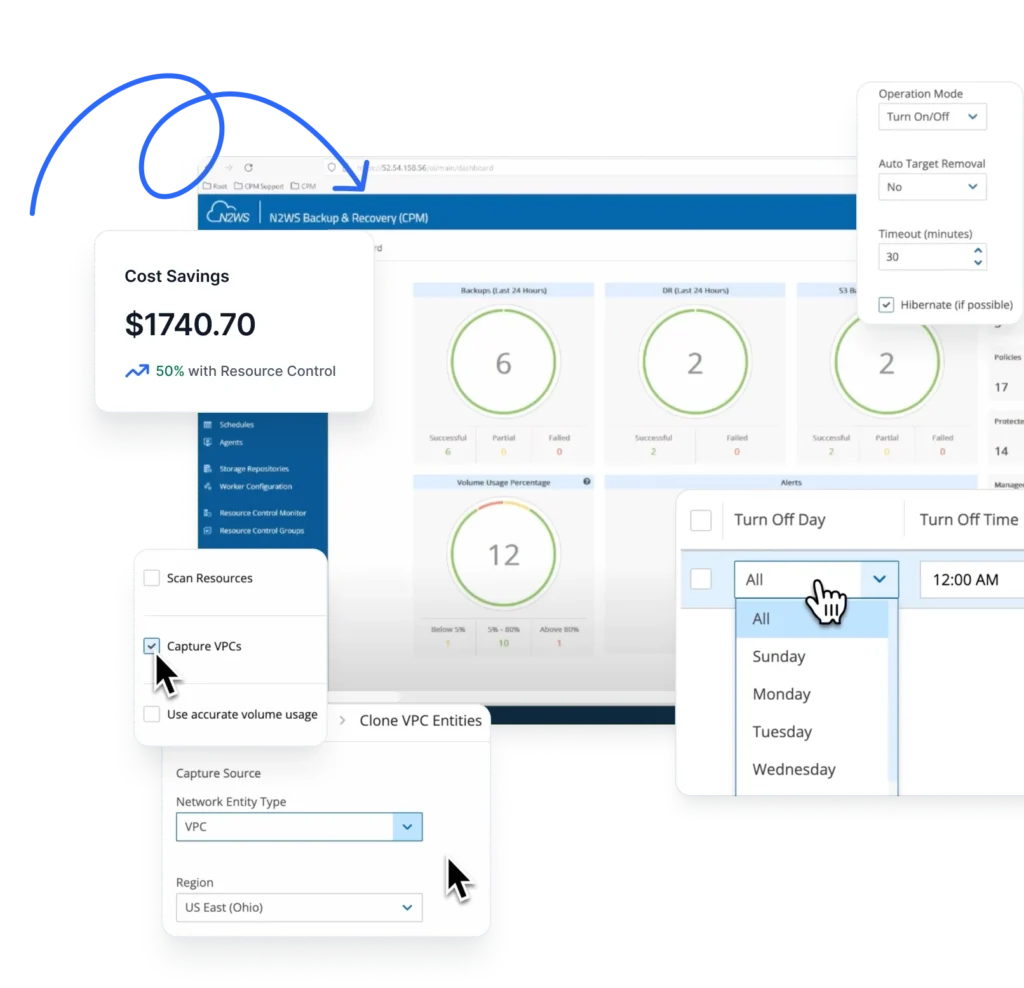Get ridiculously easy, seriously fast, and highly secure cloud backup & recovery
Try N2W free for 30 days —and get your first policy up and running in ~14 minutes.
- No commitments. Cancel any time.
Resources
To automate backup management for a resource (i.e. an EC2 instance), you can add a tag to that resource named “cpm backup” (lower case). N2WS Backup & Recovery will identify this tag and parse its content. In this tag (tag value) you will be able to specify whether to remove this resource from all backup policies, whether to add it to a policy or list of policies, and whether to create a new policy, based on an existing one (template), and then add the resource to it. So basically you tag resources to be backed up without having to go into your N2WS dashboard.
Try N2W free for 30 days —and get your first policy up and running in ~14 minutes.

Why chose N2WS over AWS Backup? Find out the critical differences here.