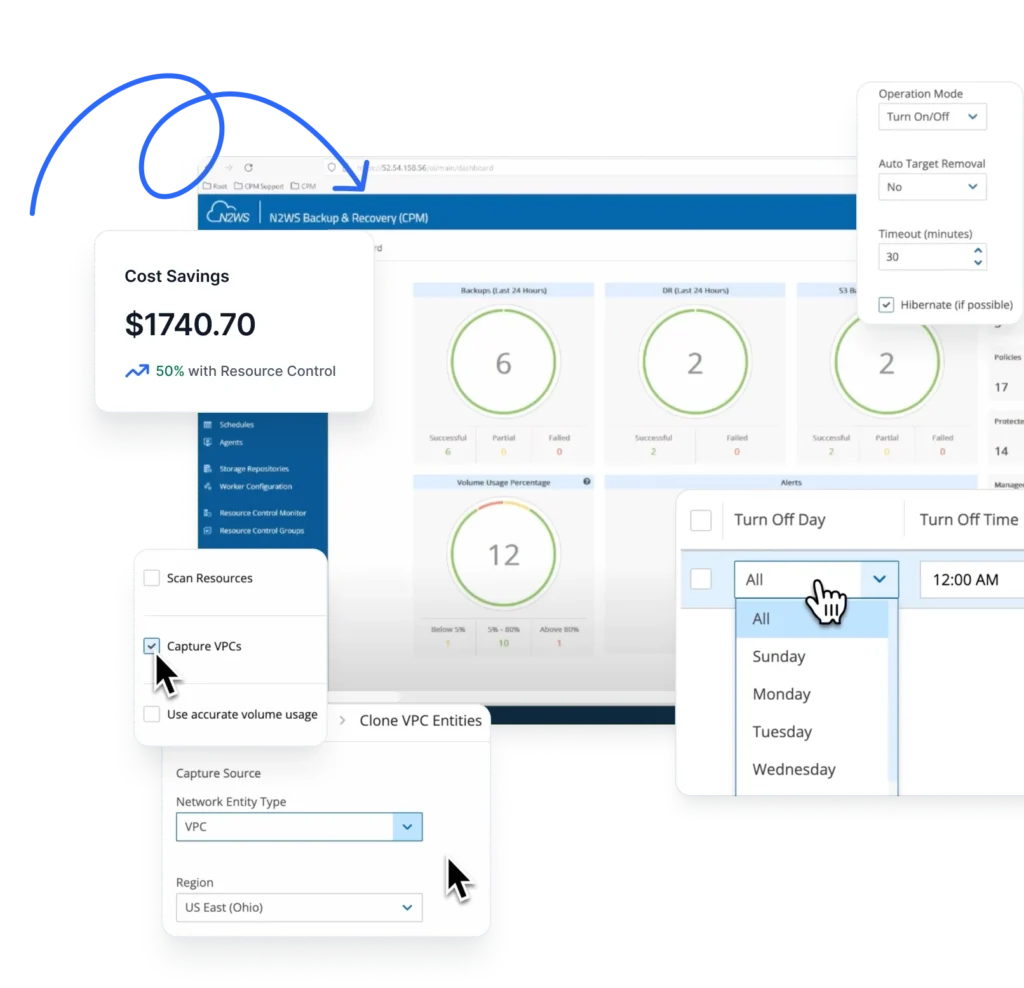What is Azure Backup?
Azure Backup empowers you with effortless integration, unparalleled reliability, and round-the-clock data security. At its core, Azure Backup is a suite of features tailored to enhance your organization's ability to safeguard data.
Core Features of Azure Backup
Azure Backup is a premier cloud-based data protection service designed to cater to businesses seeking reliable and secure backup solutions. Here, we delve into the pivotal attributes that make Azure Backup a standout choice for enterprises globally.
- Automated Backup Scheduling
One of the paramount features of Azure Backup is its automated backup scheduling capability. This functionality enables businesses to set up policies that automatically protect their critical data regularly. Whether hourly, daily, or weekly, You can configure Azure Backup to align with your data recovery objectives and compliance requirements. Automation minimizes human error and ensures that backups are performed consistently, giving you peace of mind and freeing up IT resources for other strategic tasks.
- Data Encryption and Security
Data security is non-negotiable. Azure Backup provides built-in encryption for data in transit and at rest, ensuring that sensitive info is protected by industry-standard encryption protocols. This layered security approach means that data is safeguarded from unauthorized access during the backup process and while stored in Azure's secure data centers. Plus, with Azure's multi-factor authentication and rigorous compliance standards, your backup environment will meet the highest security benchmarks.
- Storage Redundancy Options
Data redundancy is vital for comprehensive data protection. Azure Backup offers various redundancy options to suit different business needs and budgets. Locally redundant storage (LRS) replicates data within a single data center, geo-redundant storage (GRS) replicates data to a secondary region far from the primary location, and zone-redundant storage (ZRS) distributes backups across multiple data centers in the same region. This flexibility allows companies to balance their needs for availability, data sovereignty, and cost efficiency.
- Application-Consistent Backup
Azure Backup ensures that backups are application-consistent, meaning it captures the application data along with the application state. This is critical for complex databases and enterprise applications like Microsoft SQL Server, SharePoint, and Exchange, where transactional integrity must be maintained. Application-consistent backups ensure that when a recovery is performed, applications are restored to a point where they are in a consistent state, preventing data corruption and minimizing downtime.
- Long-Term Retention
For industries governed by strict regulatory mandates, long-term data retention is beneficial and required. Azure Backup meets this demand, offering the ability to retain backups for years, allowing organizations to define retention policies that align with legal and business policies. The service simplifies the complexity of tape management and provides a more reliable and accessible way of storing data for long periods.
- Cross-Platform Support
Azure Backup's cross-platform support is comprehensive, providing backup solutions for Azure resources and for on-premises environments as well. It supports Windows and Linux operating systems, VMware, and Hyper-V virtual machines, ensuring businesses can have a unified backup strategy across their entire IT estate. This holistic approach eliminates the need for multiple backup solutions, reducing complexity and potentially lowering costs.
- Simple Recovery and Restore
In the event of data loss or corruption, the ability to quickly recover is essential. Azure Backup provides an intuitive and streamlined recovery process, allowing you to restore entire VMs, individual files, folders, and data volumes. You can initiate recovery in the Azure portal with minimal steps, enabling organizations to minimize downtime and operational disruption.
- Scalability
Azure Backup is inherently scalable, designed to grow alongside your business. With no upfront cost and a pay-as-you-go model, companies can start small and expand their backup footprint as their data evolves. There’s no need to invest in additional infrastructure, as Azure Backup can scale up to accommodate increasing amounts of data effortlessly.
- Integrated Monitoring and Reporting
Finally, Azure Backup offers integrated monitoring and reporting tools, providing visibility into the health and status of your backups. The Azure portal gives you centralized management capabilities, allowing you to monitor backup jobs, view reports, and receive alerts. This aids in proactive management so you can swiftly identify and address any issues.
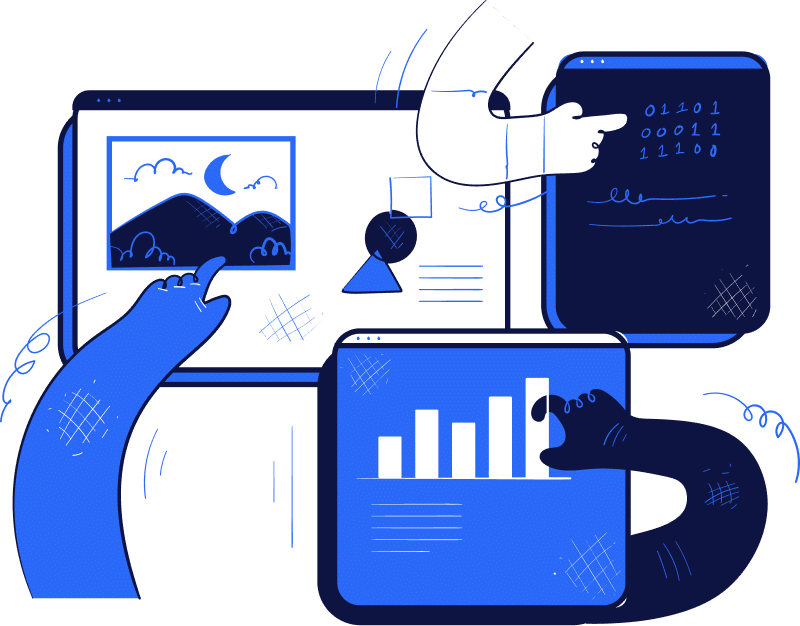
Benefits of Using Azure Backup
Azure Backup offers many benefits for organizations of all sizes, helping them secure their data and manage their recovery needs efficiently. Here are the advantages of incorporating Azure Backup into your data protection strategy:
Azure Backup provides robust security features that ensure your data is always protected. With industry-standard encryption for data at rest and in transit, you can rest assured that your sensitive information is safe from prying eyes. The additional layers of security, such as Azure's multi-factor authentication and adherence to stringent compliance protocols, fortify your data against internal and external threats, making Azure Backup a bastion for your enterprise's data security.
By leveraging Azure Backup, you can significantly reduce the costs associated with traditional backup solutions. With pay-as-you-go pricing, businesses pay only for the storage they use. This model eliminates the need for large upfront investments in infrastructure and the ongoing costs associated with maintaining or upgrading physical hardware. Plus, Azure's efficient data compression and transfer mechanisms help to minimize storage and bandwidth costs.
Azure Backup simplifies the complexity of backup management through its centralized console. Its user-friendly interface allows you to easily monitor, configure, and restore backup data. Reduce administrative overhead by automating routine backup tasks. And manage multiple backup entities from a single pane of glass to streamline operations, making backup tasks less cumbersome and more efficient.
With Azure Backup, businesses can ensure a reliable disaster recovery plan. The service's geographically dispersed data centers and redundancy options provide a solid infrastructure for recovery in an outage or disaster. This geographic diversity guarantees that there is always a backup available for recovery, regardless of local outages, ensuring business operations can continue with minimal interruption.
Azure Backup helps organizations stay compliant with various regulatory requirements by allowing for long-term retention of backups and maintaining detailed backup and restore logs. You can set retention policies that align with industry regulations to simplify the compliance process. Organizations can rest easy knowing they can meet legal and business requirements for data retention without additional effort.
The flexibility of Azure Backup is one of its most substantial benefits. It supports a wide range of workloads, including Azure virtual machines, SQL databases, SharePoint servers, Exchange, and more, across both cloud and on-prem environments. And Azure Backup scales with you, offering the ability to backup large amounts of data as needed. This scalability ensures that Azure Backup suits companies of all sizes, from startups to enterprises.
Azure Backup enables efficient recovery with the ability to restore entire systems, specific volumes, or individual files and folders. This granular recovery ensures that businesses can quickly bounce back from data loss incidents without needing full-scale recoveries, saving both time and resources.
The ability to automate backup schedules and policies with Azure Backup not only streamline the backup process but also provides peace of mind. Organizations can be confident that their data is regularly and reliably backed up without manual intervention, reducing the risk of data loss due to human error.
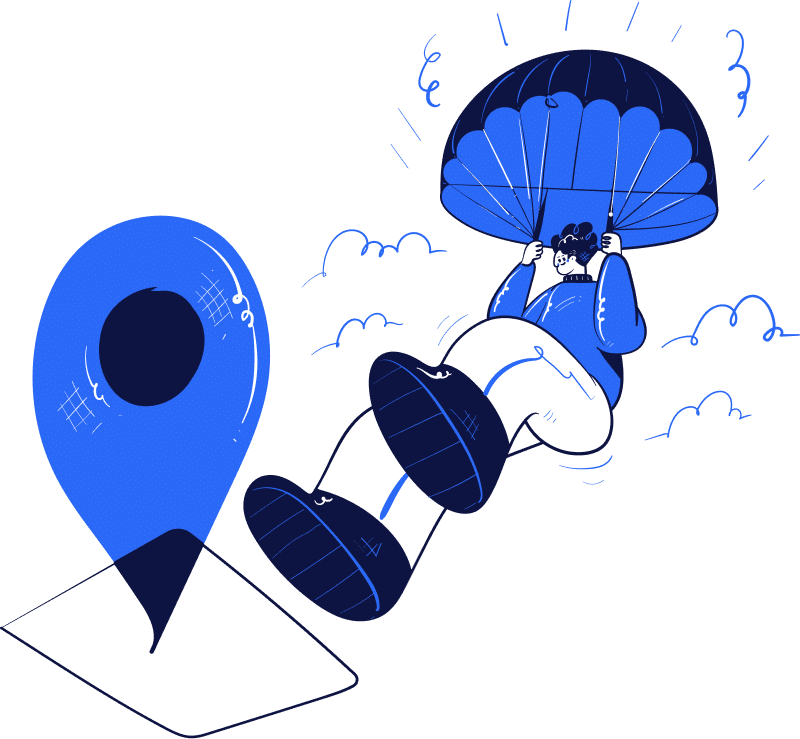
Azure's massive global infrastructure means Azure Backup is available wherever your business operates. Yet, it still provides the local presence needed to ensure fast and efficient backup and restore, optimized for performance and compliance with data residency laws.
Azure Backup FAQ
Frequently asked questions about Azure Backup.
Azure Backup is highly versatile and can protect a wide range of data types and applications. You can back up files and folders, operating system files, and application data. Azure Backup supports various workloads, including but not limited to:
- Azure Virtual Machines (VMs), both Windows and Linux
- SQL Server databases, both on Azure VMs and on-premises
- Azure File shares
- SAP HANA workloads on Azure VMs
- Exchange, SharePoint, and other enterprise applications
- Hyper-V and VMware virtual machines
This extensive support ensures that regardless of where your data resides or what format it’s in, Azure Backup can provide a protective measure tailored to your specific requirements.
Azure Backup provides robust security for your data by implementing the following measures:
- Encryption: Data is encrypted using industry-standard protocols, both during transmission to the Azure cloud and while at rest in Azure storage.
- Secure Management: Management operations are performed over secure channels, ensuring that configuration changes are transmitted securely.
- Multi-Factor Authentication: For operations that require access to the backup data, Azure supports multi-factor authentication to reduce the risk of unauthorized access.
- Compliance: Azure Backup complies with industry-specific regulatory standards, ensuring that the backup process adheres to strict data protection guidelines.
These security features are designed to safeguard your data against unauthorized access and threats, ensuring that your backups remain confidential and intact.
Recovering your data with Azure Backup is a straightforward process, accessible via the Azure portal. Here are the recovery options available:
- File-Level Recovery: You can restore individual files and folders from a backup without restoring the entire data set. This is particularly useful for quick recoveries when only certain files are lost or corrupted.
- Virtual Machine Recovery: Azure Backup allows you to restore entire VMs, which is essential in a disaster where the original VM is compromised or lost.
- Application-Specific Restore: For applications like SQL Server or Exchange, Azure Backup enables application-specific restore capabilities, ensuring that your applications can be restored to a specific point in time with full data consistency.
- Point-In-Time Restore: Azure Backup maintains multiple recovery points, enabling you to restore your data to a specific point in time, which is crucial for mitigating the impact of ransomware or accidental data corruption.
Get Started with N2WS Backup & Recovery for Azure and AWS
There's no better time than the present to take control of your data protection. Embark on your journey with N2WS Azure Backup today and experience unparalleled peace of mind knowing that your data is in safe hands.
- Sign up for a free trial
Not sure if N2WS Azure Backup is the right fit for you?
No worries. Test it for free.
- Sign up for a free trial and test out the comprehensive features
- Get robust protection, instant recovery, and seamless integration
- Enjoy easy setup and integration with free white glove POC support
- Ensure your data is consistently protected for the ultimate peace-of-mind
- Consultation with Our Experts
Schedule a consultation to discuss your specific data protection needs and learn how our flexible backup policies can be customized to suit your business requirements.
Our team is always on standby to help resolve any issues you may face.