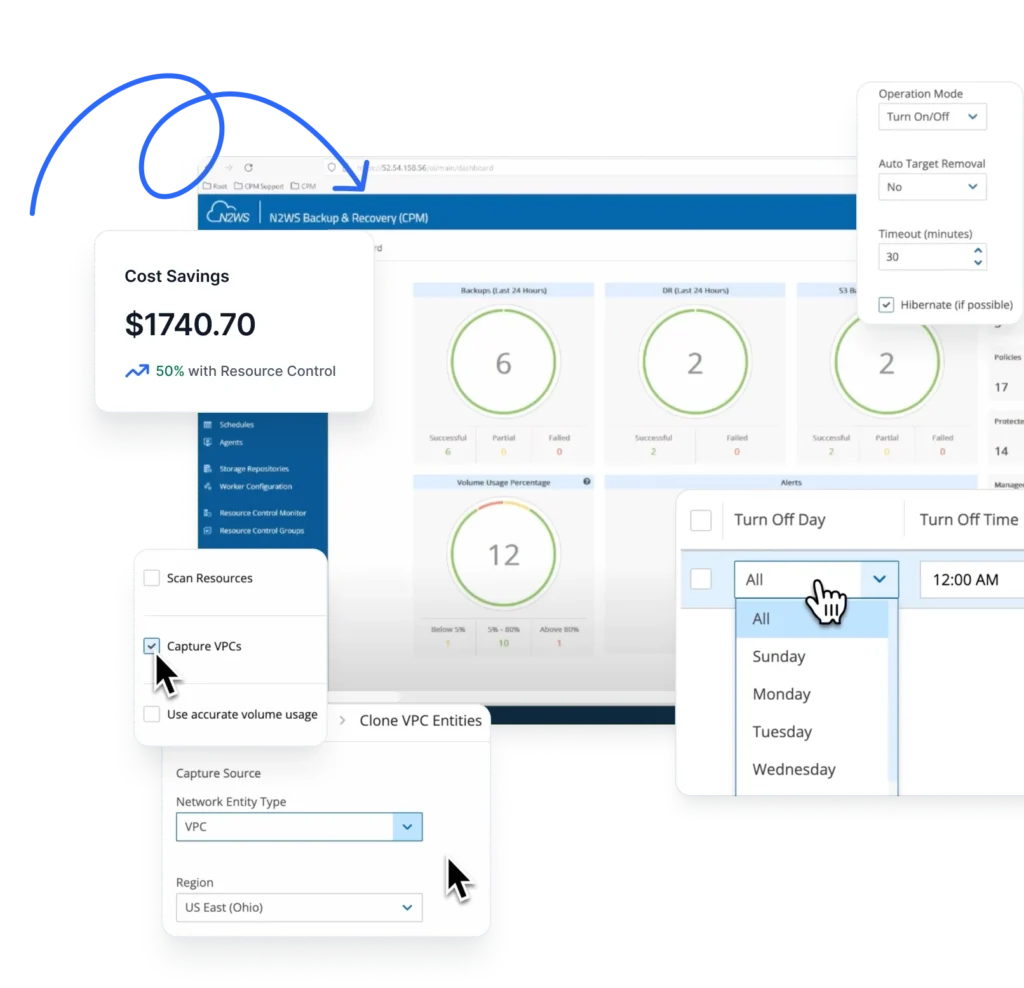Learn how to devise a comprehensive, automated backup and recovery plan.
Hosted by: Sean Mack, ambassador at DevOps Institute and CIO and CISO at Wiley + Chris Chapman, AWS Partner Solutions Architect.
Watch it on-demand HERE.

Get concrete steps to:
- Implement a tiered backup and recovery system with data archiving to capture and manage static data
- Eliminate unnecessary maintenance windows and downtime by deploying data protection as a service (DPaaS)
- Control costs by assessing data protection needs and switching off non-critical resources
- Leverage partner solutions in AWS Marketplace such as N2WS Backup & Recovery to perform consistent automated backups
You can start backing up your AWS environment within minutes, for absolutely free with N2WS Backup & Recovery 30-day Free Trial. Get access to enterprise features for 30 days including support for Amazon EC2, EBS, RDS, Redshift, Aurora, EFS and DynamoDB. Trial automatically converts to our Free Edition + takes <14 minutes to launch, configure and backup. No credit card needed.