Choosing the appropriate amount of server capacity is critical for any business because it affects both application performance and operating costs. On the one hand, applications need enough resources to function properly, but allocating excess capacity will generate extra expenses for unutilized computing power. Figuring out the optimal balance between these two considerations is not always easy. In the first installation of this two-part article, we will discuss EC2—Amazon’s cloud-based computing service—and how to determine the best remote-computing solution for your specific needs.
EC2: Remote Computing with Scalability and Flexibility
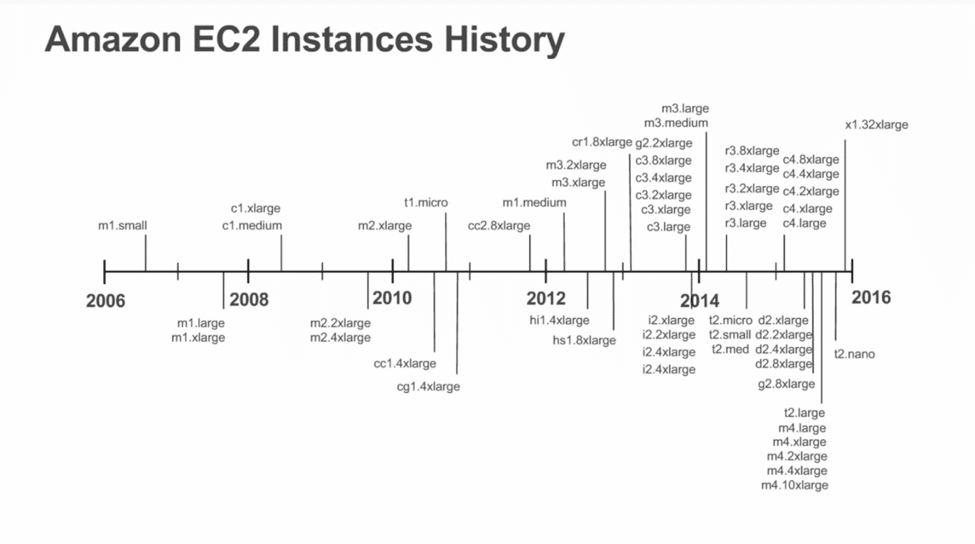
Elastic Compute Cloud, or EC2, is an AWS service that provides virtual server capacity—also known as “instances”—that is secure, resizable, and scalable. EC2 is easy to use and AWS’ pay-as-you-go pricing model makes it fairly inexpensive to start building capacity. Released in 2006, EC2 has been one of the most popular services in AWS’ product suite. At first, EC2 was offered only as a one-size-fits-all (m1.small) instance. But as time passed and needs evolved, AWS significantly expanded its EC2 offering.
Over time, the diversity of EC2 instance offerings has grown dramatically.
Instance nomenclature can be a bit confusing, so let’s break down the components and explain what they mean. Take the “m4.large” instance, for example. The letter “m” indicates the instance family. Each family (m, c, t, r, etc.) is specialized for specific workloads. The number “4” refers to instance generation, with higher numbers indicating newer generations. The suffix indicates instance sizes that feature varying resource capacities. For example, the “m4.large” instance offers a 2vCPU and 8GiB memory, while the “m4.xlarge” instance consists of a 4vCPU and 16GiB memory. EC2 offers a fair degree of flexibility with instance sizes, which comes in handy when designing for different architectures. For example, deploying multiple smaller instances is useful for horizontal scaling (always recommended by AWS instead of vertical scaling) because it allows you to spread capacity over multiple Availability Zones to achieve fault tolerance and high availability.
What Computing Instance Suits You?
Selecting an appropriate instance depends on the performance requirements of your application. Below are some factors to consider:
- Is your application CPU intensive? If so, how many cores does it need?
- Is the workload distributed evenly? Can you utilize burstable T2 instances?
- Does the application perform many read/writes?If so, focus on IOPS.
- How much network bandwidth is required?
- Are GPU accelerations needed?
Because each application is different, the best way to determine the appropriate instance is to do some testing. Start with the instance type and size that you think is the best fit, and check how the application performs. If CPU utilization is high, you probably need more computing resources. Low utilization indicates that you are paying for more capacity than needed. Or maybe you are using a wrong instance type and should try a different one. When testing your application, follow these tips:
- Only test viable instance types, don’t test all of them.
- Always make sure you are using the newest generation instances.
- During testing, always monitor Amazon CloudWatch metrics for insight into application performance. If CloudWatch doesn’t have the metric you are looking for, you can create and publish custom metrics.
- If you need full 10GBps bandwidth between instances, use placement groups.
One important benefit of EC2 is that it is possible to change instance type or size fairly easily, which allows you to conduct multiple tests quickly and inexpensively. Note that in September 2017, AWS changed its EC2 rates from a per-hour billing scheme to per-second billing, making this kind of testing significantly cheaper.
Selecting your instance
Amazon’s EC2 service provides customers with a scalable, flexible, and cost-efficient solution for cloud-based computing. Selecting an instance that optimizes both capacity and price depends on the requirements of the individual application and requires customer testing. For N2WS Backup & Recovery, for example, we recommend certain t2 family instance sizes depending on the size of your environment. EC2 allows you to quickly and inexpensively conduct multiple trials to make the right choice. In the second installment of this article, we will examine the various EC2 instance types and their features.
