5 things about N2WS You Didn't Know… You Didn't Know
- Backup and Recovery
- N2WS Content Team
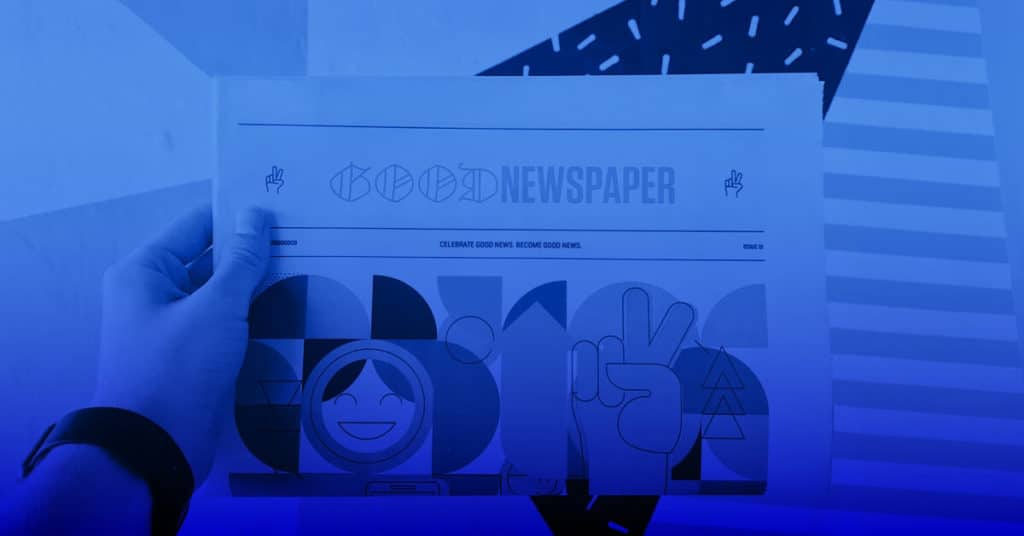
Did you know that you can also use N2WS to help you manage your AWS environment? Read on to discover how we can help you realize the benefits of being a cloud-first organization.
Share This Post
