The newest release of N2WS is generally available and brings with it major cost saving enhancements advancements, an integration with our friends over at Splunk and even more granular restore efficiency. The N2WS Backup & Recovery AMI can be accessed from the AWS Marketplace and is ready for you to launch today.
So what’s new? Let’s dive right in and see!
NEW IN DATA LIFECYCLE MANAGEMENT
NEW N2WS AnySnap Archiver
This newest version of N2WS now brings immediate cost savings, particularly for new customers, with a brand new ability to import existing EBS snapshots that had been previously created no matter when nor how they were taken (that means any AWS EBS snapshot not taken by N2WS), and to subsequently store those EBS snapshots into Amazon S3 or archive them into Amazon Glacier.
To import your snapshots into an existing N2WS, users can choose New Importer Policy functionality on the Policies tab.
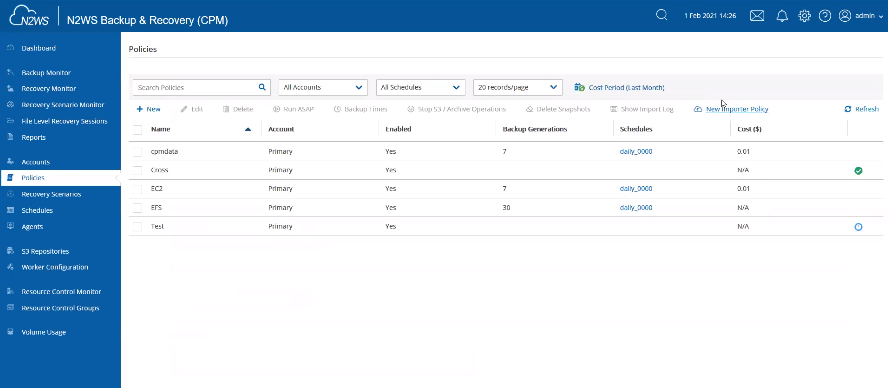
After filling out Policy Details, you then choose a timeframe under Import Parameters to define which EBS snapshot(s) you would like to be imported. Note you can stagger your backup imports (i.e. every 6th) and refer to specific tags to further filter out snapshots are to be imported.
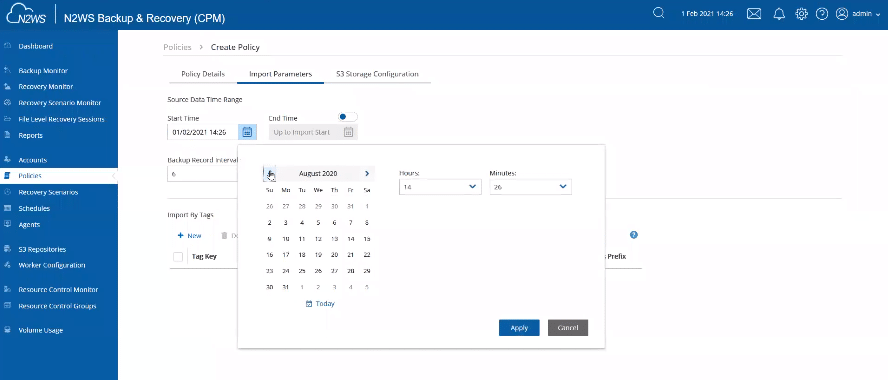
Lastly, (and this is where the magic happens), you choose your desired storage class where you’d like the snapshots to be imported (can be Amazon S3 Standard, Amazon S3 Intelligent Tiering, Amazon S3 Infrequent Access or Amazon Glacier for optimal cost savings).
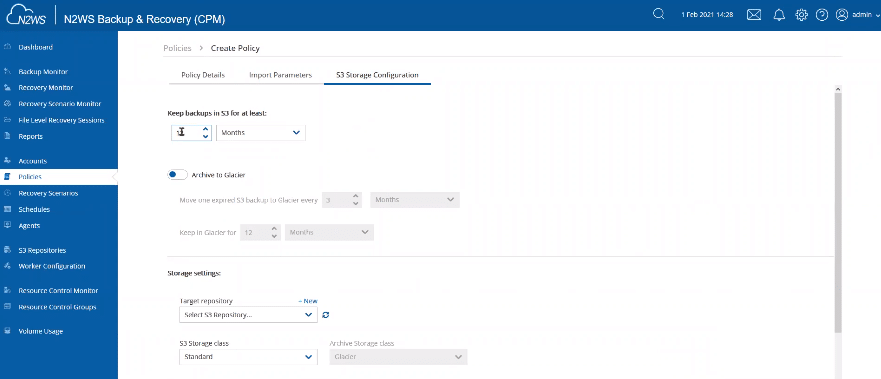
N2WS provides an additional cost saving feature in which users have the ability to mass delete their original AWS EBS snapshots, eliminating those escalating costs in your AWS month-end billing cycle.
What does N2WS AnySnap Archiver mean for N2WS customers?
BIG (HUGE!) Savings Enhancement: Network administrators typically have previously created snapshots, typically generated from scripts, that they are not only actively managing, but also paying a hefty price for. Now, with N2WS able to travel back in time, backups you previously created can be immediately imported, placed in colder storage and mass deleted for an enormous cost savings.
What all this means is that with N2WS AnySnap Archiver, cost savings starts on Day 1 of N2WS deployment – no need to wait until future backup savings accrue.
NEW IN MONITORING AND REPORTING
NEW Splunk Integration
Splunk is one of the leading enterprise level monitoring platforms that aggregates, reports and analyzes data in real time. Joint N2WS and Splunk customers can now see and share valuable insights and alerts with their team via the Splunk platform, resolving issues quickly and making your business more productive, secure and profitable.
The data from N2WS is collected into Splunk’s developer platform, Splunkbase, and includes N2WS backups, Disaster Recovery and all archiving operations. Users can also get real time metrics, alerts and all other key metrics available on the N2WS Dashboard. Splunk collects data over time so users can choose a time period to visualize.
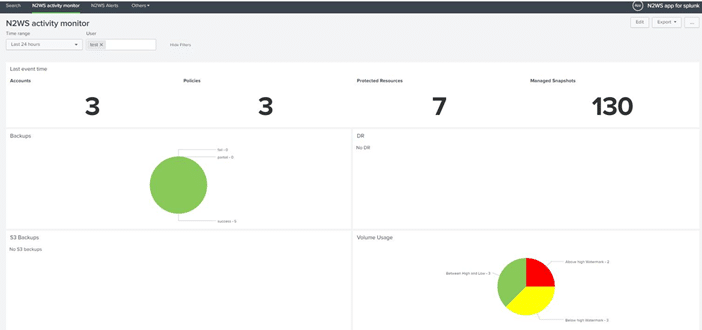
If you are a Splunk customer and would like to use this feature, please reach out to us and we’ll guide you through a very simple agent install.
What does Splunk Integration mean for N2WS customers?
BIG Visual and Speed Enhancement: For joint Splunk/N2WS customers, a customizable and visual collection of all the data they choose to see is now accessible without even logging into N2WS. This is a great tool for C-level managers that will give them access to your company’s backup environment.
NEW IN FILE LEVEL RESTORE
File Level Restore (FLR) is one of N2WS most beloved capabilities, hailed by many customers as their biggest time save and we’ve got two major enhancements in this release.
NEW File Level Restore for EFS
N2WS now provides a fast and simple way to search for and recover individual files and/or folders without needing to recover the entire EFS (not to mention attaching to the volume, browsing, etc).
Users can find their EFS or FSx they want to restore from in the Backup Monitor and click Recover.
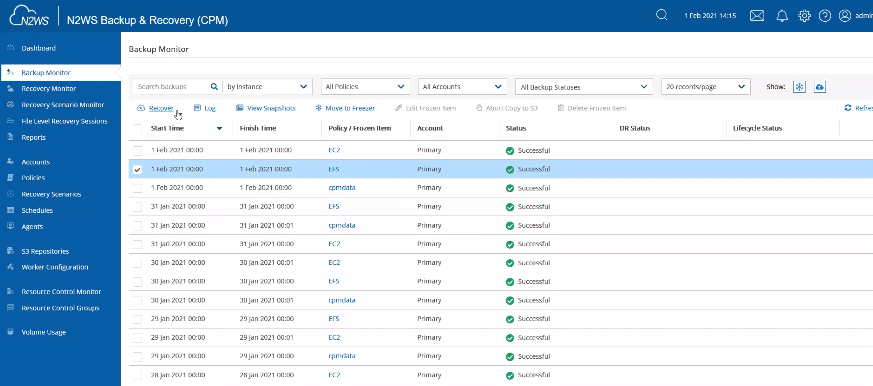
Under Recovery Type, users can then then either perform a Full EFS Restore or the new File/Folder Restore.
N2WS provides another new feature under Target EFS in which the user can choose to either create a new EFS with the newly restore file or folder or create a subfolder within the existing EFS.
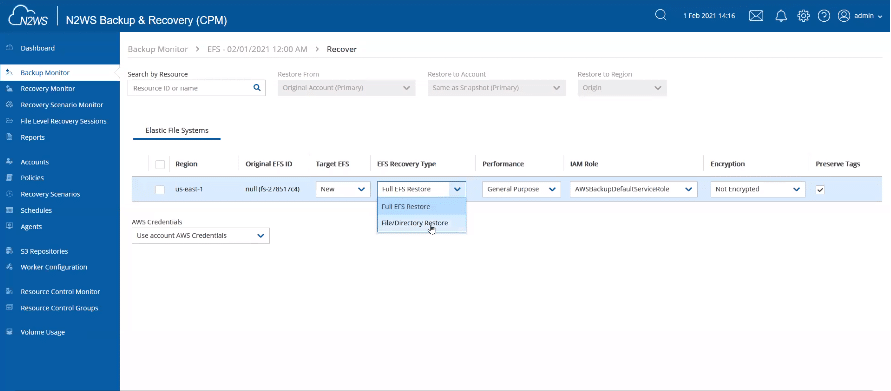
Users can then click on the arrow to type in the name of the desired files and folders they wish to restore. Note you can restore multiple files or folders at the same time.
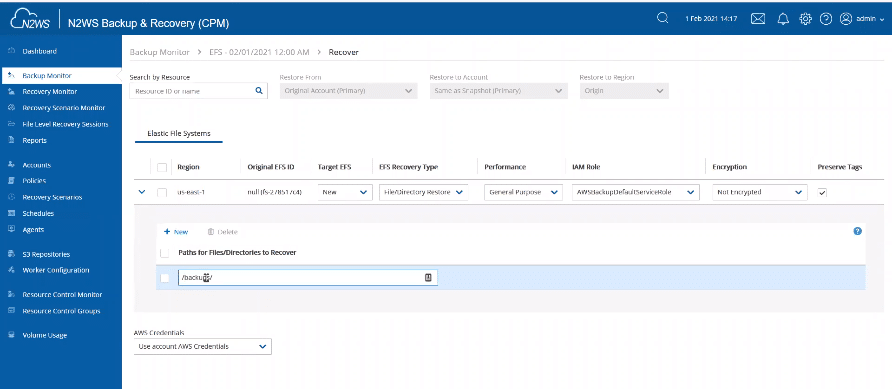
What does File Level Restore for EFS and FSx mean for N2WS customers?
BIG Speed Enhancement: Much like how so many N2WS customers love the File Level Restore feature for volumes, File Level Restore for EFS allows customers to quickly access a particular file or folder without recovering the entire EFS (which can be multiple TBs worth of data). This greatly reduces RTO to achieve optimal restore performance.
In addition, having the ability to either create a new EFS separately or create a subfolder in your original EFS is extremely important in larger environments where users might not have the ability or permissions to spin up a new EFS. In those cases file level restore is streamlined and sped up by creating a subfolder in your original EFS.
NEW File Level Restore from multiple snapshots
This newest release adds even more automation and rapid access for File Level Restore for those times when the exact date of the last held resource may not be known.
Previously users needed to launch individual backup sessions in order to browse through their resources to see if contained your desired file or folder.
Now, in your Backup Monitor, when a user clicks into a particular resource, N2WS will ask how many backup generations you would like to view, with the current as the starting point. Note you have the ability to view up to 4 previous backups.
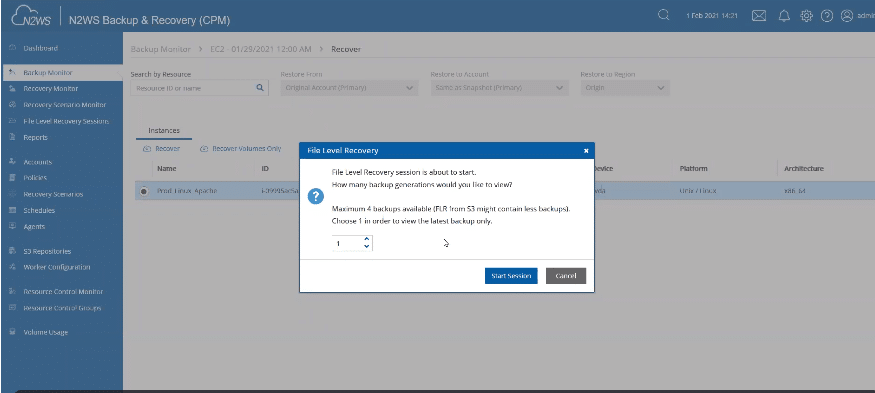
Under File Level Recovery Sessions tab, you will be able to browse multiple generations of a volume at the same time. If the date of your backup isn’t known, you can easily use the search functionality to find your specific file/folder.
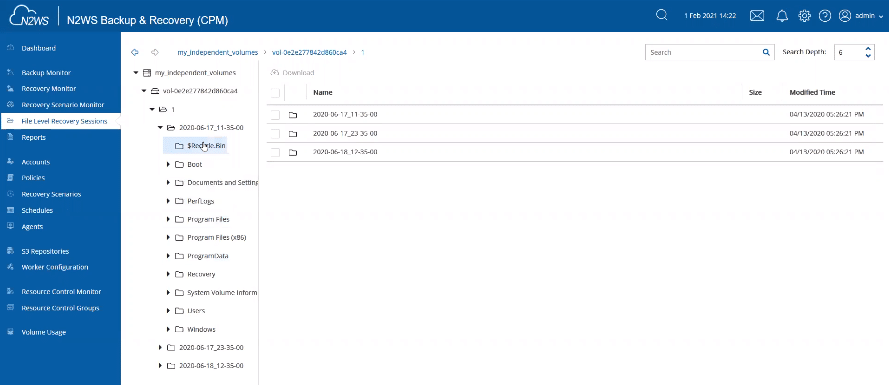
A key differentiator of this feature is zero need for indexing, meaning there is no need for any agents to be deployed.
What does File Level Restore from multiple snapshots mean for N2WS customers?
BIG Speed Enhancement: File level Restore is much faster, in particular for last minute file requests in which the exact date of the last backup is not known. (No more manual searching in each backup session!)
If an employee needs a file, N2WS provides rapid access at short notice, as there is no need to deploy an agent beforehand. Users can immediately make use of the feature not only for current and future backups, but for all snapshots previously taken using N2WS.
NEW BONUS FEATURE!
NEW Additional Tests for Worker Instance Configuration
As customers know, both File Level Restore and Store to Amazon S3 require a worker instance to be launched. The user verifies the worker configuration (VPC, Subnet, Security Group, Region, etc) and N2WS, by default, provides recommended parameters. Using the Test button, the user can then subsequently spin up an instance and check these configurations.
Previously there was a general check for connectivity to the N2WS server and required further investigation if the test was not successful. Now, N2WS is able to perform additional checks such as ability to talk to S3 endpoints, ability to talk to SSH, as well as an EBS API test. This additional troubleshooting provides quick and specific answers without needing to log any tickets when a worker configuration fails.
Once the configuration and tests are complete, it just takes one click to restore or archive, as per usual!
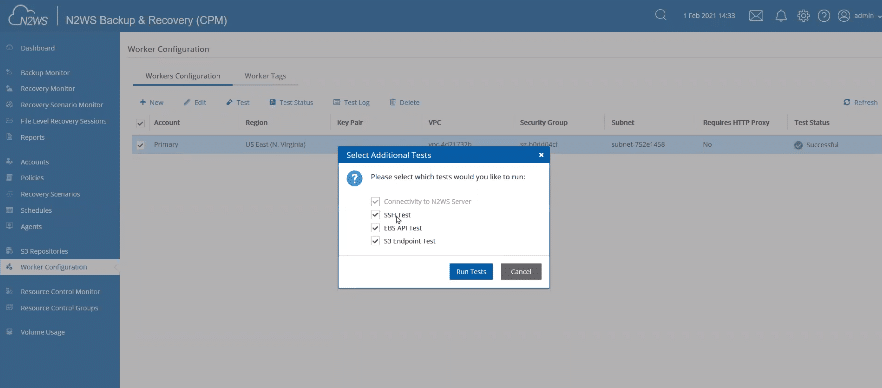
NEW N2WS Backup & Recovery is officially live! Here’s what to do next:
Not yet an N2WS user? Try N2WS newest version for FREE
Protect your AWS environment with our award-winning solution FREE for 30 days (after that it automatically converts to our Forever- Free Edition). Install and configure using our easy-to-follow video guide.
Already using N2WS Backup & Recovery?
Read the full release notes and upgrade instructions. Terminate your old N2WS instance and launch a new one to benefit from all new version features. Remember you may need to upgrade your edition:
- Existing Standard users: upgrade to Advanced edition to take advantage of N2WS AnySnap Archiver or Enterprise editions to take advantage of Splunk Integration
- Existing Advanced users: upgrade to Enterprise edition to take advantage of Splunk Integration
- Existing Enterprise & above users: upgrade using server instance
Any questions or would like a demo? Talk to us! Email info@n2ws.com

Jessica is Senior Global Campaigns Manager at N2WS with more than 10 years of experience. Jessica enjoys very spicy foods, lifting heavy things and cold snowy mountains (even though she lives near the arid desert).