In recent years, we have seen a growing number of customers migrating to AWS. Whether you are a small startup or a huge enterprise, it has proven itself as the place to be. But even though this cloud platform has already been adopted by many with open arms, one concern that turns up time and again is the cost involved and, particularly, how expensive AWS is. You’ve probably come across this or even heard it from a colleague. Maybe you’ve even thought so yourself.
But is AWS really “expensive,” or is this simply a misconception that has its roots in improper usage which in turn has led to unnecessary spending? We would argue that it is the latter, and in this three-part series, our goal is to provide you with some tips on how to manage AWS infrastructure by utilizing existing services, in order to optimize your spending and reduce your monthly bill. So whether you are just looking at AWS as a potential platform for your business, or you are already up there “in the clouds,” let us start off by telling you about Reserved Instances.
Reserved Instances: What Are They and Why Use Them?
Reserved Instances (RI) are a unique type of reservation that you can make based on compute capacity, which allows you to choose both the instance type and size, as well as the Availability Zone, with an upfront commitment of either one or three years. The benefits of doing so are twofold:
- First, by making a reservation, you are guaranteed compute capacity. On-demand instances are available most of the time, but you might run into a situation in which you need to provision a new one and there aren’t any available. This could potentially be troublesome for your business, so consider having your mission-critical applications covered.
- The second benefit—and the one we’re more interested in here—is the cost savings. By making an upfront payment, you receive a discounted price for the instance, which can lead to great savings, of up to 75% compared to on-demand rates.
Types of Reserved Instances
When purchasing RI, you can choose between three types: Standard, Convertible, and Scheduled. The Standard type provides the greatest savings opportunity, but if the need arises it only allows for instance size modifications, so make sure you pick the correct instance type if you go with this one. Because of this limitation, it is best used when you have not only a steady usage pattern but also stable workload requirements (for example, you know that C4 is the right instance for the task). If the lack of flexibility is an issue for you, the Convertible type gives you options to change the instance family and type, operating system, tenancy (whether your instances are on shared or dedicated hardware), or Availability Zone, but the tradeoff is a slightly lower savings rate. If you have predictable usage, but your workload needs may change over time, this is your safest bet.
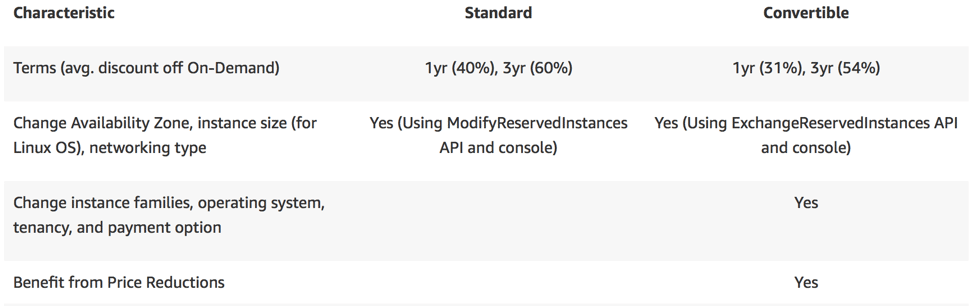
Scheduled Instances allow you to reserve capacity (for a year) for specific recurring time periods, and are best used for workloads that run on a regular schedule. Maybe you have some batch processing every Monday from noon to 5pm. Or, you require more capacity every working day for a full eight hours, in order to cover shifts. In this case, Scheduled Instances are the perfect choice, and provide savings of 5-10%. The savings from using RIs depend mostly on the payment options, with All Upfront, Partial Upfront, and No Upfront being offered. Of course, the more you pay upfront, the bigger the savings.
Tips for Reserved Instances
- Try to identify your usage patterns and use RIs for baseline performance, while utilizing on-demand instances for peaks only.
- Analyze long-term predictions and try to benefit from the extended discount for a 3-year commitment wherever possible.
- Use AWS Trusted Advisor for Reserved Instance recommendations.
Summary
If you use them properly, and with multiple options for discounted prices, Reserved Instances can save you a lot of money long term. At the same time, guaranteed compute capacity offers additional stability for production environments with predictable workloads, which is a must for many. As most companies on AWS have the room to utilize Reserved Instances within their infrastructure, it is simply a matter of finding the best use for them and reaping the benefits, you don’t want to miss out on this chance to cut your monthly costs as much as possible. In the second part of this series, we move on to Spot Instances, spare compute capacity designed for use cases like dev/test environments or batch processing, allowing for even greater cost-saving opportunities.
Try N2WS Backup & Recovery 2.4 for FREE
In addition to Amazon’s individual contribution to the cloud space, there are also valuable third-party solutions offering features that fill in the gaps that we believe do still exist. One of the many benefits we hear from our customers is that N2WS Backup & Recovery (N2W) offers valuable features while still allowing the user to have complete control over their AWS workload – our AMI is used to launch a backup server in your environment as a separate instance.