SAP is the industry-leading ERP platform, with multiple modules catering to end-to-end business process management for organizations in diverse industries. At the heart of SAP, is the SAP HANA database—an in-memory column-oriented database that can handle analytics as well as transactional workloads. In this post, we explore options for protecting your SAP HANA data on AWS using the backup and restore capabilities of N2WS.
Unlike traditional database management systems that use disk storage, in-memory databases use memory for storing data. Accessing data from memory requires fewer CPU cycles, rendering the process faster when compared to accessing data from disks. The seek time is also eliminated when querying data from memory, while performance is more reliable.
Why Should You Consider Deploying SAP HANA on AWS?
With cloud adoption on the rise, organizations are on a transformative path to move their mission-critical workloads to the cloud. SAP solutions are generally the most crucial LOB applications for enterprises since they provide end-to-end support for business operations. AWS, being one of the leading cloud providers, is a preferred destination for organizations migrating their SAP HANA workloads to the cloud.
Let’s look at some of the key advantages of adopting SAP HANA on AWS.
Lower TCO
By deploying SAP HANA on AWS, organizations can take advantage of AWS’ economies of scale and efficiencies. You just pay for the computing, storage, and other resources that you utilize. When compared to running SAP on your own servers on-premises, you can save up to 71% of the cost by running SAP on AWS.
Replace CapEx with OpEx
AWS Cloud provides the benefit of running SAP workloads in a pay-as-you-go manner with no upfront investment in or commitment to the infrastructure. This helps organizations convert their CapEx investments in compute, storage, or network infrastructure to OpEx.
Agility and Speed
Traditional infrastructure procurement and the deployment process for SAP workloads can take weeks or months to complete. You can deploy the essential infrastructure for SAP HANA on AWS in one hour or less, meaning customers can achieve a quick return on their investment.
Scalability
AWS provides the necessary scalability for enterprises to start small, with only the infrastructure needed for SAP HANA systems, and then scale up as their requirements increase over time. In addition to flexibility, this also brings significant cost savings since you only need to pay for the required infrastructure and memory at any given time.
Bring Your Own License
AWS allows customers to leverage their existing license investments using the BYOL approach. Thus, no additional investment is required in licensing to host your SAP workloads in AWS.
Fortify your cloud across every critical dimension.
- Efficiency + Optimization
- Security + Control
- Orchestration + Visibility

What Is the AWS Backint Agent?
For SAP HANA workloads running on Amazon EC2 instances, the AWS Backint agent for SAP HANA is a backup and restore solution fully certified by SAP. You can use the agent to take backups of your SAP HANA database and store it in Amazon S3.
The AWS Backint agent supports different types of backups required in a HANA deployment—full, incremental, differential, and log backups of SAP HANA databases—and catalogs them to Amazon S3. The agent is provided free of charge and is available in all AWS commercial regions. Customers will incur a cost only for the AWS resources, such as S3, that you use for the backup/restore process.
The data backed can be restored using SAP management tools like SAP HANA cockpit, SQL commands, or SAP HANA Studio. However, this would involve some additional operational overhead if you need end-to-end automation and orchestration. The N2WS Backup & Recovery service eases this process by automating the SAP HANA backup and recovery process based on the AWS Backint agent, which you can fully orchestrate across AWS regions and accounts.
How Do You Automate Backup and Recovery for SAP HANA Data Using N2WS?
The N2WS SAP HANA backup feature is available in N2WS advanced editions or higher.
The process for automating backup and recovery using N2WS is quite simple and straightforward. You would need the SAP HANA SID and instance number as a prerequisite to complete the configuration. You can obtain this from the SYS.M_SYSTEM_OVERVIEW table in the SAP HANA SYSTEMDB database.
To configure the SAP HANA backup, add the instances as per the usual process. Then, select the checkbox to enable an SAP HANA backup, and add a connection to the SystemDB database (SAP HANA internal database) as shown below:
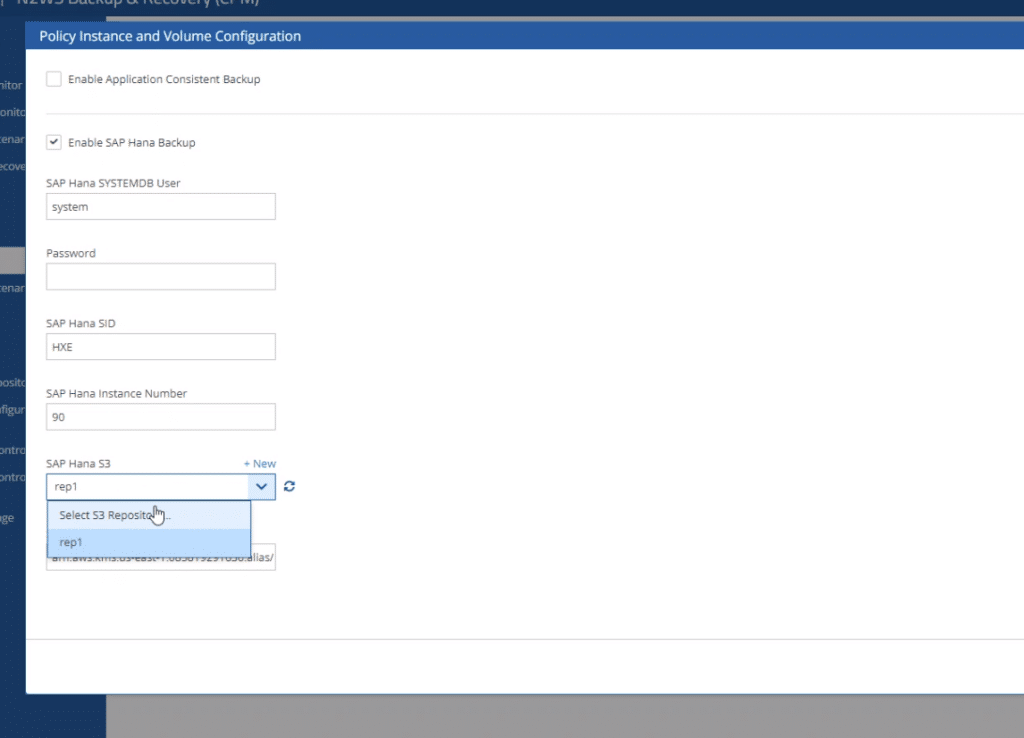
You also need to choose the S3 repo where the backup data will be stored. This can be an immutable bucket with an S3 object lock:
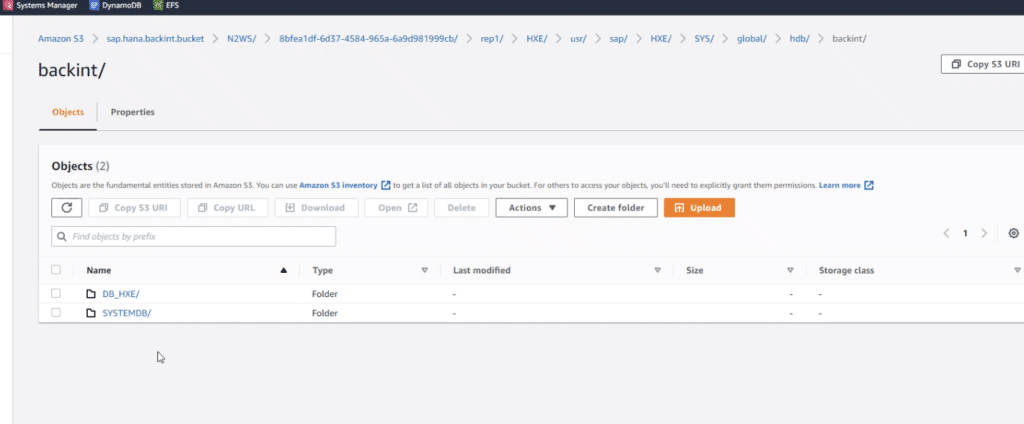
The SAP HANA system consists of several databases—tenants (data) and a systemDB (connection to the tenants). Once the backup is configured, you will see both native snapshots and SAP HANA snapshots for the tenant and systemDB:
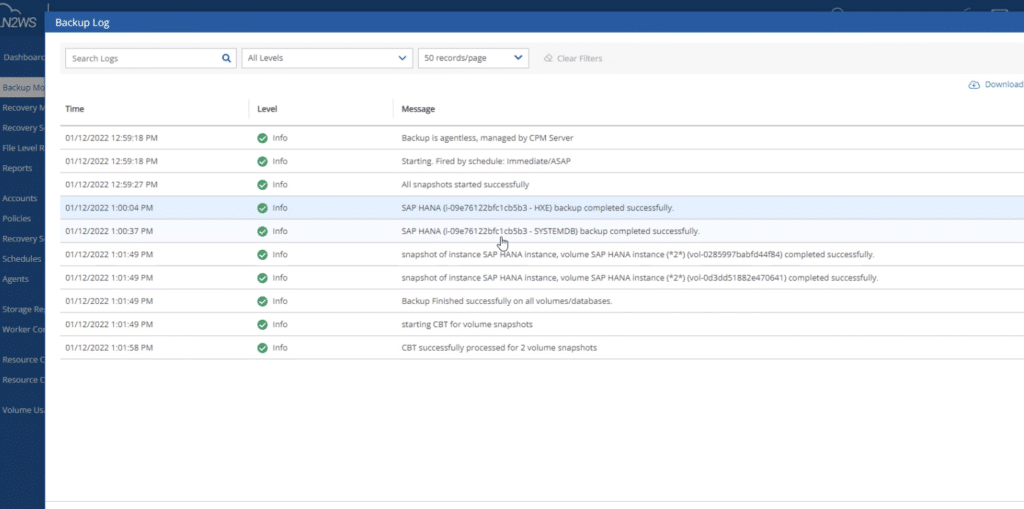
There are two options for recovery—a full instance/SAP HANA recovery to a new instance or a snapshot recovery to the original instance. The latter helps in point-in-time recovery in the event of data loss or corruption. When a full recovery is initiated, the instance is created first, followed by the recovery of databases from S3.
The cleanup process is the same as other backup targets, i.e., the cleanup will be done as per the defined policy. The service can back up both instances and the database; in the case of a DB, it will be an additional backup on the disk.
The copy to S3 will be full backups only. The SAP HANA backup details are covered in the default reports provided by N2WS. It should also be noted that S3 tiers are not currently supported for SAP HANA backups.
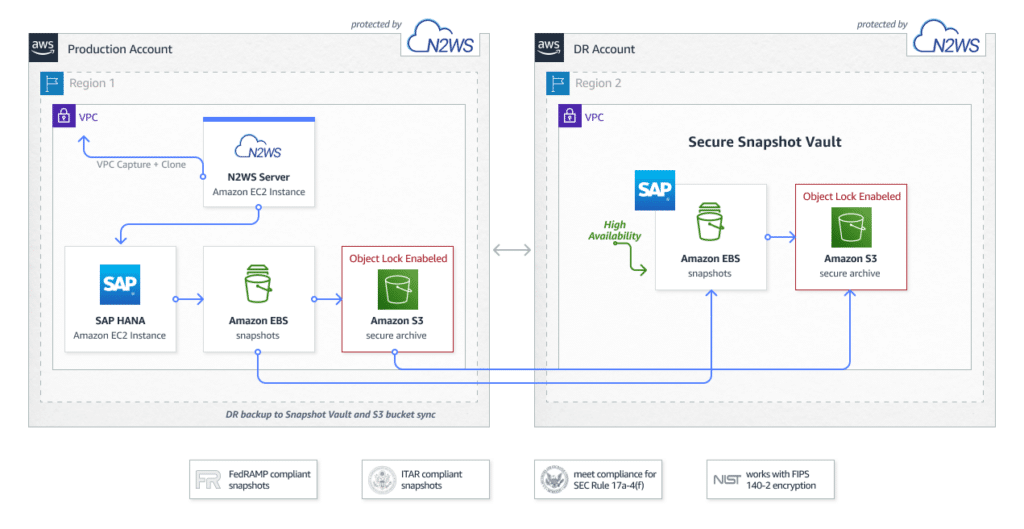
How Does N2WS Help You Meet Your SLA and Compliance Goals?
N2WS helps you meet your SLA and compliance requirements through cloud-native protection for SAP HANA databases. Some of the key features of the service are:
- 1-click recovery of SAP HANA instances and in-memory databases within minutes; helps adherence to defined RPOs/RTOs and SLAs
- Cross-region recovery of SAP HANA data to protect from regional outages
- Inability to tamper with SAP HANA database backups to delay the recovery process, as they are stored as immutable backups in Amazon S3
- Ability to have data stored in S3 buckets, automatically archived to cheaper storage tiers like Amazon S3 Glacier or Deep Archive for long-term retention and compliance
- Full control of your data since the data and backup remain in customer environments (N2WS-controlled accounts do not access any data during the process.)
SAP HANA data protection is a top priority for all businesses, and N2WS SAP HANA backups make this process simpler and faster. Sign up for a 30-day free trial.

Ezra is the Sr. Director of Alliances and Partners at N2WS with more than 10 years of experience. Ezra enjoys long bike rides, cultivating rare semi-succulents, and building complex aquatic ecosystems.
