N2WS is beyond excited to introduce our biggest version release yet — v3.0. The new 3.0 AMI is now generally available on the AWS Marketplace and ready for you to launch. N2WS v3.0 is jam-packed with new features and updates, providing extended enhanced data lifecycle management, insight into your cloud costs and a completely re-engineered user interface serving up the easiest and most intuitive version yet. Plus much more… let’s take a look!
First let’s start with what you’ll see first when you configure N2WS Backup & Recovery v3.0 from the AWS Marketplace.
NEW Dashboard
The new dashboard is part of our completely re-engineered interface and gives a complete at-a-glance picture of your backup environment. Also, it’s completely interactive. If you want to see the backups that have been performed in the last 24 hours, it’s simply a click away. Ditto for your DR and S3 backups. There are also new insights into spend and cost savings (more on this below), intuitive and streamlined upper and side bars, elimination of toggling, a centralized location for reporting, and direct access to support, messaging and settings.
NEW Expanded data lifecycle management using Archive to Glacier
Many customers had been requesting cheaper/colder long term storage and our dev team immediately got to work as we were seeing that due to industry compliance demands, it was becoming essential for many enterprises to store large amounts of data for very long periods of time. Because this can get very costly, Glacier is sometimes the only option given the incredibly cheap storage price. Glacier’s target market is data that requires long-term storage periods without the need to access it quickly, and hopefully not at all, given there is a higher retrieval cost. Consider governmental, financial and healthcare regulations that require that every single transaction be stored for several years and only retrieved in the case of the occasional audit.
A few versions ago at our N2WS v2.4 launch, customers were given the ability to automate copy of EBS snapshots to Amazon S3 buckets, enabling them to save on long-term storage costs (up to 60%) without sacrificing latency, security and availability. Now with v3.0, we have greatly expanded on this crucial data lifecycle management feature allowing customers to archive snapshots from S3 to Glacier. N2WS v3.0 allows you specify your repository, similar to S3, and archive either to Glacier or Glacier Deep Archive (even cheaper storage with slightly longer recovery times).
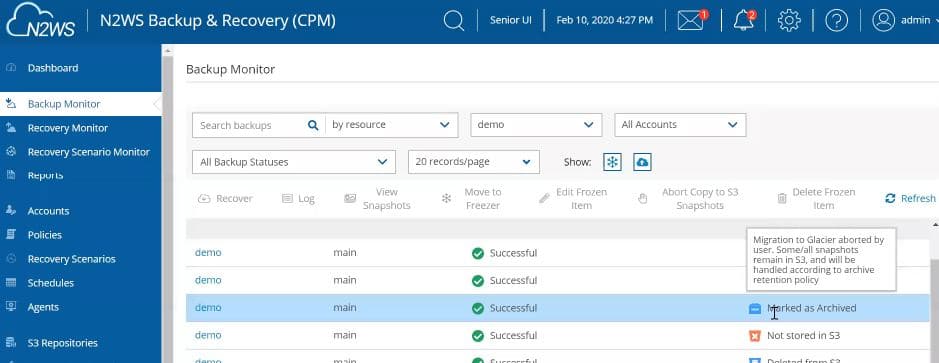
In addition, N2WS v3.0 performs compression from S3 to Glacier extremely quickly, and with the new UI allows you to easily troubleshoot any Archiving issues using detailed logs and the ability to download a set scheduled time period of logs.
ENHANCED Resource Control plus your brand NEW Future Cost Savings Feature
With the introduction of last year’s N2WS v2.5, we expanded support for cost optimization within AWS via the popular Resource Control feature. Customers now had the ability to add an automatic start/stop instance scheduler (or on-demand) to have more control over their running EC2 & RDS instances. By scheduling an on/off time reflecting when your resources will be idle (think: a test instance that won’t be bothered with on the weekends), customers were able to save significants amount of money, in some cases up to thousands of dollars per month.
Now with the release of N2WS Backup & Recovery v3.0, you can visualize your future monthly cost savings based on how much you are utilizing Resource Control. v3.0’s new main dashboard gives a complete picture of your cost savings. Note that only on/off scheduling will be reflected in your total cost savings (not off-only – see below).
Resource Control has also been enchanced with an OFF-ONLY switch
Not only do users have additional savings insight connected to Resource Control usage that was previously unavailable, our dev team has created a more enhanced and granular control of scheduling. Previously your on/off schedule was triggered by creating a time to turn off your instance and then subsquently having a ‘turn-back-on’ button for a specific time. However what if someone decides to manually turn on your instance earlier than intended, mistakenly turns it on, and simply forgets to turn it back off? Resource Control now has a TURN-OFF-ONLY functionality to ensure the instance is not needlessly turned on and will unwittingly cause your spend to skyrocket. Controling just the off cycle is a great feature for test environments ensuring that those resources that aren’t tagged are kept off when they should be.
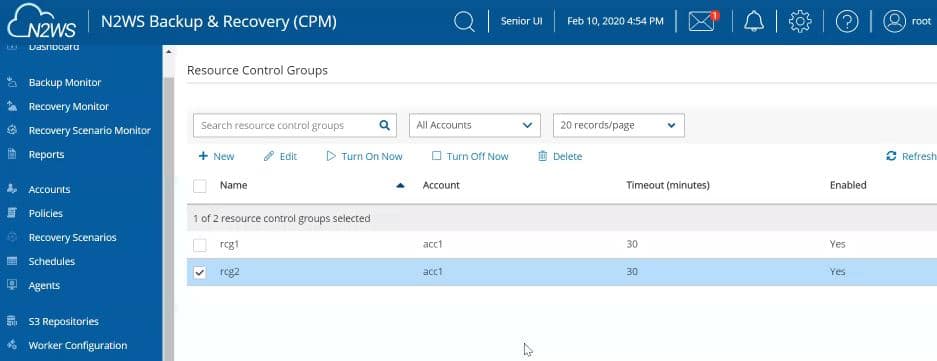
More cost transparency with NEW Cost Explorer
Keeping with the theme of cost transparency and given how fast data is scaling on the cloud, it was very important for us to develop a feature to help customers align storage spend with their budget goals. N2WS v3.0 has a brand new Cost Explorer feature that lets you visualize, understand, and manage your AWS costs and usage. The main dashboard shows you a total sum of your past storage spend plus N2WS lets you dive deeper by calculating EBS snapshot costs on a more granular policy level, as shown on the Policies tab. Note policies must be in place for at least 48 hours to be calculated in Cost Explorer.
Policy-level (bulk) recovery and improved DR drills using NEW Recovery Scenarios
N2WS has been protecting AWS company users data and servers they are using for almost a decade now by guaranteeing that they can very quickly and completely recover in the event of an outage or failure. By clicking the GIANT recovery button, N2WS will orchestrate the entire recovery process using various recovery options (on the instance, volume or file/folder level) to get their AWS resources back to a production state in mere minutes.
Prior to N2WS v3.0, users were not able to perform ‘bulk’ recoveries and sometimes you do need to recovery multiple machines at a moment’s notice. With this latest release, customers can configure a recovery scenario for many resources, thus performing a ‘bulk’ or policy level recovery. Within that policy, customers can define the order of their recovery targets, ensuring that multiple snapshots and/or databases will be recovered in 1 click with the even more control and automation. N2WS v3.0 also gives customers the ability to execute pre-and post-backup scripts when spinning up a new instance in another region or account.
Another valuable advantage to N2WS v3.0 is the ability to perform a Dry Run within your Recovery Scenario. This features allows customers to configure a pre-defined recovery plan in order to be notified of any potential configuration issues giving users the opportunity to tweak recovery scenario parameters for optimal security and to minimize any downtime risk. We recommend using Recovery Scenarios Dry Run feature for both policy-level and critical instances/databases/volumes/files in order to minimize downtime (not to mention heart palpitations) if an urgent recovery is needed.
NEW N2WS Backup & Recovery v3.0 is officially live! Here’s what to do next:
Not yet an N2WS user? Try N2WS v3.0 out for FREE
Protect your AWS environment with our award-winning solution FREE for 30 days (after that it automatically converts to our Forever- Free Edition).
Already using N2WS Backup & Recovery?
Read the full release notes and upgrade instructions. Terminate your old N2WS instance and launch a new one to benefit from all new v3.0 features. Remember you may need to upgrade your edition:
- Existing Standard users: upgrade to v3.0 Advanced or Enterprise editions to take advantage of Recovery Scenarios, Cost Explorer, Cross Account DR, Copy to S3, SAML Identity Provider Integration and Archive to Glacier (Enterprise only)
- Existing Advanced users: upgrade to v3.0 Enterprise edition to take advantage of Archive to Glacier
- Existing Enterprise & above users: upgrade using server instance
Any questions or would like a demo? Talk to us! Email info@n2ws.com
