At N2WS, our mission has been customer-focused from the beginning:
We realized that the public cloud offered huge possibilities for growth and innovation with agility and global scale. But we also saw the potential pitfalls that many early cloud adopters were experiencing —the cloud doesn’t protect your data. And, just as with any on-prem setup, you needed a robust backup and recovery solution to avoid costly downtime.
Fast-forward to 2020, and you STILL need a robust backup & recovery solution for your cloud.
Our mission hasn’t changed. We continue to create innovative, efficient ways to backup the cloud. We anticipate what our customers needs are in the ever-evolving AWS environment and enhance our product to solve their problems. And one of the biggest benefits we’re able to provide is to save them precious time that can be used for business-critical tasks.
N2WS Backup & Recovery “just works”. It’s a set-it-and-forget-it solution to all your backup and recovery problems in the public cloud. And, because we built it to be the best, most reliable solution for AWS, we grew rapidly —receiving dozens of industry awards and growing our customer-base tenfold.
But there was one thing we kept hearing in customer feedback…
Sandwiched between the glowing testimonials and thank-you’s, our customers wanted something a bit easier on the eye. Even though you don’t need to spend much time in the N2WS platform —you can set it up and let it run— for version 3.0, our dev team pulled out all the stops to completely refresh the UI at every level.
And after nearly a decade of serving our customers with best-in-class backup & recovery, we’re giving N2WS a new look!
The new UI will make backup, disaster recovery, archiving, auditing, reporting, and controlling resources easier to access, faster (and more fun). N2WS Backup & Recovery 3.0 requires fewer clicks, makes navigation intuitive, and provides you with a new dashboard to monitor all your important metrics at a glance. In a word: it’s slick.
In terms of functionality, v3.0 brings a host of new advantages. In addition to the new interface, we dropped some innovative and never-before-seen new features that will make your cloud data management even easier. For now, though, let’s take a first glance at the new UI, shall we?
Streamlined, intuitive navigation
The first thing you’ll notice when you spin up version 3.0 is the new placement of the primary navigation. We’ve added a navigational left sidebar for operational tasks and a top menu pane for alerts, announcements, settings, etc.
The configuration is dramatically different but MUCH more intuitive and something you’ll feel familiar with. Plus it makes navigation between screens and tabs effortless. That means no more toggling between sections! If you’re a current customer, this navigational redesign will be a welcome change.
New UI, new dashboard!
One of the most exciting new features of the N2WS 3.0 interface is the main dashboard. This give you an at-a-glance overview of your backup environment as soon as you log on and provides easy-to-understand data visualization. The main dashboard is completely interactive and by clicking, you’ll quickly see how many backup and DR policies were run including those backups that were stored to S3 for additional storage optimization and savings.
At-a-glance transparency
You can also see additional information like how many accounts you are backing up, how many managed snapshots and policies, plus how many of your resources are protected in the last 24 hours making it easy to spot holes in your backups. The dashboard now even connects nickels and dimes to your real-time spend and savings, which brings us to two more new and exciting features…
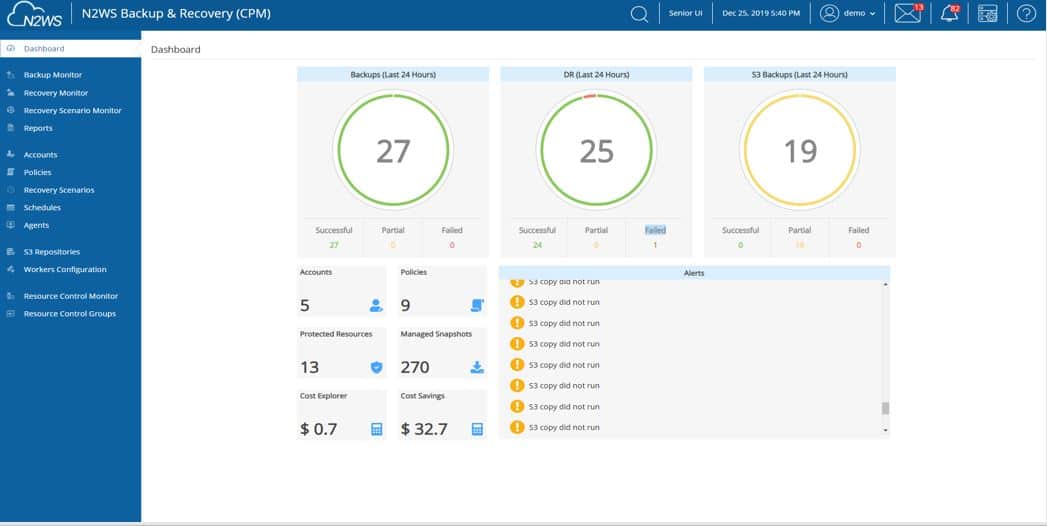
Bonus, two helpful new cost calculation features:
The bottom of the new dashboard showcases two new cost related features at-a-glance. N2WS Cost Explorer provides you with a calculated snapshot cost using AWS APIs —no more convoluted cost calculators required. In addition, we’ve added a Cost Savings metric, which calculates savings based on your Resource Control usage (i.e. the result of shutting down x instance for y number of hours).
Note that the Cost Explorer feature looks backwards and calculates how much the policies you are creating will cost you (note policies must be at least 48 hours old to be calculated). The Cost Savings feature is a future prediction of your cost savings using Resource Control (total cost savings in the next 30 day period).
Support on speed dial plus important alerts
Customers can easily access support if they have any issue, by clicking in the upper right corner on the question mark icon. Open a support ticket or get direct access to documentation and more.
We know our customers can get bombarded with AWS Marketplace announcements, so we wanted to make sure N2WS announcements didn’t get lost in the shuffle. Alerts requiring immediate attention (such as failed backups) are showcased in the main dashboard, as well as from the top menu. Important announcements (like development patches and version updates) will be in your N2WS inbox.
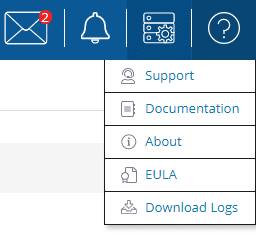
Meet your backup monitor upgrade
All the operational tasks (seen on the left sidebar) went through a major visual upgrade. We’ll start with the Backup Monitor section, which shows all backups including start/end time, DR status, and more.
In the Backup Monitor screen, customers can easily view the list of snapshots, open the backup log, recover from a backup, and move it to the freezer (where you can keep backups indefinitely).
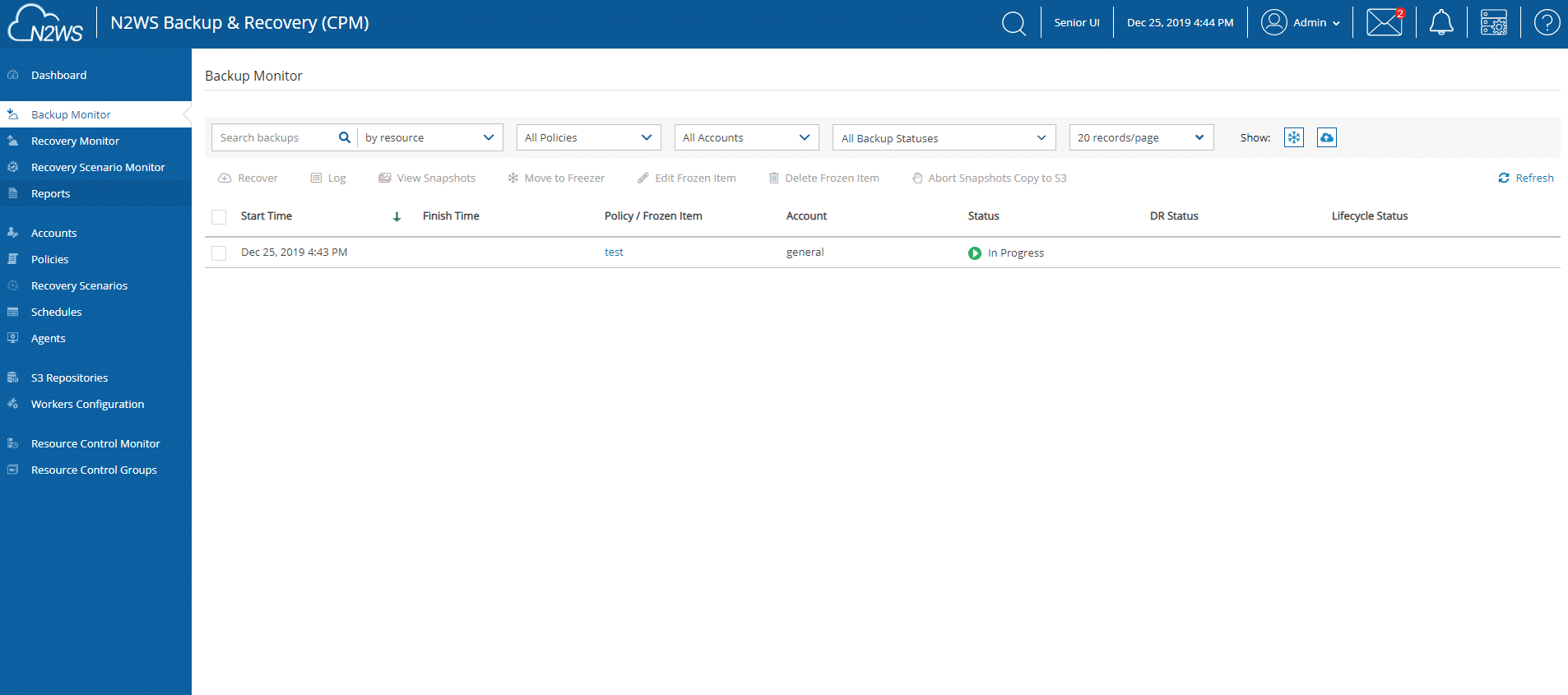
Sometimes, though, you have many backups and are looking for a specific one. Quickly find the specific backup you’re looking for with this handy little search box (which automatically detects the instance in the backup monitor). Efficient. Elegant. Easy.
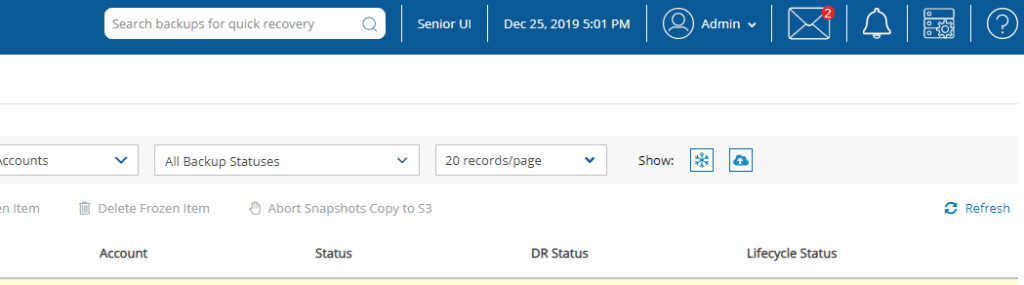
The backup logs are much easier to find in version 3.0. The layout for the individual logs with status icons makes it clear which items require immediate attention.
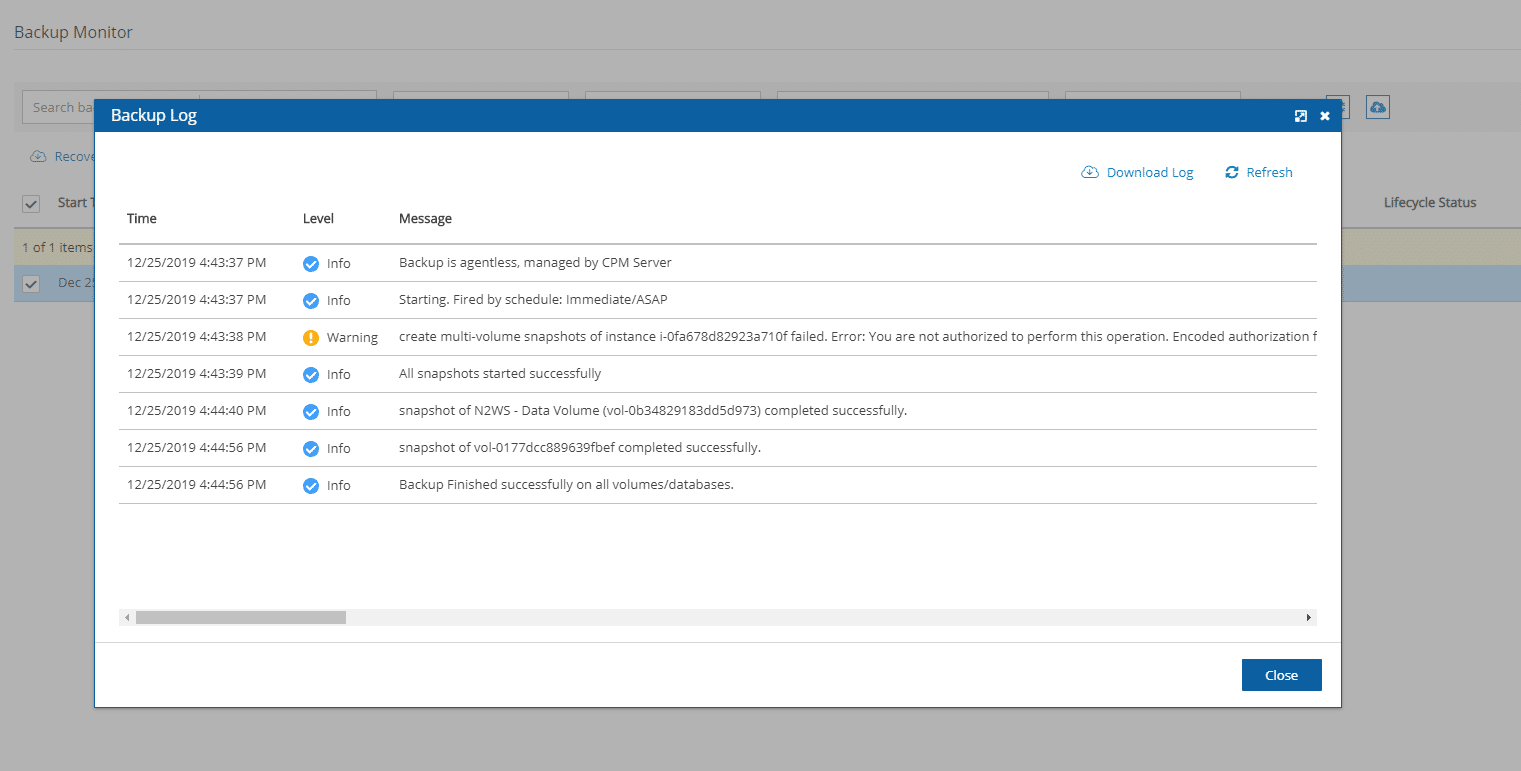
Reworking reporting in one logical location
Previously, reports weren’t available from a centralized location. With version 3.0, reports are easily accessible in one logical location —AND are able to give an even more complete picture with enhanced filtering.
Service providers rejoice!
The new reports tab is important for all organizations but especially for MSPs and service providers who need a complete picture of all backups for client accounts. Users can easily create a backup report that includes ALL existing records or you can filter reports based on custom parameters.
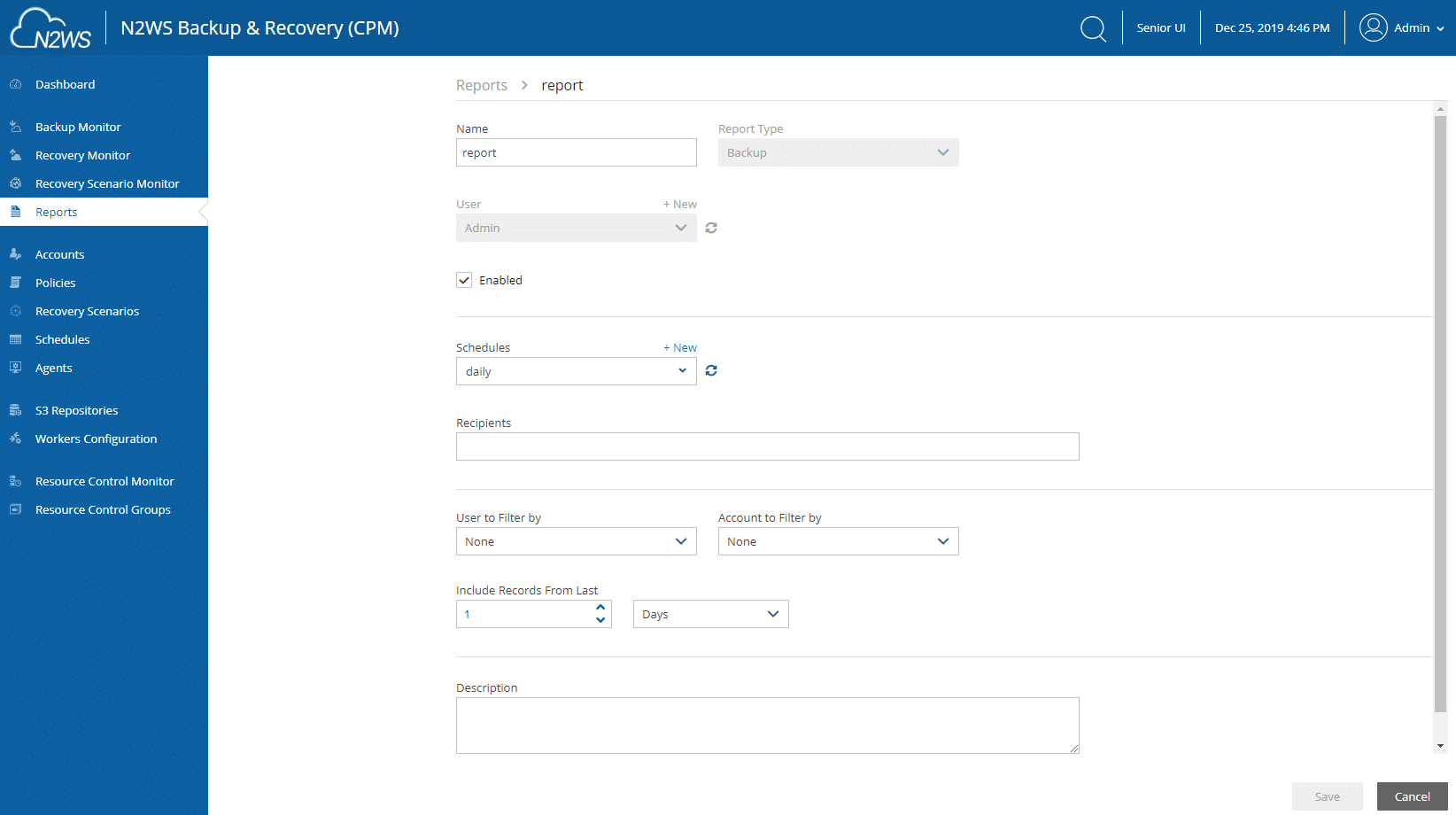
Creating policies is now easier than ever
Another sidebar tab, the Policy screen, is the backbone of N2WS because it defines pretty much everything —including backup targets (what will be backed up, how many generations of backups to keep, and the ability to archive to S3 and other AWS services). It’s all shown in one screen now and it’s here where you can make use of our brand new Archive to Glacier capability for very cheap storage — especially useful for data that is required to be retained for long periods of time.
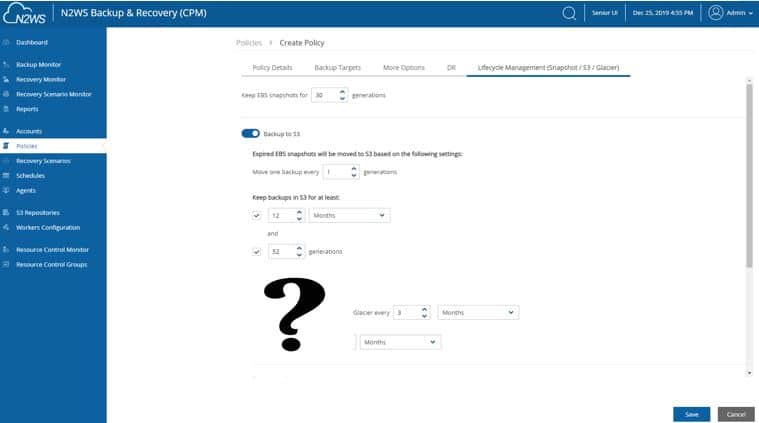
Adding backup targets from the policy screen has a nifty little dropdown menu, too.
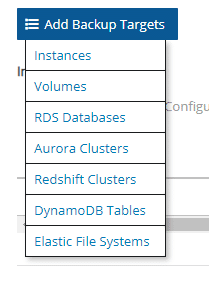
And the DR tab under policies has a dropdown box to easily choose the target region(s).
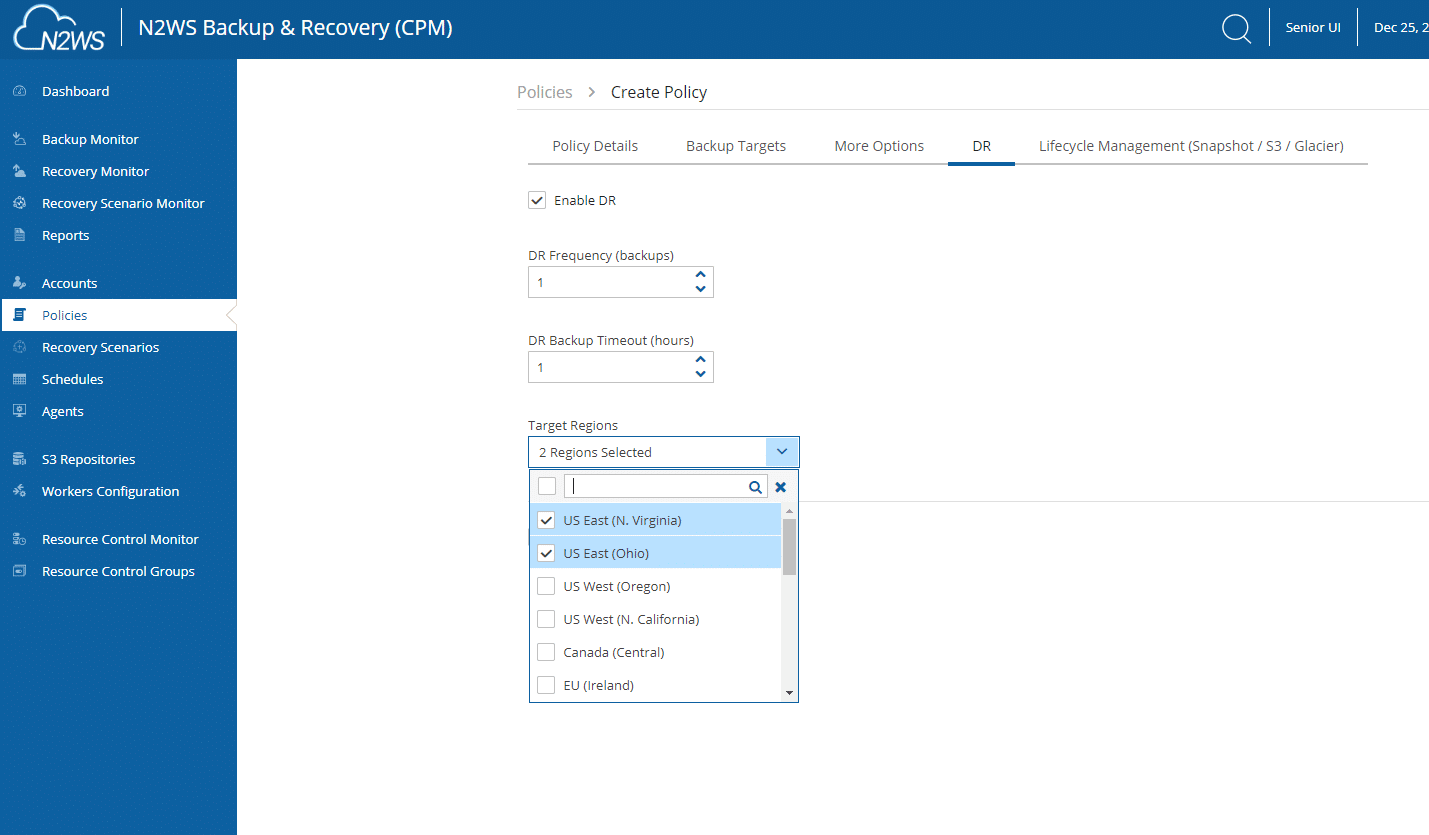
Revved up Resource Control
We’ve upgraded the UI for N2WS Resource control to make it simple to stop, start, or hibernate an instance for more effortless cost savings. We’ve also added an additional OFF-ONLY operational mode to protect cost expenditure for those instances which were manually turned on. Below the “Group Details” tab is shown when the user wants to add and configure a group (the account, days and on/off times, hibernation, etc).
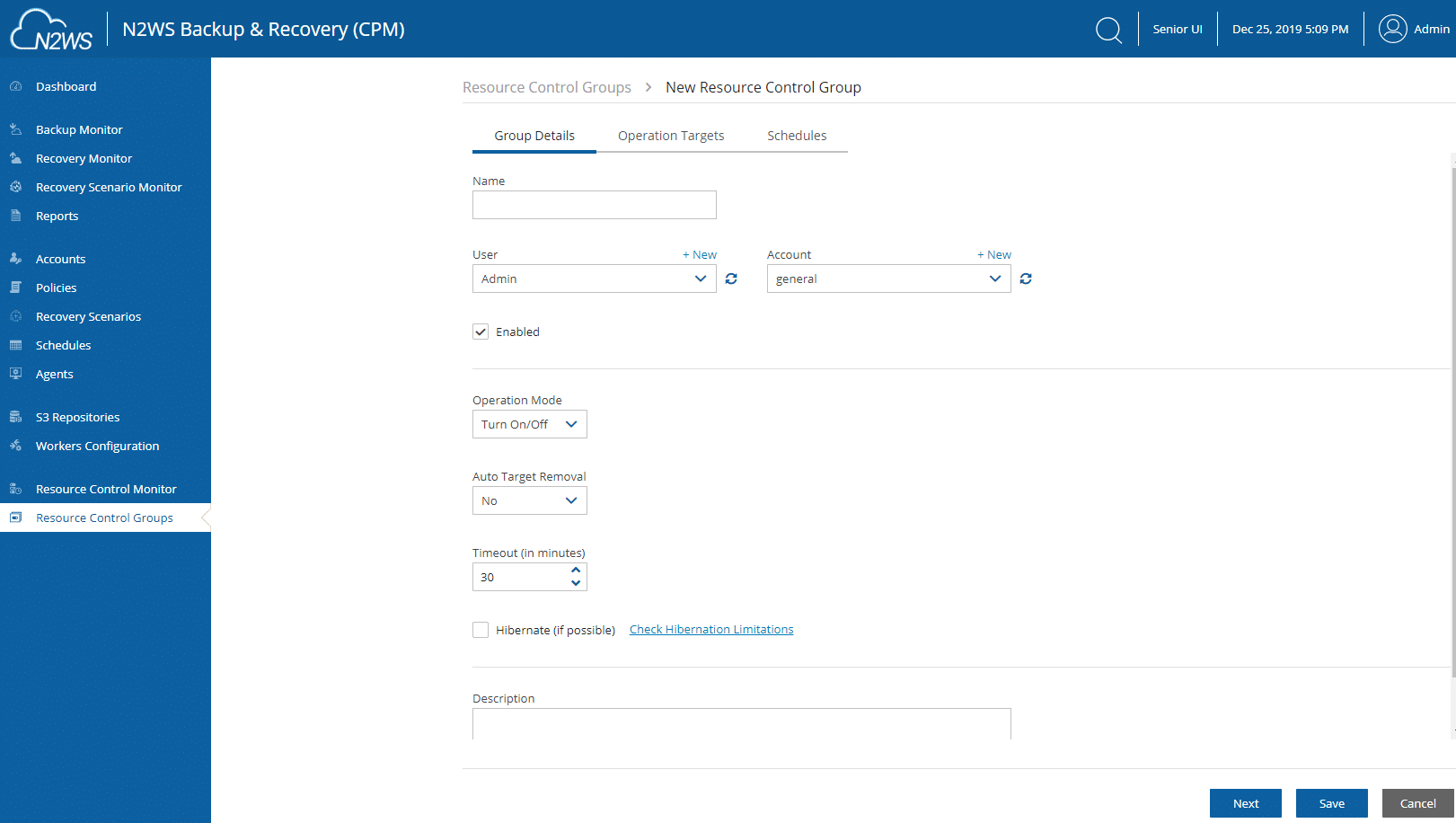
Now you can debug and download your logs
A detailed log (similar to the backup log) is now easy to find and provides you with all of the individual logs of on/off operations activity. Brand new to this version, there is also the ability to Download Logs as well as specify time periods for those downloads. In addition you can now use the Diagnostics Logs screen when you are looking to debug.
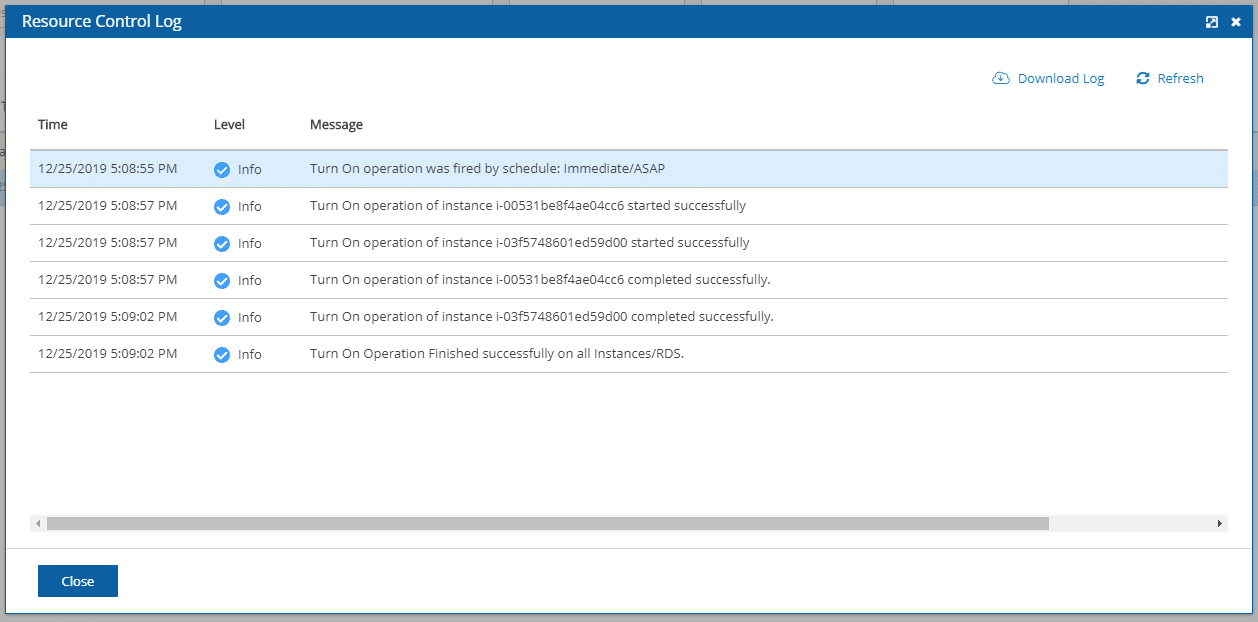
And that’s just the beginning…
Get the lowdown on all new and enhanced N2WS features – read our full blogpost for more.
We hope you’re as excited as we are about N2WS Backup & Recovery’s new look. This is just a taste and we look forward to getting our customer’s reactions they start to tinker around our biggest release yet.
If you aren’t a customer yet and would like to try v3.0, you’ll be able to access the new interface plus all enterprise features with N2WS 30 day Free Trial (this automatically turns into our forever-free version).
Any questions or would like a demo? Talk to us! Email info@n2ws.com