It seems like just yesterday that we announced our v3.1 N2WS release, and now here we are officially announcing the general availability of N2WS Backup & Recovery v3.2! The new 3.2 AMI can be accessed from the AWS Marketplace and is ready for you to launch today.
N2WS v3.2 is truly a huge step forward for native backup in AWS. This version adds more AWS supported services and additional reporting capabilities to make it even easier to automate, optimize and audit your backup and recovery all under one console. It further enhances N2WS unique Data Lifecycle Management by providing more granular options for backup and recovery, plus it amps up security for your DR. And a very exciting addition – N2WS has a brand new integration with our friends over at Datadog! (More on this later.)
Let’s take a look!
NEW IN DATA LIFECYCLE MANAGEMENT
NEW Independent volume copy to S3
Back in previous versions, N2WS added data lifecycle management capabilities in the form of being able to copy EBS snapshots to Amazon S3 and Amazon Glacier. These options have given N2WS users the ability to archive instances and the volumes attached to them. The capability was a huge leg up for businesses that were looking to save on storage spend as well as those who have strict regulatory requirements (often needing to retain backups for 7+ years).
With N2WS v3.2, policies can now be created to back up independent volumes and enable Copy to S3. This is extremely useful for cases where independent volumes are shared/moved between EC2 instances. Users can enable Data Lifecycle Management under the Policies tab for the Backup Target.
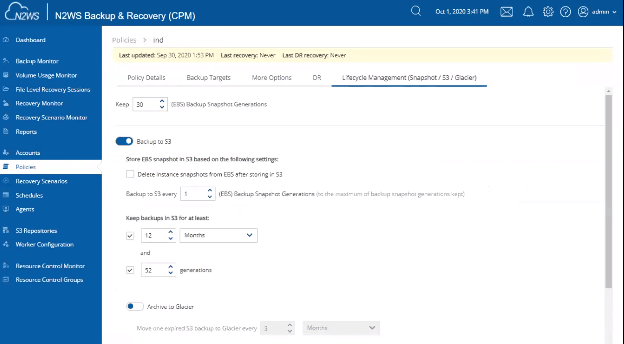
Users can then then recover independent volumes from their S3 repository. Recovery requires the usual configuration in which the user verifies the worker configuration (remember, storing in S3 always requires a worker instance and N2WS, by default, provides recommended parameters). Once the configuration is complete, it just takes one click to restore, as per usual!
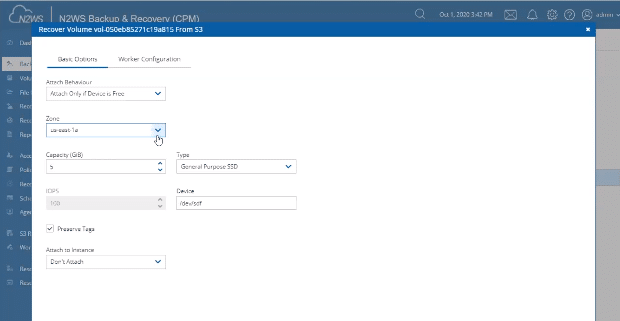
What does Independent volume copy to S3 mean for N2WS customers?
BIG Speed and Cost Enhancement: Many customers prefer not to archive an entire instance. This feature provides fast and simple way to efficiently archive and save on costs in cases where independent volumes are shared/moved between EC2 instances.
Also, previously if a user archived an independent volume, they would lose the ability to perform File Level Restore. Now with v3.2, a customer can utilize independent volume cold tier storage and have the option to recover just a folder or a few files.
Which brings us to…
NEW File Level Restore From S3
File Level Restore (FLR) is one of N2WS most beloved capabilities, hailed by many customers as their biggest time save. Previously, for EBS snapshot-based block-level backups and recovery, you could only recover a single volume, a few volumes, or an entire instance by using the AWS UI console, APIs or 3rd party solution. N2WS users enjoy pain-free file-level restore without the need to restore the entire instance.
With v3.2’s enhanced Data Lifecycle Management capabilities, in particular copying data to Amazon S3, customers can now recover a single file from their S3 repository in addition to recovering an independent volume (see above). This feature supports all S3 storage tiers including FLR from S3 IA and S3 Intelligent Tiering.
A brand new tab called File Level Recovery Sessions pops up when you click on Explore Volume in the Backup Monitor. From there you can easily browse and choose a particular file to download (no more navigating away from the N2WS console!). A new search bar tool in the upper right corner can help you quickly locate your file. You can either choose a single file to download, or check multiple files to simultaneously download a group of files.
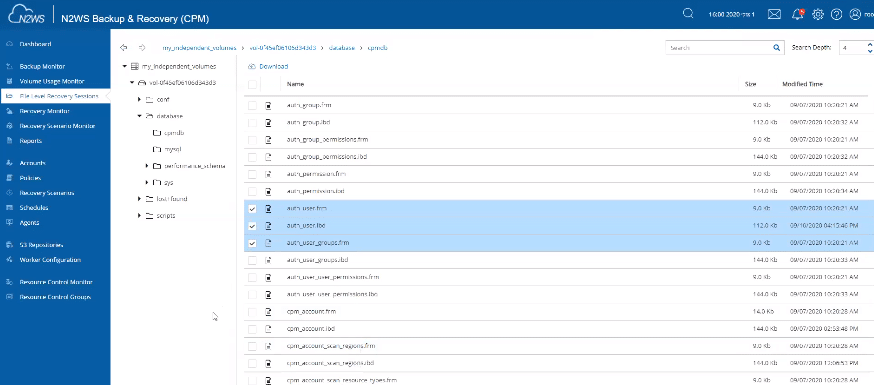
For those making a lot of use of FLR, the feature also allows you to have multiple exploration sessions open at the same time and mark them as ‘active’. This makes it very easy to revisit a previous search.
You can view all of your FLR sessions and search or even filter within your sessions by instance, volume, account, policy and status for easy granular level immediate restore.
Note that FLR may need a worker configuration if using a remote S3 repository. As usual, local regions don’t require the creation of that worker configuration.
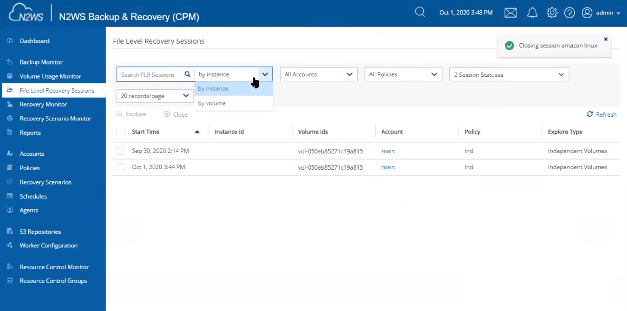
What does File Level Restore from S3 mean for N2WS customers?
BIG Speed and Savings Enhancement: File level restore has been possible and greatly sped up in a large part due to last version’s enhanced Data Lifecycle Management optimization. By tapping into the newly released AWS EBS Snapshot API, N2WS can read the snapshot data directly instead of creating and reading a volume.
By adding more granular recovery options to your Data Lifecycle Management customers can now take even more advantage of colder and cheaper storage tiers. Making it easy to search a previous session means you can greatly reduce your time spent searching for particular files.
NEW IN MONITORING AND REPORTING
NEW Datadog Integration
Datadog is a leading monitoring service that collects and aggregates data from AWS servers, applications and tools (things like memory, CPU usage, etc). The service gives customers a holistic view of their environment so they can see trends and identify issues quickly. N2WS is now an integration host and Datadog can now collect your company’s N2WS data in real-time. In addition, Datadog can collect from several servers so if you are using multiple N2WS servers, customers can choose to see data from all hosts or just a select few.
The data from N2WS collected includes how many hosts are integrated as well as detailed Dashboard data about backups, EBS snapshots, accounts, Data Lifecycle Management, costs, policies, etc. Datadog collects data over time so users can choose a time period to visualize. Datadog will also show all of your N2WS alerts. You can also filter by host and user.
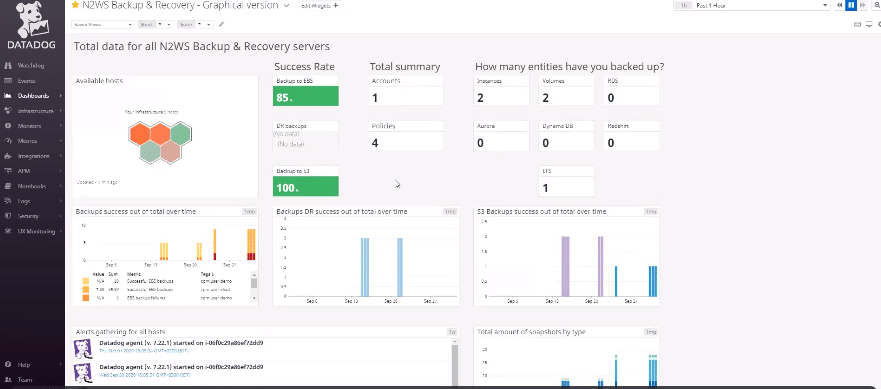
Note that the Datadog Dashboards are JSON files which means Datadog can easily import any changes the user makes to them. Datadog N2WS Dashboards come in 3 different flavors, and more of this will be described in a separate blog post. N2WS will provide three JSON files for customers who have a Datadog license.
If you are a Datadog customer and would like to use this feature, please reach out to us and we’ll guide you through a very simple agent install.
What does Datadog Integration mean for N2WS customers?
BIG Visual and Speed Enhancement: For joint Datadog/N2WS customers, a customizable and visual collection of all the data they choose to see is now accessible without even logging into N2WS. This is a great tool for C-level managers that will give them access to your company’s backup environment.
NEW EBS Volume Usage Monitor
When you are creating volumes, it’s always been difficult to understand how well you are making use of the storage on those volumes that you’re backing up. Before now, this information was not available and because of that, it led to significant over and under provisioning. Now with information taken from the snapshot itself, users can understand their volume usage and even get an alert if volumes have exceeded a configured usage threshold that is user defined.
Alerts are configured in N2WS General Settings and can be adjusted per user. Both a high and low usage thresholds are defined, and the user will be alerted after the backup is complete. Note that root users can override this setting.
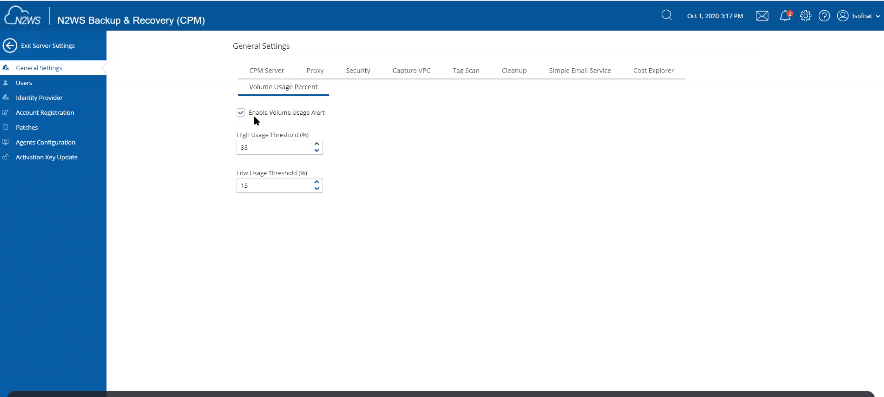
Enabled alerts will show up in the Backup Monitor once a backup is complete, along with relevant additional information.
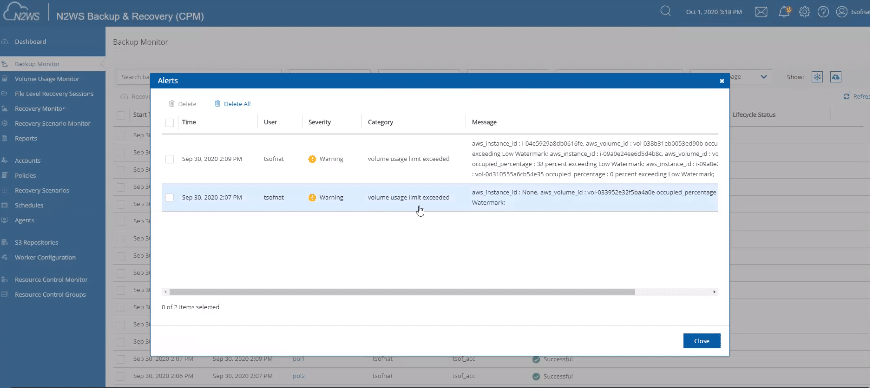
Volume Usage Monitor tab allows you to clearly view all low and high usage volumes (and their usage percent) and enables you to define or revise your thresholds ad hoc. Note that alerts are by default not enabled for those who prefer not to be notified. You can still see a full list of volumes in the Volume Usage Monitor tab if you have disabled alerts. Alerts can be defined and configured both within N2WS’ UI and through the API.
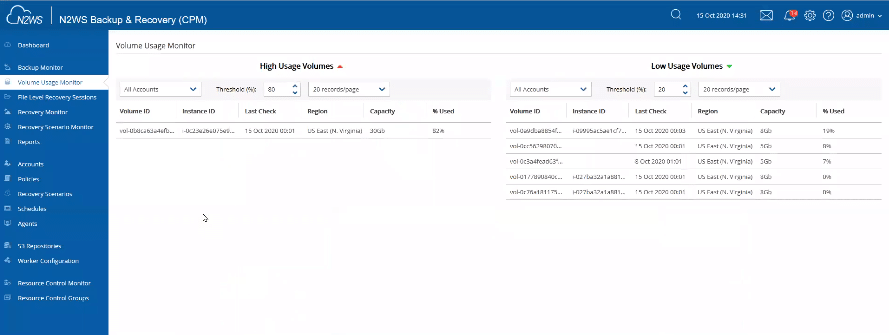
In addition, the N2WS Dashboard has been updated to provide a visual summary of all volumes exceeding the high and low thresholds.
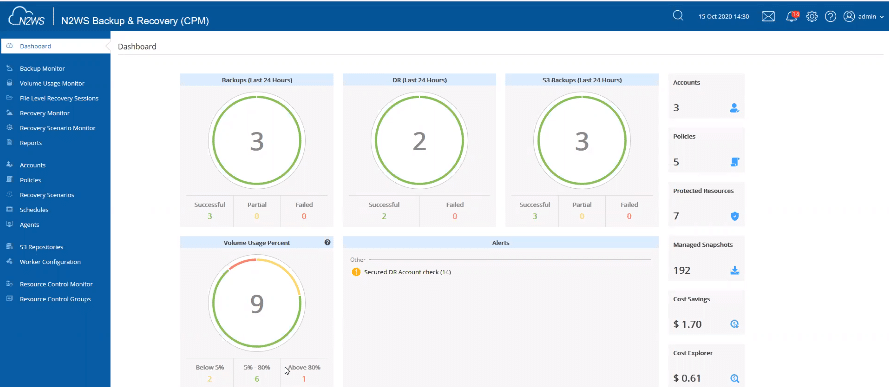
What does EBS Volume Usage Monitor mean for N2WS customers?
BIG Performance and Savings Enhancement: Network administrators typically have to guess based on past performance what the usage of their EBS volumes will be. This means there is a huge risk for under or overprovisioning and as a result, wasted spend or even a potential crash. In addition, previously there was no way to see or understand usage volume data and thus no way to know if the size of a volume should be changed. Now customers can remove that guess-work, head to their AWS console and immediately modify their volumes. They can be sure they are both getting the value they pay for, and know that performance will not be affected.
NEW Dashboard Summary Report
N2WS v3.2 brings a new way to view your Dashboard Summary data (introduced back in v3.0). You can now create a Summary Report under the Reports tab that will be in the form of a pdf. Users have the ability to either create an immediate or scheduled report and can also filter by user and/or account.
Note the Dashboard displays activity in the last 24 hours, however your Dashboard Summary report can show longer periods such as past weeks or months of activity.
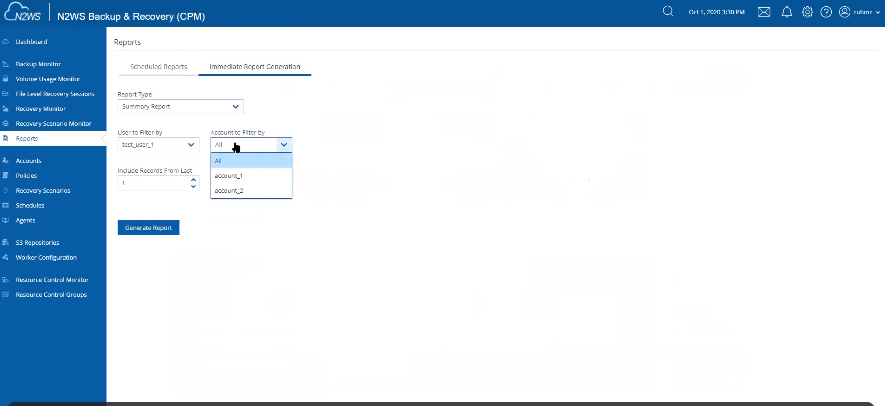
A pdf report is then downloaded immediately showing all information in the same visual and graphical dashboard layout.
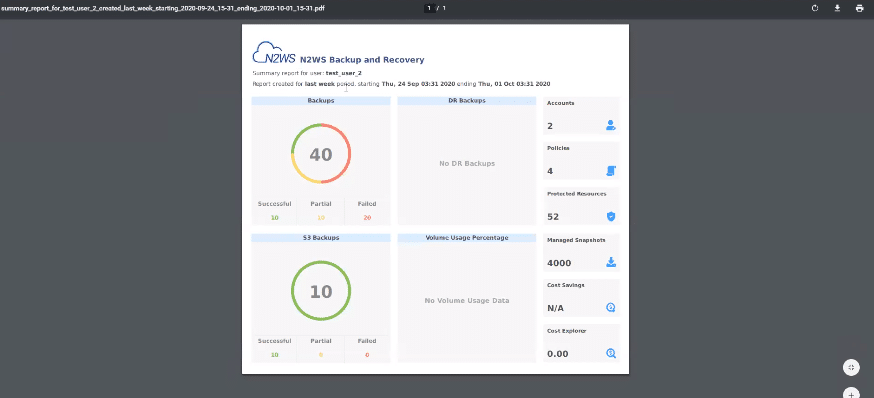
BIG Speed and Security Enhancement: Many requests for this have come from both MSPs and end-users needing to provide high level reports to C-level managers or clients who don’t have access to N2WS. This is particularly useful for daily reports as they can be scheduled and automatically sent to anyone who requests a daily quick overview of your environment.
NEW SUPPORTED SERVICES
NEW Support for AWS FSx
Back in N2WS v2.6, we introduced support for Amazon EFS. Users could now backup and recover this fully managed service, making it easy to set up, scale and automate backup file storage in AWS. (Here’s more how to automate EFS backup using N2WS.) Then in late 2018, AWS introduced Window-native compatible FSx which is based on SSD technology providing the mega-fast speed of flash storage. Lots of our customers were requesting support for AWS FSx so we got right to it.
N2WS Backup & Recovery v3.2 supports both AWS FSx for Windows File Server and Amazon FSx for Lustre, a Linux file system typically for high performance storage.
Three Flavors of FSx backup on N2WS
It’s important to note that for AWS FSx for Windows File Server, you must have an Active Directory (AD) to use for authentication. Without it, you won’t be able to configure FSx. If you don’t already have self managed Active Directory in place, you can always use AWS Managed Microsoft Active Directory. N2WS therefore has 3 flavors of FSx backup support to choose from: FSx Lustre, FSx for Windows with AWS Managed Active Directory, and FSx for Windows with self-managed Active Directory.
Customers can Add a Backup Target for FSx under the Policies tab:
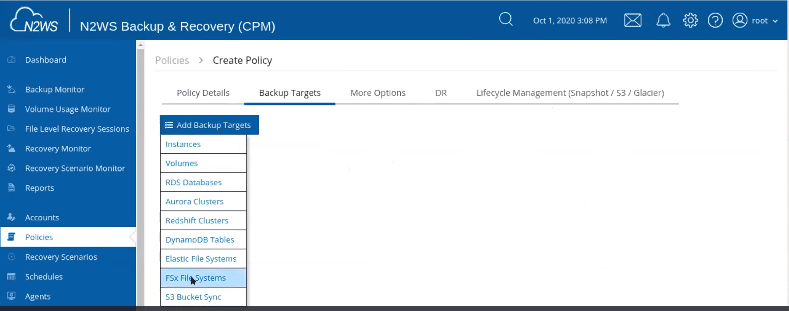
Users will be able to see their Amazon FSx backups in their usual backup logs, located in the ‘Log’ tab under the Backup Monitor settings:
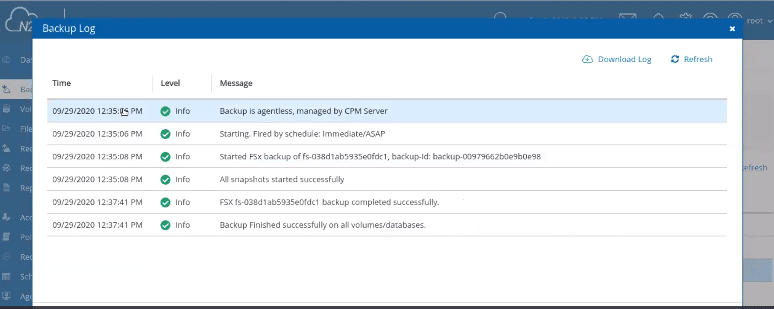
What does FSx Backup & Recovery mean for N2WS customers?
BIG Speed and Security Enhancement: N2WS support for FSx automated backup and recovery provides a simple, secure and cost-effective way to manage your sensitive data all under one console. You can now easily specify your backup frequency, when to back up, how long to retain backups and recover in seconds with just a click. Lastly, N2WS v3.2 supports many third party regulatory requirements for Amazon FSx, as the service is often part of compliance programs.
NEW IN SECURITY
NEW Secured Disaster Recovery Account
As N2WS customers are well aware of, when deploying N2WS a user can create account types that correspond to their AWS accounts originally defined in the AWS console (which includes Identity Access Management roles). These tend to be either Backup accounts (used to perform backup and recoveries) or Disaster Recovery (DR) accounts (used to copy snapshots as part of cross-account functionality).
In N2WS v3.2 we have added another type of account called a Secured Disaster Recovery (DR) Account. For these accounts, N2WS has an additional level of authentication in which users can choose various IAM roles to be prohibited. When you check that account (via a tick box) you are prohibiting objectionable permissions for all users of this account (including N2WS). This can implemented for either new accounts or it can retro fit for existing DR accounts.
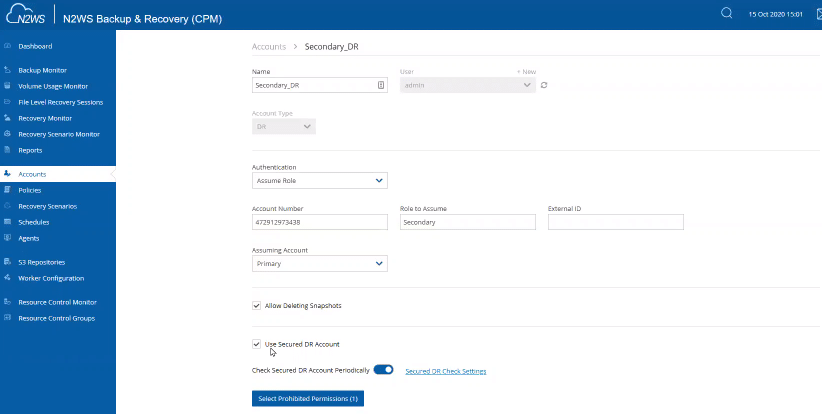
In N2WS, under the Accounts Tab, the user adds their account details. By selecting ‘Select Prohibited Permissions‘, N2WS suggests a list of prohibited permissions to check off under the Secured DR Account. The user can choose to enable any of these permissions from this list.
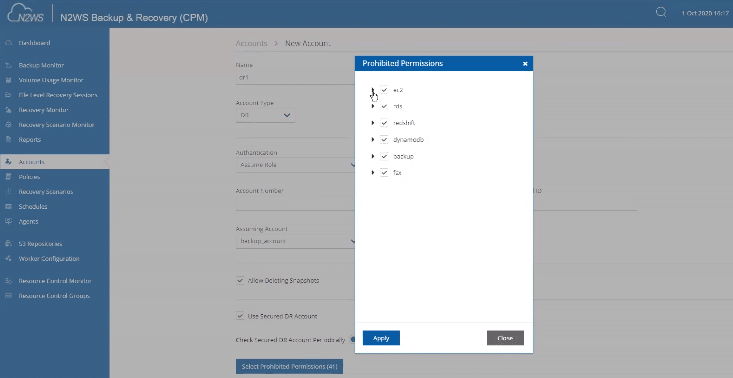
The Secured DR Account feature will trigger alerts in the UI and customers can also generate a csv report listing all users or roles that may be compromised. Customers can also choose to Check the Secured DR account Periodically (or you can it run immediately), by defining a time interval between checks. N2WS then reviews all Secured DR accounts and provides warnings, statistics and alerts of possible compromise.
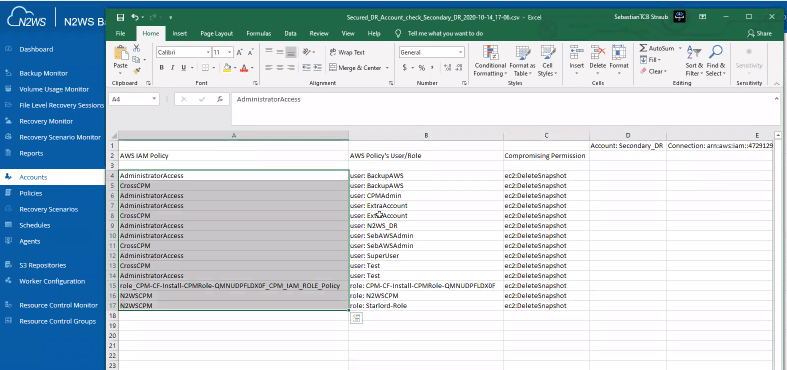
What does a Secure DR Account mean for N2WS customers?
BIG Security Enhancement: This is a valuable added level of security to make sure the right permissions are in place for all roles and users living in an account. Customers can quickly see any anomalies and fix them through triggered alerts of a potential compromise. MSPs and end-users who want to have ultimate security for their DR account don’t have risk not keeping track of hundreds of users and permissions. By easily retro fitting this attribute to existing DR accounts, customers can instantly implement additional security.
BONUS FEATURE!
NEW Your N2WS License Specs
One more tiny (but useful) tweak we made to the About section (found under the ‘?’ in the top tool bar) shows which edition you currently have, as well as what your license maximums are (i.e. accounts, instances, volumes, users, database tables/clusters). You can also now see if you are able to use a particular feature according to your paying license. In addition to understanding your license at-a-glance, this also very useful for health checks and to see if an upgrade is necessary.
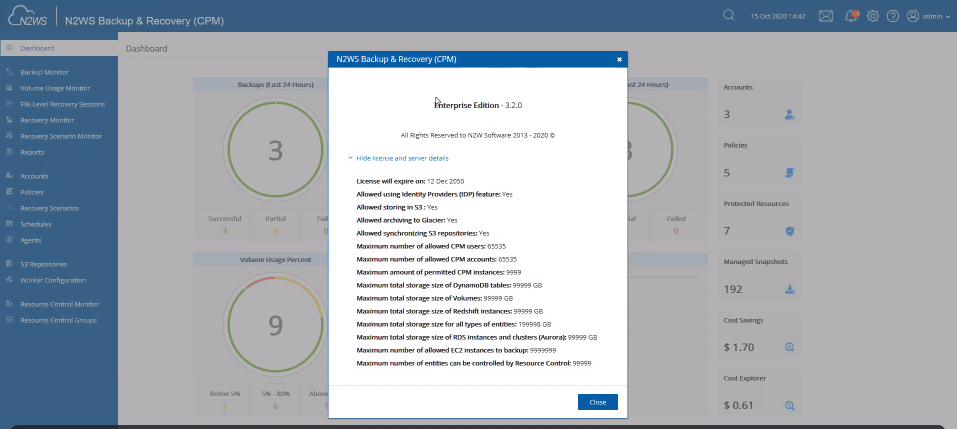
NEW N2WS Backup & Recovery v3.2 is officially live! Here’s what to do next:
Not yet an N2WS user? Try N2WS v3.2 out for FREE
Protect your AWS environment with our award-winning solution FREE for 30 days (after that it automatically converts to our Forever- Free Edition). Install and configure using our easy-to-follow video guide.
Already using N2WS Backup & Recovery?
Read the full release notes and upgrade instructions. Terminate your old N2WS instance and launch a new one to benefit from all new v3.2 features. Remember you may need to upgrade your edition:
- Existing Standard users: upgrade to v3.2 Advanced or Enterprise editions to take advantage of Amazon S3 features (Independent Volume to S3, File Level Recovery from S3)
- Existing Advanced users: upgrade to v3.2 Enterprise edition to take advantage of Datadog Integration
- Existing Enterprise & above users: upgrade using server instance
Any questions or would like a demo? Talk to us! Email info@n2ws.com