In this blog post, we’ll cover everything you need to know about N2WS Backup & Recovery v4.2, which is now available on both AWS Marketplace and Azure Marketplace. N2WS v4.2 offers a variety of new features that further improve security and provide significant cost savings for workloads running on both Amazon Web Services (AWS) and Microsoft Azure.
AWS CLOUD
NEW IN BACKUP & RECOVERY
NEW Support for Amazon FSx for OpenZFS
AWS introduced Amazon FSx for OpenZFS back in 2021, an open-source file system that addressed the need to run, scale, and save costs on fully managed file systems, thereby replacing on-premise ZFS or other Linux-based file servers.
N2WS Backup & Recovery now supports Amazon FSx for OpenZFS. This means that now you can backup and recover ALL versions of Amazon FSx, including Amazon FSx for NetApp ONTAP, for Windows, and for Lustre.
Below is an updated chart of N2WS Backup & Recovery cross-Region and cross-account disaster recovery capabilities for all versions of Amazon FSx.

NEW Disaster Recovery for Amazon RedShift
Amazon Redshift uses SQL to analyze structured and semi-structured data across data warehouses. And, with N2WS, now you can perform cross-account disaster recovery for Amazon RedShift.
You can copy native Amazon RedShift backups between AWS accounts and rehydrate RedShift backups into other AWS accounts. You could also use this feature to migrate RedShift databases to other AWS accounts by simply performing a disaster recovery operation to another account. This ensures you’re protected from accidental or malicious data loss.
NEW Support for Amazon DocumentDB
Amazon DocumentDB is a document-oriented database (noSQL) that offers both flexible schemas and extensive query capabilities. Now, with N2WS, you can enjoy support for Amazon DocumentDB (with MongoDB compatibility).
With v4.2, Amazon DocumentDB clusters have been added to our list of backup targets. This means that now you can protect and orchestrate recovery of your Amazon DocumentDB databases with cloud-native backups.
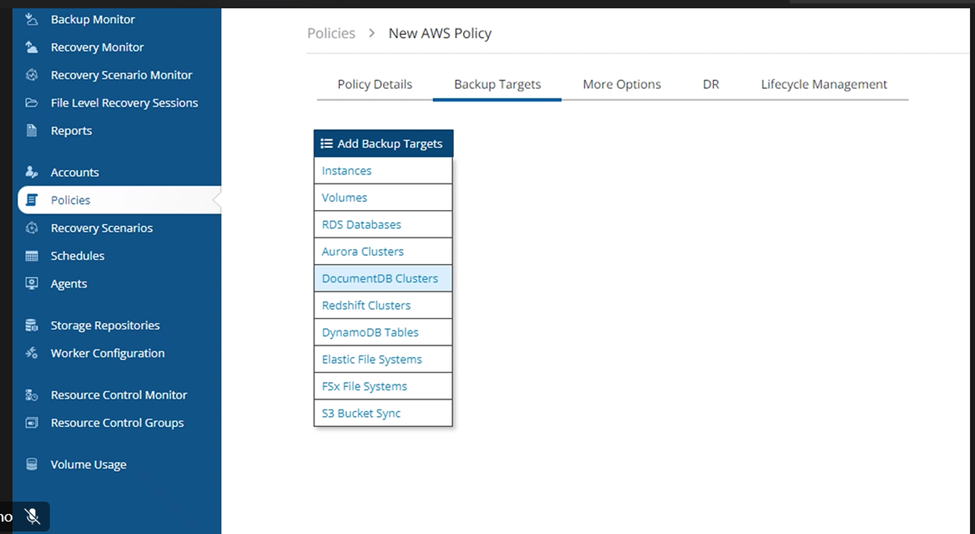
NEW IN SECURITY
ENHANCED VPC Capture & Clone capabilities
N2WS supports the protection of Amazon VPC configurations with our VPC Capture & Clone feature. Most network admins know that it’s not enough just to manage backups; you must also be able to recover data and the associated network and security configurations. VPC Capture & Clone captures your data’s networking, security groups, and gateways, ensuring that your data is always restored to a production state.
With version 4.2, we’ve greatly enhanced the VPC Capture & Clone capabilities. Now, N2WS VPC capabilities include support for IPv6 (instead of just IPv4), cross account references, and vastly improved scalability for large and complex environments.
NEW IN MONITORING
ENHANCED Volume Usage Reports
One major benefit of employing N2WS is the ability to enable alerts when volume usage exceeds pre-defined thresholds. Volume usage reporting can be part of your dashboard and be an integral part in optimizing your AWS environment. New in v4.2 is more accurate reporting of usage calculations for volumes and alerts that notify you if your volume usage surpasses that pre-defined threshold.
NEW Custom Tags on Recovery
N2WS strives to automate backup and recovery operations as much as possible, so we’ve added another way to simplify your tagging processes. Now you can add custom tags upon resource recovery so that there’s no longer a need to manually apply them.
In most cases, users want to backup multiple resources and create a recovery scenario for each resource. With v4.2, you can deploy custom tag schemas as resources are being rehydrated. This ensures recovered resources have tags applied to them from the moment they’re created.
NEW IN DATA LIFECYCLE MANAGEMENT
ENHANCEMENTS in Copying to S3
In new version release, we often make a few enhancements that are ‘behind-the-scenes’ so to speak, as we continuously optimize performance and efficiency.
Now, with version 4.2, we’ve added one of those ‘behind-the-scenes’ features to assign roles to the instance, improving efficiency. The advantage of having an instance role is that the worker instance no longer needs to be authenticated when a policy is assigned to access an S3 bucket; it is allowed automatic access to the bucket, resulting in increased efficiency, performance, and cost-savings.
AZURE CLOUD
NEW IN BACKUP & RECOVERY
NEW File and Folder Level Recovery for Azure
Manual file-level recovery is a taxing process, especially considering that, in most cases, a user wants to access a specific file or folder ASAP (and they probably don’t remember the exact title of it either). This can be quite cumbersome for data backup management, as it requires searching multiple volumes to recover a single file.
N2WS has long provided multi-generational file and folder recovery for AWS. And, with v4.2, we now support file-level recovery for customers with workloads on Azure. Now you can explore multiple generations of Azure Disk snapshots to retrieve individual files and folders that may have been accidentally deleted or corrupted.
NEW Azure Agentless SQL Backup Using Workers
With the launch of version 4.2, users can create an Azure policy to perform agentless backup and recovery of SQL databases along with its attached resources. This means you can ensure that production databases are regularly backed up using Azure-native snapshots that can be quickly and easily recovered when necessary. We have immensely improved performance, cost savings, and scalability with this new capability to backup SQL servers on Azure using worker instances.
NEW Recovery Scenarios for Azure
Using N2WS Recovery Scenarios, you can recover workloads to specific points in time with just a few clicks. This ensures that you can recover mission-critical applications and components without issue.
And, with N2WS v4.2, Recovery Scenarios has been added to Azure for discs, VMs and SQL servers. This means you can easily filter your Recovery Scenarios view for Azure, define different sequences of recovery for your protected Azure resources, and then test the recovery sequence with the N2WS Dry Run feature.
Recovery drills can be automatically run on a regular basis, with automated reports sent to team leaders and compliance officers to stay in line with regulatory requirements.
NEW IN DATA LIFECYCLE MANAGEMENT
NEW Data Lifecycle Management from AWS to Azure Repository, Including Immutability
With N2WS version 4.2 you can archive snapshots from AWS instances and volumes to a storage account in Azure for optimum long-term storage cost savings —with the added benefit of creating an even more secure environment.
Simply create a storage account within Azure (the equivalent of an S3 bucket in AWS) and then choose whether your backups will be immutable, which puts a lock on the original data using a Lease Blob and makes it unchangeable during a certain period of time.
This not only makes cross-cloud archiving automation extremely simple and user-friendly, but it also satisfies (with a cost-savings bonus) many current and upcoming compliance requirements that require certain data to be stored in a separate cloud.
GENERAL
NEW Support for Multi-Factor Authentication
You asked, we listened… multi-factor authentication (MFA) is here! With multi-factor authentication you can add an extra layer of security and protection to your account. Choose either a temporary code sent to your email or generate a temporary token using an authenticator app to login.
NOTE: Administrators can reset the password for a specific user or all users, or they can disable MFA altogether.
NEW Separate Retention for Disaster Recovery
N2WS now has the ability to keep a different number of generations of disaster recovery copies than the number of original copies. Why is this a BIG deal? Let’s take an example…
If the Virginia region goes down and I need to come back up in another region. Do I want to restore with a backup that’s 30 days old? No. I want the most recent backup. However, I also don’t want to double my storage costs by saving a copy of every snapshot in a separate region. This is why we’ve added a new data lifecycle feature.
Now you can choose how many snapshots you want to keep in your original production environment AND how many DR snapshots you want to keep in a separate region —which could just be one, the most recent snapshot.
The advantage here is that now you can perform disaster recovery backups —without doubling your storage costs. This is HUGE. And on top of it, if you’d like to archive your data in a completely different cloud provider, you can! This is truly the ultimate in efficient and effective DR.
ENHANCED Operating System Options
N2WS is deployed into a customer’s AWS account as a virtual appliance that orchestrates backup and recovery operations. The version 4.2 instance is deployed on Ubuntu 22, which is the cutting-edge Ubuntu operating system. Additionally, with this latest release, existing N2WS users can choose to upgrade the underlying Ubuntu instances to Ubuntu Pro by using AWS License Manager.
New to N2WS? Try the latest version free for 30-days
Protect your AWS and Azure environments in a single console with our award-winning solution FREE for 30 days (after that it automatically converts to our Forever-Free Edition). Install and configure in under 20 minutes using our easy-to-follow video guide.
Already using N2WS? Upgrade to the latest version free
You can follow these documents to upgrade to N2WS Backup & Recovery v4.2
- N2WS Upgrade KB: Upgrade instructions KB
- User Guide: N2WS documentations
Any questions or interested in a demo? Talk to us! Email info@n2ws.com

Jessica is Senior Global Campaigns Manager at N2WS with more than 10 years of experience. Jessica enjoys very spicy foods, lifting heavy things and cold snowy mountains (even though she lives near the arid desert).