
Welcome to 2020, where flexible work schedules are no longer the exception. Here are some stats to show just how much we relish this evolving workforce (despite most likely having to work longer hours):
- 43% of Americans say they spent at least some time working remotely
- 85% of millennials prefer to telecommute and 50% of them factor in their ability to work remotely when searching for employment
In addition, as businesses increasingly operate globally and continue to merge and acquire, they are looking for IT to match this dynamic environment. Bring-your-own-device is becoming the norm for permanent as well as contract and temp workers who come to work for a short period of time.
The traditional workday isn’t 9-5 anymore. Who isn’t plugged in all the time, on weekends and even on holidays these days? And not just on our laptops. On our tablets, and phones. How can we make sure security threats and compliance won’t be a major concern as we work on all of these different devices? It’s a whole different work world, and it is essential that we manage how personal computing is evolving.
This is where Amazon Workspaces comes in.
Many of you are still running your virtual desktops using VMware, Citrix, or another on-premises VDI solution. What’s the problem with this? On-premises VDI solutions require huge upfront investments and maintenance of back-end hardware infrastructure and software components. Because they centralize data and applications, potential outages will impact multiple users across geographical boundaries, rather than a single user.
Amazon WorkSpaces, on the other hand, is essentially a fully managed, traditional, full-desktop service in the AWS cloud. With only a few clicks on the AWS Management Console, it allows you to provision virtual desktops for an unlimited number of users. AWS handles patching and management of the desktop environment and has a very cost-effective pay-as-you-go model which can be hourly or monthly.
POOF! Suddenly there is no need for huge upfront investments in infrastructure. In this article, we will explain the architecture of the AWS service and highlight some of the advantages of a cloud-based VDI solution.
Amazon WorkSpaces Architecture
To ensure a smooth and user-friendly authentication experience, integrating Amazon WorkSpaces with a directory service is mandatory. AWS offers multiple options for managing directory services, including Microsoft Active Directory (AD), which is hosted on AWS; Simple AD, a directory service hosted on AWS and compatible with Microsoft AD; and AD Connector, which enables a seamless connection to your on-premises AD.
End users log in via their credentials, using either the supported web browser or the access client. There are two gateway services employed in this process: an authentication gateway, which authenticates the user, and a streaming gateway, which streams traffic after a successful authentication.
Additionally, there are two network interfaces needed for a single WorkSpace: a primary network interface (eth1) and a management network interface. Primary network interfaces act as the point of connection between customer-managed VPCs and the Internet.
They can also join your WorkSpace to a directory service and enable an Internet connection via your corporate network. Management network interfaces are used to manage and stream the desktop to clients or browsers.
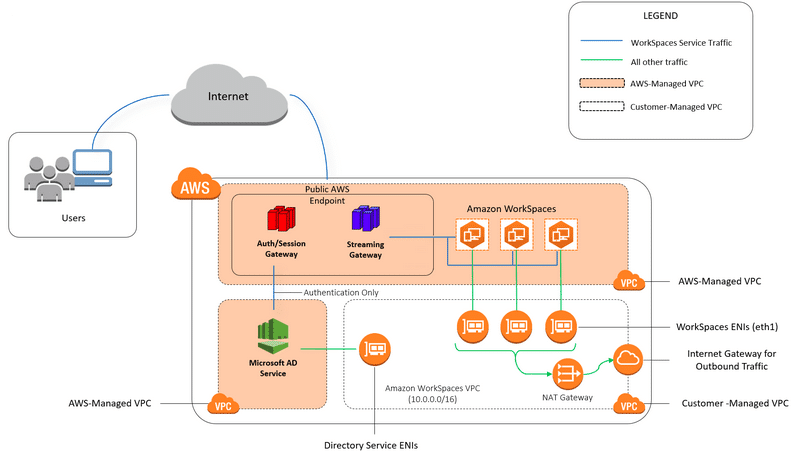
Amazon WorkSpaces offers multiple benefits, including:
Security
Amazon WorkSpaces allows you to decide which end device type will have access to your WorkSpace. This applies to all iOS and Android devices and to Amazon WorkSpaces clients. Windows and Mac operating systems use digital certificates to restrict access to devices.
Additionally, by integrating with AWS Key Management Service (KMS), Amazon WorkSpaces offers the capability to encrypt data both at rest and in transition. Rather than storing your organization’s data in an end-user computing device, Amazon WorkSpaces stores it in the AWS cloud or in an on-premises data center.
Multi-Device Support
You can log in to Amazon WorkSpaces’s cloud-based desktop using a variety of devices, including Windows and Mac computers, Android and Fire tablets, and more. Amazon WorkSpaces is compatible with Chrome, Firefox, and its own free client application.
Highly Customizable
Amazon WorkSpaces offers multiple bundles (Value, Standard, Performance, Power, and Graphics) that provide various combinations of hardware configurations, storage, CPU, memory, and installable software—including operating systems. You can also use one of your WorkSpaces as an image and create a customized software bundle or bring your own Windows 7 and Windows 10 Desktop licenses to Amazon WorkSpaces using the Bring Your Own License (BYOL) model.
You can also integrate with Amazon WorkDocs—just install the Amazon WorkDocs client on your WorkSpace and designate the files or folders you want to sync. Once enabled, you can access them across all devices. You can also share them using the shareable link, which can only be accessed by pre-selected users and can be configured to expire at a specific time.
Additionally, with the client application, DPI sessions are automatically adjusted according to the settings of your device. However, you can choose to override the default DPI settings.
Use Cases
Amazon WorkSpaces can be used by a wide variety of clients. For example, colleges can give students access to a WorkSpace for the duration of an academic year, and instances can be terminated at the year’s end.
It can also be used to train employees, giving them access to a required set of tools for a limited time period. For employees working from home, it provides the required security by not storing data on end-user devices.
Summary
Amazon Workspaces, at the time of publishing, is located in 11 different AWS regions and growing rapidly. As we continue to utilize our smartphones and tablets in addition to our laptops to be highly available, as the need to constantly access data grows, and as we become more mobile as a workforce, it’s pretty obvious that running your virtual desktop using an on-premises VDI solution is not ideal.
Amazon WorkSpaces provides inherent support for multiple devices across various operating systems and has built-in security, flexibility, and enterprise-level assistance. It’s definitely worth exploring and you start by checking out AWS’ free tier solution along with Amazon WorkDocs integration. Enjoy!
Now —Want to manage and protect your AWS workloads?
Try N2WS Backup & Recovery for FREE!
You might also like these articles: