The cost of running a business in the public cloud is a major concern for most companies. So to minimize your cloud environment’s expense, you need to fully understand your spending. While there is an official pricing page for every AWS service, using an AWS pricing calculator is a much more practical way to accurately predict the cost of your infrastructure and managed services.
This post will examine the top 3 calculators available for analyzing AWS pricing and suggest how they can assist you in better understanding your public cloud expenses.

Amazon’s 3 Cost Calculators
There are 3 cost calculators currently offered by AWS: the AWS Simple Monthly Calculator, the AWS Pricing Calculator, and the AWS TCO Comparison Calculator.
1. AWS Simple Monthly Calculator
The AWS Simple Monthly Calculator is, as its name states, a simple product that can handle most of your important calculations for you. It is very easy to use, and it works with numerous services, including EC2 backup, AWS S3, DynamoDB, and AWS Elastic Load Balancing Services (ELBs).
Let’s take a look at some examples of its use below.
We will start off with a simple SQS calculation. You can find all the necessary services on the left side of the calculator.
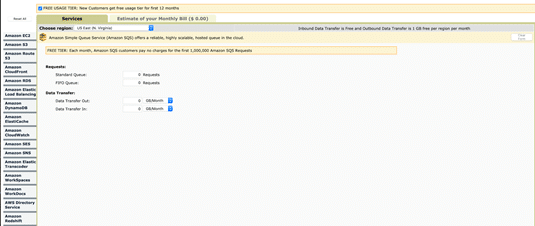
As you can see, the basic options here are enough to give us an idea of how much our SQS requests will cost. For example, let’s say that we have 5 million FIFO requests and 50GB of data transfer out per month. After inputting these numbers, the estimate will automatically update, displaying a cost of $5.15 per month.
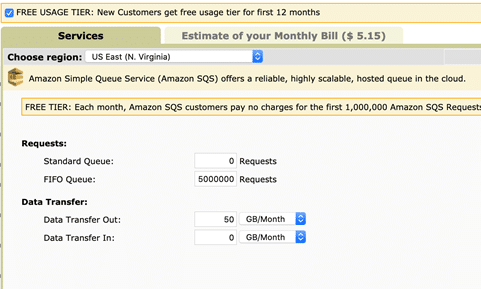
Note that the calculator considers the free tier usage as well, which you can see at the top of the screenshot above. If you do not have a free trial, or your free trial has expired, you’ll want to untick this option in order to get a more precise cost estimate.
As you can see below, without the free usage tier, the estimated bill goes up a bit.
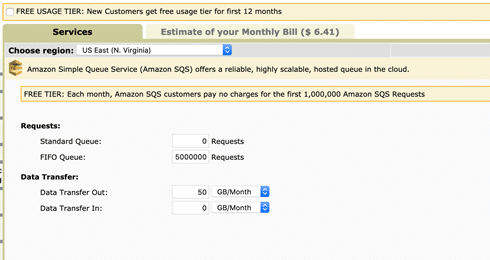
Before proceeding with the next example, make sure you clear the previous SQS example, or it will be added to the next cost calculation.
For a more complex example, open the S3 tab, where you will see a lot of options.
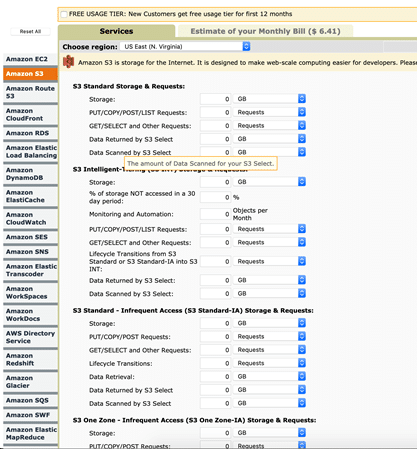
If you scroll down, you will see even more options, since they couldn’t all fit on one screen
To start, we’ll calculate the S3 Standard tier storage cost for 80TB per month, including 30 million requests.
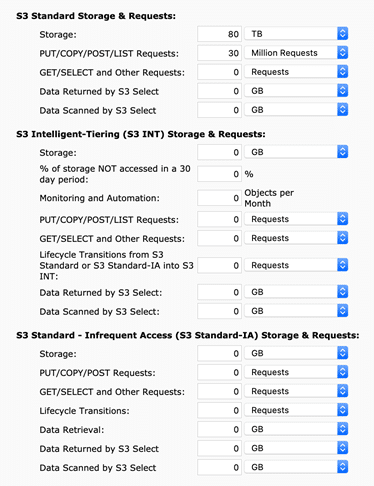
We’ll also need to consider data transfer cost, using 1TB of data transfer out and 200GB of data transfer to CloudFront.
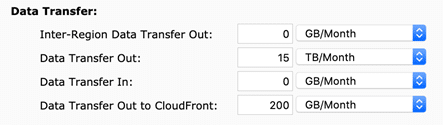
The total cost for this combination comes out to $3696.17 per month.
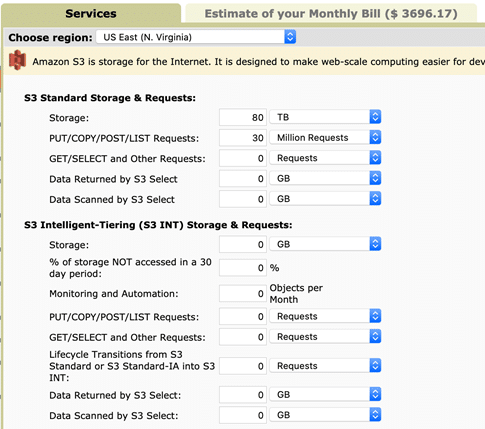
You can run more detailed calculations using the S3 Infrequent Access Tier, Glacier data retrieval, the S3 transfer accelerator, and cross-region replication.
As these examples have shown, the AWS Simple Monthly Calculator is useful for quickly checking the costs of AWS services. Whether you need a rough estimate or a precise calculation, the Simple Monthly Calculator can provide it for you with just a few clicks.
2. AWS Pricing Calculator
The AWS Pricing Calculator is a newer product meant to replace the Simple Monthly Calculator in the near future (though its deprecation has been postponed). It is still a work in progress, but it already provides support for over 50 services to help you project your monthly spending.
With the AWS Pricing Calculator, you create “estimates” to which you add the various services you want to check the costs of. You can later export these estimates as a CSV file.
To use the AWS Pricing Calculator, open its page, and click on “Create estimate.”
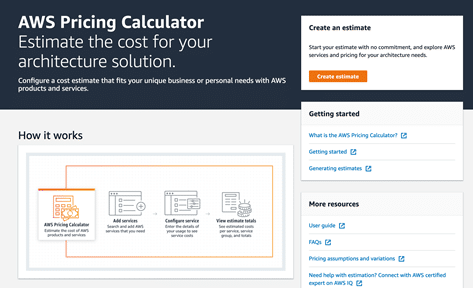
As an example, let’s do an estimate for EC2. Find the EC2 service, and click on “Configure.”
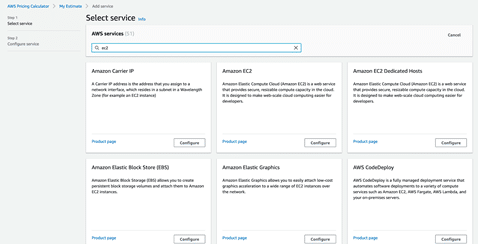
There are two cost estimates available to you in the AWS Pricing Calculator: a quick estimate and an advanced estimate.
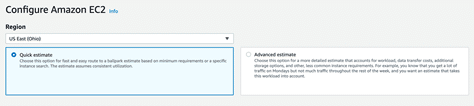
A quick estimate can be used when you want a rapid cost calculation based on minimum requirements. It does not provide a detailed breakdown, and it assumes consistent utilization of your EC2 resources.
An advanced estimate, on the other hand, considers details such as data transfer costs, workload types, and other options that you might need, such as EBS snapshot frequency for your EBS volumes.
To create a quick estimate, select the operating system you’re using (or looking to use) and the minimum requirements for the instance (CPU and memory). This will give you the optimal instance type, although you can also choose the instance type yourself.
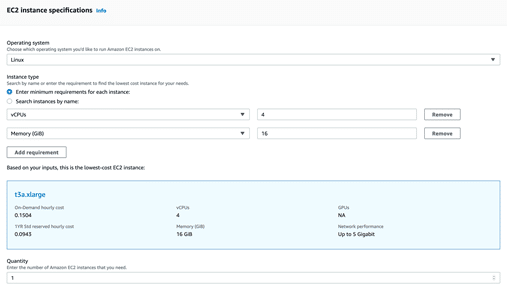
Further down, you’ll need to pick a pricing model. You can choose regular on-demand instances or a specific pricing plan, like reserved instances. Specific pricing plans will offer you even more details, such as reservation terms and payment options.
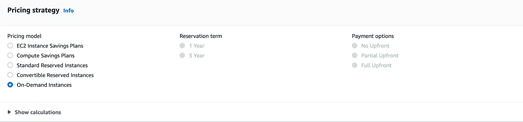
Lastly, select your desired block storage type and size—General Purpose SSD, Provisioned IOPS SSD, or Cold HDD. You can also expand the “Show calculation” option to see a breakdown of the EBS pricing.
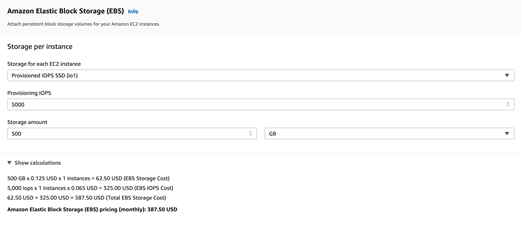
When you are done, click on “Add to my estimate.”
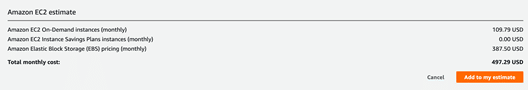
Now you have a new entry which can be edited, exported, or saved for later use.
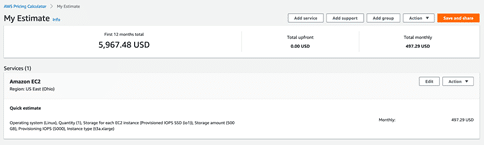
If you do decide to save the estimate, it will be stored on an AWS public server. Keep in mind that a publicly accessible URL will be generated for it.
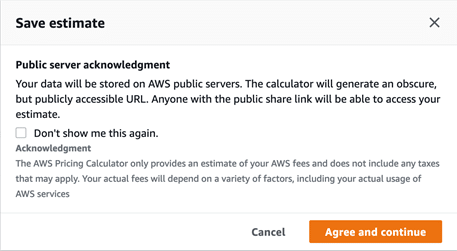
Compared to the Simply Monthly Calculator, the AWS Pricing Calculator gives you more options to choose from, more details about those options, and a much better breakdown of cost estimations. It is definitely a huge improvement over the Simple Monthly Calculator and will, in time, become the standard tool for cost estimations.
3. AWS Total Cost of Ownership (TCO) Comparison
The AWS Total Cost of Ownership (TCO) Calculator, unlike the previous two tools, has a specific purpose: It is used to compare the cost of your on-premises environment to the cost of an AWS environment. Not only does it allow you to calculate the various cost savings you’ll experience when moving to the cloud, it also provides detailed reports that can be used for presentation purposes.
Let’s look at a quick example of how this calculator works.
Open the AWS TCO calculator page and input the necessary details, such as currency, environment type currently in use (on-premises or colocation), and preferred AWS region (not every region has the same pricing).
Take note of the servers you’re currently running, making sure to check their specs and the amount of storage you’re using in your existing environment.
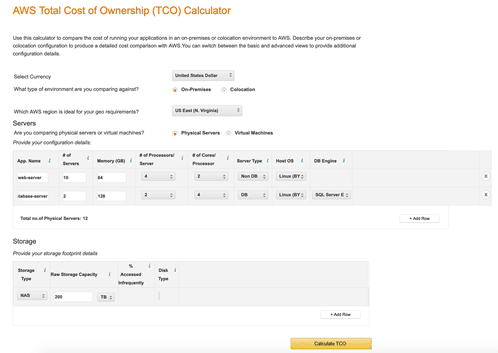
After you’re done, click on “Calculate TCO,” and give it a minute to finish.
The report you’ll receive contains a lot of information. First, there’s an overall summary of on-premises vs. AWS costs, showing you the potential savings you can accrue by switching to the cloud.
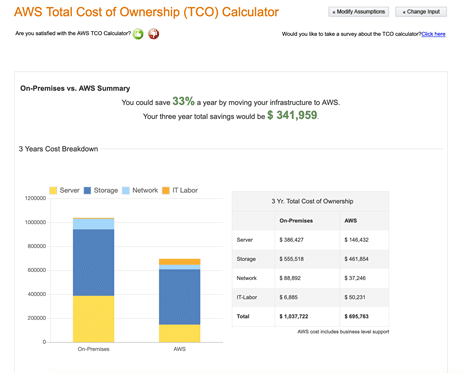
Below that summary, the environment details are presented. A table shows you which instance types you should be using in the AWS cloud.
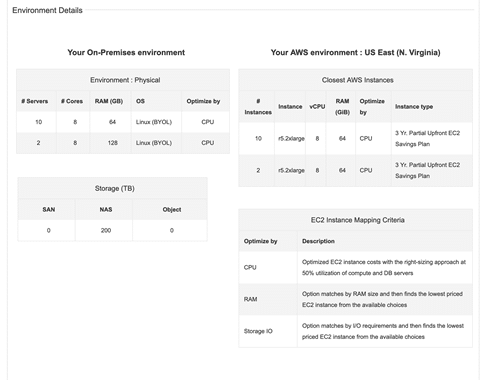
Lastly, you’ll see cost breakdown charts.
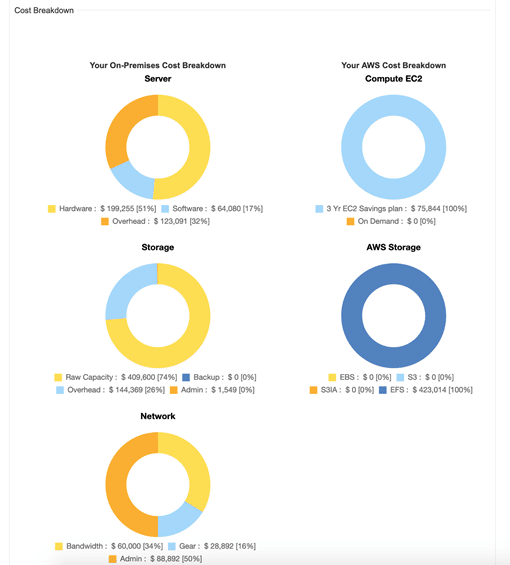
The AWS TCO Calculator is a great tool to use when you’re considering migrating to AWS or using services such as AWS Backup, and need an analysis to illustrate the financial benefits of that move. In addition to providing you with a detailed breakdown of your potential savings, the AWS TCO Calculator creates charts that can be used in presentations to supervisors.
Get a visual overview of your cost-savings potential
The EBS snapshot mechanism is a complicated one and storage costs are typically difficult to estimate given the current tools within AWS. In order to better plan your budget and accurately estimate cloud storage costs, N2WS has developed our own AWS Cost Calculator tool, an easy way to estimate backup costs which is based on your team’s backup parameters and specific use case. We encourage you to try it out today.

Playing around with AWS pricing calculators
Cloud computing requires that you understand where your costs are coming from and how they are likely to play out in the future. We’ve discussed three extremely useful AWS calculators. The AWS Simple Monthly Calculator and the AWS Pricing Calculator fulfill similar roles (the AWS Simple Monthly Calculator is slowly being phased out). They both allow you to easily figure out the costs of AWS services. The AWS TCO Calculator shows you how much you can benefit from moving your on-premises environment to the cloud.
As all of these calculators are free, there’s really no reason not to play around with them to get a handle on your cloud expenses!