When looking to secure your AWS cloud infrastructure, and the entire business that runs on top of it, you need to have a disaster recovery strategy that’s well-designed and properly implemented. This involves regular backups (which should be automated) as well as a clear plan on what to do if the disaster event actually occurs—like recovering your services and data in another availability zone, region, or even a completely different AWS account.
Unfortunately, even though this is an incredibly important task, many seem to spend too little time on it, simply hoping for the best. But looking at past events, from natural disasters blacking out entire availability zones to hacking attacks by your competitors (or even disgruntled employees who were recently laid off), these things do happen. Just one attack is enough to leave your business in ruins, so being left unprepared is not a risk you can take.
With N2WS Backup and Recovery we aim to ensure our customers have peace of mind and ensuring business continuity. We announce regular version updates which comes with numerous features and improvements. In our recent v3.2 release, we were pleased to announce our latest integration with the popular cloud-monitoring solution Datadog. In this article, we’ll guide you through how to implement this integration and show you what it can do and why you should look into it.
N2WS and Datadog Partnership: what it means.
N2WS and Datadog partnership was introduced in our recent N2WS Backup and Recovery 3.2 release. This new version comes with a whole host of new capabilities including:
- EBS Usage Monitor lets you understand the use of your volumes, something that was not clearly visible in the past. Now, you can see which of your volumes are high or low on usage and optimize accordingly.
- Dashboard Summary Report is a high-level report that shows a summary for the past weeks or months of activity, giving you high-level insight into your usage.
- Support for AWS FSx is now provided by N2WS, for both Windows File Server and Amazon FSx for Lustre.
- Secured Disaster Recovery Account provides an extra level of authentication by allowing users to choose which roles are allowed access and which are not.
- N2WS License Specs let you see your exact specifications for the N2WS product. Additional details here include the availability of various features per your specific license.
- Independent Volume Copy means you can now back-up your EBS volumes only, without their accompanying instance. This can save you a great deal of time and keep costs down.
- Improved File Level Recovery allows you to restore single files from the backups stored in S3. Also, there is now a new sessions tab where you can open multiple volumes at the same time.
Last but not least, you can now integrate with Datadog, the leading monitoring service, to collect data from your AWS services, applications, etc. and see all of your N2WS data, collected in real-time, via convenient dashboards. So, let’s learn more about this feature.
What Is Datadog and Why Use It?
Datadog is a monitoring—and analytics—platform that is focused on cloud environments and applications. You can use it to collect metrics and data from various servers, databases, cloud services, and containers. Datadog gives you detailed insights into your company’s technology stack, thus allowing for observability; you also get the option to create various alerts and even integrate with other third-party software like PagerDuty.
Datadog serves thousands of customers and is a very serious competitor when it comes to monitoring; given their fair pricing compared to many other options out there, it’s a good choice that should be considered. For $15 per month, you can use Datadog with N2WS Backup and Recovery and benefit from all the great options that come with it..
N2WS and DataDog Integration: A How-To Guide
So, let’s guide you through the entire setup and show you how you can quickly start using the N2WS integration with Datadog. This guide assumes that you already have your N2WS Backup and Recovery up and running.
First, you need to create a Datadog account; we will use a trial here, which you can find as well via this link; it gives you 14 days of almost unlimited use, including metrics, search, analysis, trace requests, and application monitoring. Simply click on “Get Started” and fill in your details to sign up:
After you do this, you will immediately be transferred to a Datadog setup page, where you will have to set up your first agent before you can proceed. The entire process can be found on the Datadog Integration Support appendix page here, but let’s explain what needs to be done before you can proceed to N2WS and the Datadog integration itself.
On the Datadog side, you have to go with Ubuntu for the agent setup. This will provide you with some options, but what you are interested in is the “easy one-step install” command that is provided and populated with your specific details. That is the command you need to run on the CLI of your N2WS instance.
Log into your N2WS EC2 instance via the SSH, and make sure to add the necessary lines to the cpmserver.cfg file described in the Datadog Integration support appendix page under “3. Enable Datadog support on N2WS Instance.” Do not worry about step 2 at the moment; you can do that one later.
After you’ve added the configuration and installed the agent, Datadog will report that the first agent has connected and will allow you to proceed. Open the Datadog interface, go to “Integrations,” search for Python, and install it.
Now that you have all the prerequisites in place, let’s look at the N2WS integration, and how you can use the metrics and dashboards to your advantage.
First, open the Metrics tab and open “Explorer.” If you search for “cpm_”, you will get all of your N2WS metrics listed. You can configure any of these to enable monitoring (and even alerting if needed) via various dashboards.
There are a lot of metrics available on Datadog. So, for example, you can look at the number of disaster recovery volume snapshots, state of protected volumes, or number of snapshots for EC2, RDS, EFS, etc.
Also, in the “Over” dropdown menu, you can choose whether or not to apply these metrics for the entire N2WS instance or for a specific user only; this gives you granular control in larger environments.
You have a lot of freedom when it comes to creating dashboards. You can create them yourself, adding specific metrics and settings and designing graphs per your specific needs, or you can use the N2WS template that comes for three dashboards.
To use the N2WS pre-made dashboards, simply open the Integrations tab, search for “N2WS,” and install it.
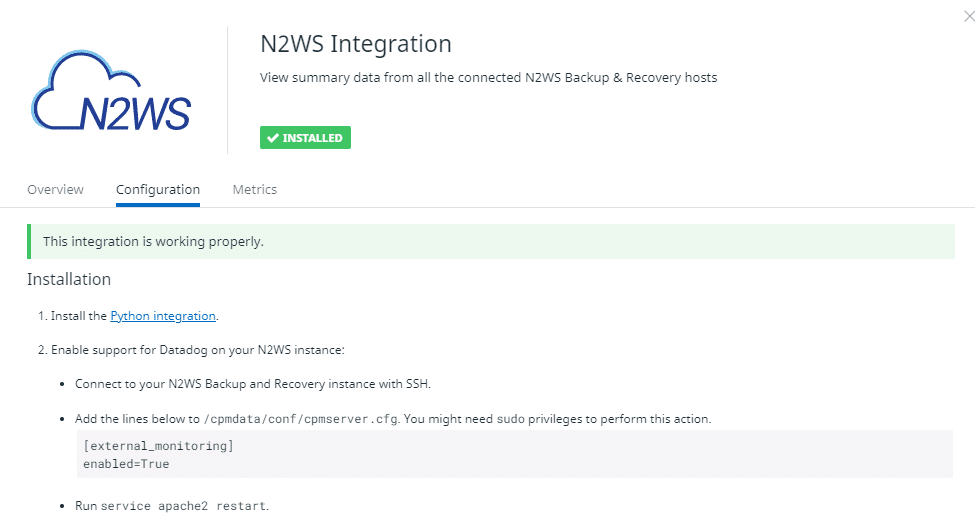
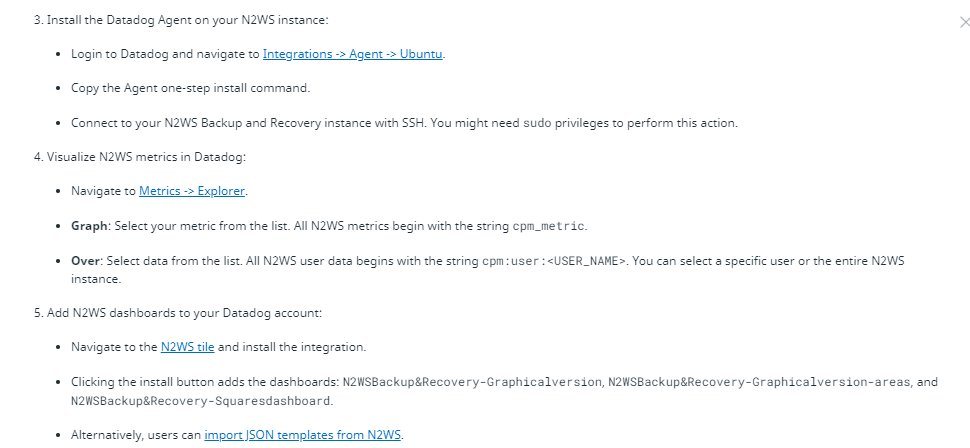
Give it a few minutes, and then go to your “Dashboards” tab, where you will find three N2WS dashboards that have been added for you.
Opening the N2WS Backup and Recovery Graphical dashboard, you can see that there is a lot of information being displayed. Of course, with a brand new account, there will be very little data coming in, but you can see that the dashboard covers basically everything you might need.
At the top left, you can see what hosts are available. If you have multiple instances running, you can keep an eye on these and create alerts to get notified if one of them fails.
Next to that, you have the success rate displayed for your backups, separately showing backups for EBS, DR, and S3. You can also see how many entities you have backed up and a total summary, covering all of your accounts and policies.
The four graphs below show back-up success over time for EBS, DR, and S3, along with the total number of snapshots taken by type over time. At the bottom, you can monitor your host alerts as well as capacity data for your backed-up volumes.
And again, this is just a pre-made dashboard that comes with the integration. You are free to experiment with metrics and create multiple dashboards per your liking and needs.
Cloud backup and data lifecycle management monitoring has never been easier.
With the new N2WS and Datadog integration, the ability to utilize the power of the leading third-party monitoring solution to monitor your crucial disaster recovery strategy is a game changer. You can now not only make sure that the N2WS Backup and Recovery is being watched over but can have all of your important metrics in one place via user-friendly dashboards, implement alerts, and create further integrations to respond to events.
For N2WS’ existing customers, this new integration should be at the top of your list to try out. And if you are new to N2WS, you can start your 30-day free trial here.
For N2WS customers who are not yet using Datadog, we encourage you to implement their 14- day free trial and in minutes seamlessly monitor your applications, unite metrics and immediately gain visibility and efficiency for your team.